|
"Ciça"
Carinhosamente
MATERIAL AQUI
Back: mentali-misted3290-back .
Tubes: Callitubes-5007mulheres \mentali-misted3290\TUBE_NAISEM_FLORES_115.
Decor: elementoarquivo\ decor-lc
Titulo \titulo-lc ( escolha a gosto )
(Agradeço)
Marca D'água .
Efeitos do PSP.
PLUGINS
Plugins Toadies
Plugins Simple
Plugins L en K's
Plugins It@lianEditors Effect
Plugin VanDerLee
Plugins MuR'as Filter Meister \ Pole Transform.
Tutorial
1-Abra o material no PSP, duplique e feche o original.
*Não vamos trabalhar com cores específicas
2-Abra nova imagem transparente de 1024 x 600.
3-Selections \Select All .Edit Copy no mentali-misted3290- back\
Edit Paste Into Selection . Selections\ Select none.
(poderá fazer seu proprio back, de acordo com seu misted)
4- Adjust \Blur\ Motion Blur_aplicar três vezes.
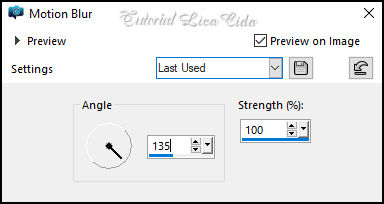
5-Reflection Effects \ Rotating
Mirror _ default.
6- Effects\ Edge Effects\ Enhance More.
7- Plugins Simple\ Quick Tile...
8- Effects\ Distortion Effects\ Twirl -187.
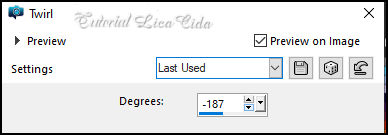
9-Plugins Simple\Half Wrap
10- Effects\ Edge Effects\ Enhance
Layers Duplicate
11-Effects\ Geometric Effects\ Skew
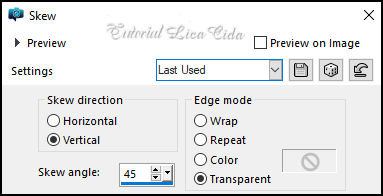
12-Selections \Select All .
Selections Float.
13-Selection \ Modify \ Contract: 30 pxls.. *Invert
14-Filters Unlimited2_Paper Texture.
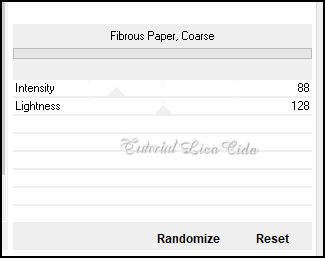
15- Plugins Artistic\ Rough
Pastels.
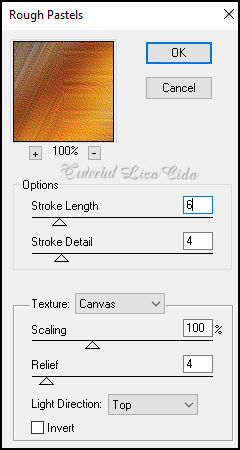
_Effects \ 3D Effects \ Drop
Shadow: 0, 0, 80, 40,00_ color #000000.
Layers Duplicate\Image Mirror Horizontal.
Selections\Select none.
_Effects \ 3D Effects \ Drop Shadow: 0, 0, 80, 40,00_ color #000000.
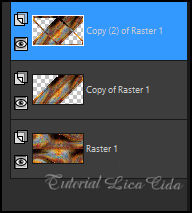
16-Estou na layer topo.
Selections \Select All . Selections Float_Defloat.
17-Selection \ Modify \ Contract: 30 pxls.
Layers \ New Raster Layer.
18-Edit Copy no mentali-misted3290\ Edit Paste Into Selection .
Selections\ Select none.
Adjust \ Sharpness\Sharpen More.
Reforçar na layer inferior_ Effects \ 3D Effects \ Drop Shadow: 0,
0, 80, 40,00_ color #000000.
19- Raster1. Plugins Simple \4Way Average
20 Plugins Simple\ Quick Tile...
Layers \ New Raster Layer.
21- Selections \Select .ll Edit Copy no mentali-misted3290\ Edit
Paste Into Selection . Selections\ Select none.
22-Plugins Virtual Painter\ Virtual Painter 4.
Filter_Oil Painting \ Material _Paper (Medium)

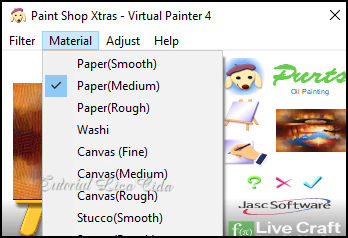
Effects\ Edge Effects\
Enhance More.
23- Copy no elementoarquivo\ Paste as New Layer.
Layers\ Arrange\ Bring to Top. ( Use a gosto)
Layers
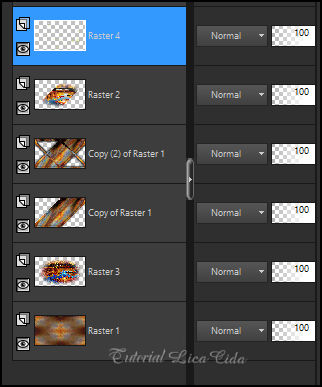
24-Copy no decor-lc\ Paste as
New Layer. Usar abaixo da raster2
Layers\ Properties \ General \ Blend Mode: Hard Light _ Opacity: 85%
.
25-Layer topo
Copy no Callitubes-5007mulheres\ Paste as New Layer.
Posicione\Use a gosto.
26-Copy no TUBE_NAISEM_FLORES_115\ Paste as New Layer.
Posicione\Use a gosto.
*Copy no titulo ( use a gosto )\ Paste as New Layer.
27-Edit \ Copy Special \ Copy Merged.
Borders
Image \ Add Borders \ 1 pxl color #000000
Selections \ Select All
50 pxs color#ffffff \ Invert.
Edit Paste Into Selection
Adjust \Blur\Gaussian Blur_10
Filters Unlimited2_Paper Texture ( print ítem14)
Effects \ Plugin \ AAA Frames \Foto Frame. Width 25, demais valores
Default.
Edit Repeat.
invert\Effects \ 3D Effects \ Drop Shadow: 0, 0, 80, 40,00_ color
#000000.
Edit Repeat.
Selections\Select none.
Image \ Add Borders \ 1 pxl color #000000
Resize _Width 1024pxls.
Aplicar a marca d'água.
Assine e salve.
File \ Export \ JPEG Optimizer.
Aparecida\lica _setembro de 2024.

:::...VOLTAR...:::
|

