|
"Nature"
MATERIAL AQUI
Alphanature_bylica
Tubes:Callitubes-4532mulheres \Callitubes-111paisagens (1)
Callitubes-789flores.
Masks usadas para o tutorial: C1qNCDLk3oz2FhJZ66sFevE5US4 \
MaskViolette_R05.
Decor: Mask: C1qNCDLk3oz2FhJZ66sFevE5US4 \ MaskViolette_R05-DECOR\
(Agradeço)
Marca D'água .
Efeitos do PSP.
PLUGINS
Plugins AP [Lines] Lines - SilverLining.
PluginsGraphics Plus
Plugins\Simple
PluginsCarolaine & Sensibility
Tutorial
1-Abrir o material no PSP, duplique e feche o original.
Escolher duas cores para trabalhar.
Foreground #dec698
Background #0e0704
2 - Abrir o arquivo Alpha_nature_by lica
Pintar com o gradiente Linear, formado pelas cores em uso.

Layers\Duplicate
( Fechar a raster1)
3-Effects\ Geometric Effects\Skew
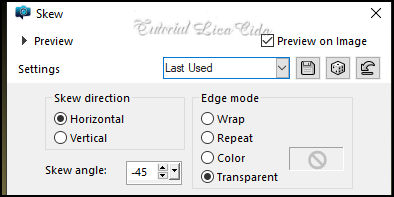
4-Selections\ Select All. Selections Float_Defloat.
Delete. Invert.
5-Pinte com o gradiente em uso. Selections\ Select none.
6-Plugins AP [Lines] Lines - SilverLining.

Layers\Duplicate
7-PluginsGraphics Plus\Vertical Mirror_Default. ( 128-0)
8- Effects\Reflection Effects \ Rotating Mirror \0- 0 _Default.
Layers\Duplicate
9-Effects \ Image Effects \ Seamless Tiling.
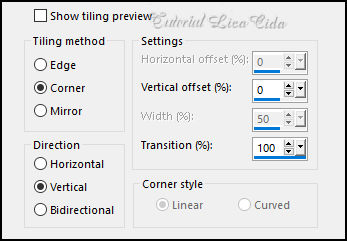
Effects \3D Effects \ Drop Shadow: 0\0\ 80\20,00
Color: #00000
Nos efeitos serão usados o Drop Shadow acima
*Aplique Drop Shadow como desejar.
10-Copy (2) of Raster1.
Selecione com a Magic Wand -Default , o centro do efeito formado.
Ativar a Raster1 _Promote Selection to layer.
Selections\ Select none.
11- Raster1( já ativada) .
Selections Load/Save Selection \ Load Selection From Alpha Channel:
Selection # 1.
Promote Selection To Layer
12-PluginsCarolaine & Sensibility\CS-DLines

Selections\ Select none.
Layers\ Arrange\Move Up( aplicar duas vezes)
13-Copy (2) of Raster1 _Layers Duplicate .
Pluguins Simple\ Zoom Out and Flip.
Layers\ Arrange\ Move Down.
Layers \ Properties \ General \ Blend Mode_ Screen \ Opacity 100%.
14-Duplicar a Layer ( Blend Mode_ Screen ) . Mudar o Blend Mode para
Darken na layer duplicada
( Copy (4 ) of Raster1) .
Layers\ conferir
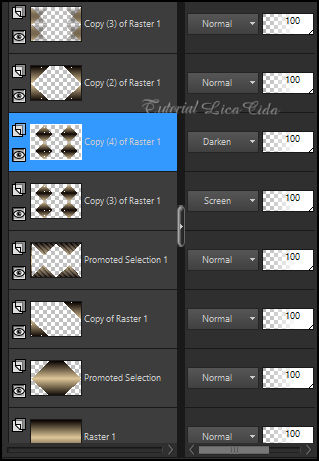
15-Selecionar com a Magic Wand a Layer Promoted
Selection _ acima da Raster1
( Se necessario, clicar mais de uma vez).

16-Edit \ Copy no Callitubes-111paisagens \Edit \
Paste a New Layer.
Resize 80% _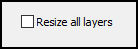
Opcional Emboss3 \ Não usando o emboss3, aplique :
Adjust\ Sharpness\ Sharpen.
Selections\ Select none.
17-Edit \ Copy no decormask-C1qNCDLk3oz2FhJZ66sFevE5US4\Edit \ Paste
a New Layer
Resize 120% 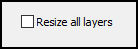
Layers \ Properties \ General \ Blend Mode_
Luminance(L)\ Opacity 100.
Adjust\ Sharpness\ Sharpen.
18-Layer topo
Abrir o anexo MaskViolette_R05_Decor.
Edit \ Copy no decor1MaskViolette_R05 \Edit \ Paste a New Layer.
Pick Tool: Position X: 0 \ Position Y: 17 .
Effects \3D Effects \ Drop Shadow: 0\0\ 80\20,00 Color: #00000
19-Edit \ Copy no decor2MaskViolette_R05 \Edit \ Paste a New Layer.
Pick Tool: Position X: 791 \ Position Y: 10 .
Effects \3D Effects \ Drop Shadow: 0\0\ 80\20,00 Color: #00000
20-Edit \ Copy no decor3MaskViolette_R05 \Edit \ Paste a New Layer.
Obs: dentro da pasta MaskViolette_R05_ decor3
Pick Tool: Position X: 188\ Position Y: 276 .
Effects \3D Effects \ Drop Shadow: 0\0\ 80\20,00 Color: #00000
21-Effects\Reflection Effects \ Rotating Mirror \0- 180 .
_Image \ Add Borders \ 1 pxl color #000000
22-Effects \ Plugin \ AAA Filters \ Custom \ Landscape , Default.
_Image \ Add Borders \ 10 pxls color #ffffff
_Image \ Add Borders \ 1 pxl color #000000
_Image \ Add Borders \ 25 pxsl color #ffffff
23-Edit \ Copy no Callitubes-4532mulheres \Edit \ Paste a New Layer.
24-Edit \ Copy no Callitubes-789flores \Edit \ Paste a New Layer.
Drop Shadow e tube use a gosto.
_Image \ Add Borders \ 1 pxl color #000000
Aplicar a marca d'água.
Assine e salve.
File \ Export \ JPEG Optimizer.
Aparecida\lica _maio de 2024.

:::...VOLTAR...:::
|

