|
"Flávia"
MATERIAL AQUI
BackFlavia_bylica
Tubes:SuizaBella_Ref_AG-004298\Callitubes-110paisagens
Callitubes-802flores
Decor:Callitubes-243decor
(Agradeço)
Marca D'água .
Efeitos do PSP.
PLUGINS
Filters Unlimited 2.0 \Buttons & Frames.
Filters Unlimited 2.0 \ Paper Textures \ Canvas
Plugin MuRa's Meister
Tutorial
1-Abrir o material no PSP, duplique e feche o original.
2- Abra o bacKflavia _lc anexado
( caso não goste da cor, colorize... use a gosto).
Layers\Duplicate
( fechar a layer background, vamos trabalhar na cópia)
3-Selections\ Select All. Edit \ Copy no Callitubes-110paisagens ,
Edit \Paste Into Selection.
Selections \ Select None.
4-Adjust\ Blur\ Gaussian Blur
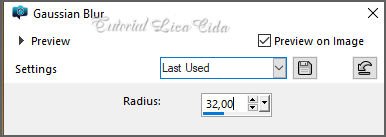
5-Filters Unlimited 2.0 \Buttons
& Frames.
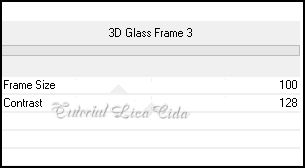
Emboss3
6- Effects\ Geometric Effects\Perspective -Horizontal
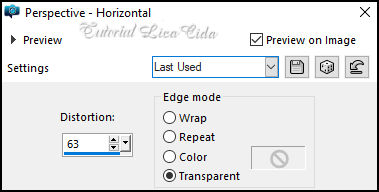
7-Layers \Duplicate.
Image Mirror Horizontal.
Layers \ Properties \ General \ Blend Mode_ Multiply \ Opacity 100%.
Layers\Merge\Merge Down.
Effects \ 3D Effects \ Drop Shadow:0\0\100\50,00 .Color#000000.
*abrir a layer background.
8- Seleção Personalizada ( teche S )
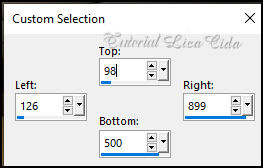
*Delete
9-Layers \New Raster Layer.
Edit \ Copy no Callitubes-110paisagens , Edit \Paste Into Selection.
Adjust\ Sharpness\ Sharpen
10- Effects\ 3D Effects\Chisel
_color #000000.
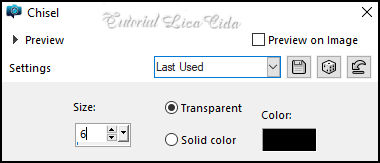
Selections \ Select None.
11- Ativar a layer copy of background _ Adjust\ One Step Photo Fix.
Layers\conferir:
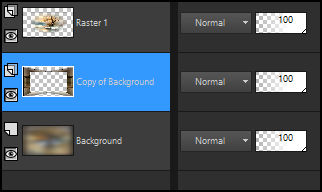
12- Edi\ Copy Special_ Copy
Merged
13-Image \ Add Borders cor #ffffff .
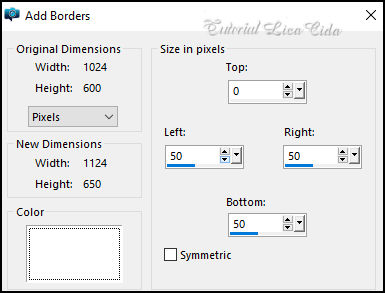
14-Selecionar com a Ferramenta
Magic Wand Tool-Default,
a parte lisa( no caso a borda branca)

15-Edit \Paste Into Selection.
Effects \ 3D Effects \ Drop Shadow:0\0\100 \50,00 .Color#000000.
Edit Repeat.
16-Edit Repeat ítem 4: Adjust\ Blur\ Gaussian Blur.
17- Filters Unlimited 2.0 \ Paper Textures \ Canvas, Fine _Default
(156\ 87 )
Edit Repeat.
Selections\ Select none
Layers \Duplicate.
18-Plugin MuRa's Meister \ Perspective Tiling: Height 20.
*Clica na parte transparente com a ferramenta Magic Wand Tool\
Tolerance 0 _ Feather 70
Aperte a tecla Delete do teclado 6-7 vezes.
( tente tirar a marca da paisagem)
Selections\ Select none.
Emboss3 _ Adjust\ One Step Photo Fix.
19-Edit \ Copy no SuizaBella_Ref_AG-004298 \Edit \ Paste a New Layer
Resize e posicionamento a gosto.
20-Edit \ Copy no Callitubes-243decor\Edit \ Paste a New Layer
Resize e posicionamento a gosto.
21-Edit \ Copy no Callitubes-802flores\Edit \ Paste a New Layer
Resize e posicionamento a gosto.
Image \ Add Borders \ 1 pxl color #000000.
Resize _Width 1024 pxls.
Aplicar a marca d'água.
Assine e salve.
File \ Export \ JPEG Optimizer.
Aparecida\lica _maio de 2024.

:::...VOLTAR...:::
|

