|
" Beautiful Girl "
MATERIAL AQUI
Fractal ( vc encontra no link abaixo ou outro que queira ) :
Callitubes-37fractal
https://www.calligraphy.com.br/fractal.html
Tubes: SuizaBella_Ref_AG-004278\ Callitubes-815flores
Decor:decor1-lc\decor2-lc\decor3-lc\decor4-lc\decorborders-lc
Back:colorido-lc
Pattern: gold (22)
Obrigada!!!.
(Agradeço)
Marca D'água .
Efeitos do PSP.
PLUGINS
Plugins FMTT\ Blend Emboss.
Plugins \Flaming Pear \ Flexify2
Plugin MuRa's Meister \ Copies
Tutorial
1-Abrir o material no PSP, duplique e feche o original.
Sem cores específicas no tutorial
Bordas: #000000 \#ffffff
2-Abrir uma nova imagem transparente 1024 x 800.
3-Selections \Select All .Edit Copy no Callitubes-37fractal \
Edit Paste Into Selection . Selections\ Select none.
4-Effects\ Image Effects\ Seamless Tiling: Default \Transition
(%)100.
5-Adjust \ Add/ Remove Noise\ JPEG Artifact Removal. Maximum \ 89.
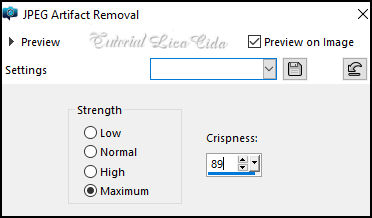
6-Plugins FMTT\ Blend Emboss.
7- Effects\ Reflection Effects\ Kaleidoscope.
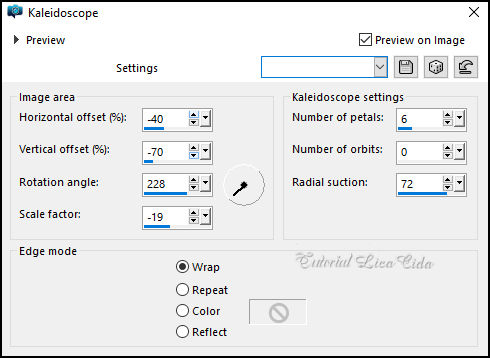
8-Com a Ferramenta Eraser (
borracha ) centralizar o efeito e apagar ( clicar : uma \duas\tres
vezes ).
_Size 500 ( demais valores default) 50\10\100\100\0\100.
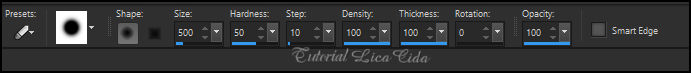

9- Com a Ferramenta Selection \
Circle ( demais valores veja print ).
Faça um contorno onde apagou.
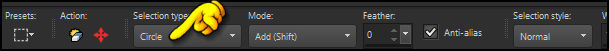
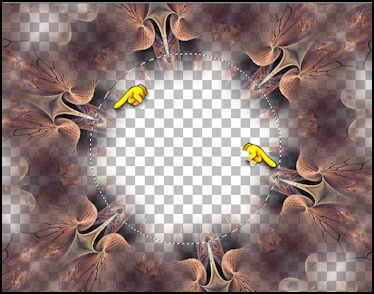
(Selections\ Edit Selections )
para acertar o círculo ( centralizar ).
10- Selections\ Modify\ Select Selection Borders.

11-Layers \ New Raster Layer.
Pintar com a Pattern gold ( 22)_em anexo.
Configure:
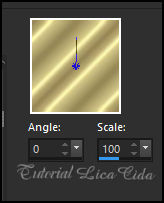
12-Effects \3D Effects \ Inner
Bevel.
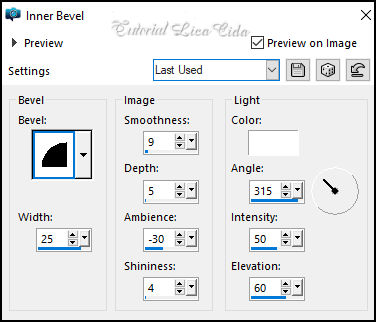
Selections \Selection None.
13-Plugins \Flaming Pear \ Flexify2.
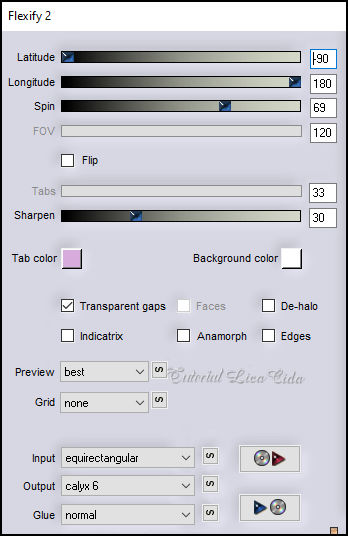
Layers Duplicate \ Image Mirror
Horizontal
Layer Merge Down
13-Plugin MuRa's Meister \ Copies _ Duplicate.
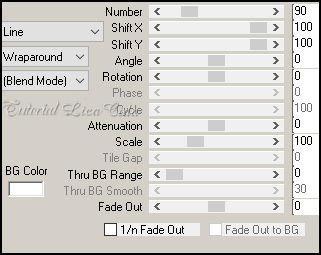
14-Effects\ Geometric Effects_
Spherize.
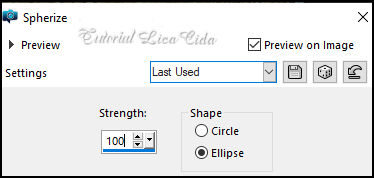
15- Effects \ Geometric
Effects_Circle.
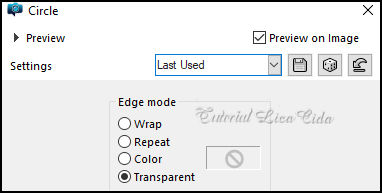
Image Resize 80%
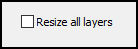
16-Effects / 3D Effects / Drop
Shadow: 10/ 10/ 70 / 20,00 . Color=#000000 .
Edit Repeat: -10\-10 ( negativo) \70 / 20,00 . Color=#000000 .
Layer \ Arrange\ Move Down.
17-Layers \ New Raster Layer. Arrange\ Send to Botton.
Select all \ Edit Copy no coloridolc \ Edit Paste Into Selection .
Selections \ Select none.
Layers Duplicate
Layers \ Properties \ General \ Blend Mode: Multiply _ Opacity: 100%
18-Layer topo
Edit \Copy no decor1-lc . Edit \ Paste a New Layer.
Edit Repeat: Drop Shadow.
19-Edit \Copy no decor2-lc . Edit \ Paste a New Layer.
20-Edit \Copy no decor3-lc . Edit \ Paste a New Layer.
Layers \ Properties \ General \ Blend Mode: Luminance ( L ) _
Opacity: 100%

Pick Tool: Position X: 33 _
Position Y: 44 ou ( ou a gosto)
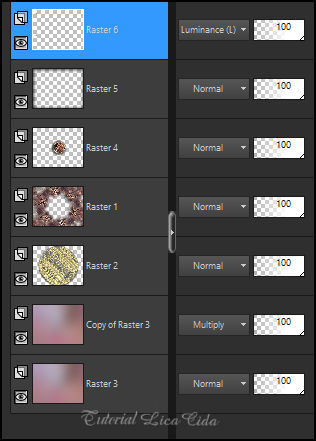
Layers Duplicate \ Image Mirror
Horizontal\Image Mirror Vertical.
Layer Merge Down
21-Edit \Copy no decor3-lc . Edit \ Paste a New Layer.
Layers \ Properties \ General \ Blend Mode: Screen _ Opacity: 100%
Layers Duplicate
Layers \ Properties \ General \ Blend Mode: Screen _ Opacity: 50%.
22-Borders
Image \ Add Borders \ 1 pxl color #000000
Image \ Add Borders \ 10 pxls color #ffffff
Image \ Add Borders \ 1 pxl color #000000
Image \ Add Borders \ 20 pxls color #ffffff
Image \ Add Borders \ 1 pxl color #000000
Image \ Add Borders \ 30 pxls color #ffffff
*Use o decorborders-lc como modelo ou a gosto .
23-Edit Copy no SuizaBella_Ref_AG-004278\Edit \ Paste a New Layer.
Resize e posicionamento a gosto.
24-Edit Copy no Callitubes-815flores\Edit \ Paste a New Layer.
Posicione,
Image \ Add Borders \ 1 pxl color #000000.
Resize _Width 1o24 pxls.
Aplicar a marca d'água.
Assine e salve.
File \ Export \ JPEG Optimizer.
Aparecida, junho de 2024.

:::...VOLTAR...:::
|

