|
"Rachel"
MATERIAL AQUI
Tubes: Callitubes-4411mulheres\ Callitubes-824flores
backfinal-bylc
linhasbylc\MASK-MD-089\
Titulobylc
Decor:Callitubes-162decor
(Agradeço)
Marca D'água .
Efeitos do PSP.
PLUGINS
Plugins VM Extravaganza\ Transmission.
Alien Skin Eye Candy 5: Impact \ Glass
Plugins VM Toolbox \ Slipthrough.
Plugin Nick Software
Tutorial
1-Abra o material no PSP, duplique e feche o original.
Escolher duas cores para trabalhar.
Foreground #766942
Background #52181c
2- Abrir nova imagem transparente de 950 x 650 pxls.
3-Preencher com o gradiente formado pelas cores acima.
Configurar Sunburst .

4- Plugins VM Extravaganza\ Transmission.
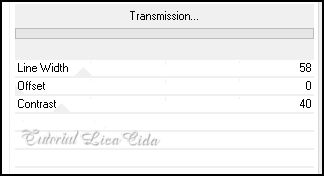
Layers duplicate.
Image Resize 80%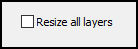
5-Selecionar a parte externa com a ferramenta
Magic Wand_Default.
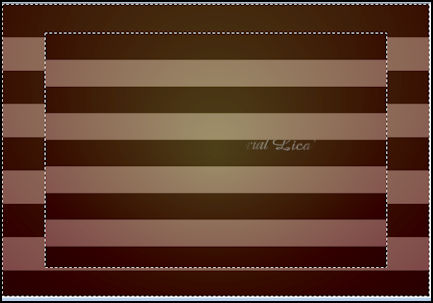
Invert.
6- Adjust Blur\ Gaussian Blur...R: 46,00.
7-Adjust \ Add / Remove Noise .
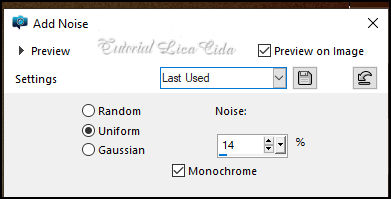
8-Edit Copy no Callitubes-824flores \ Edit Paste
Into Selection .
Selections\ Select none.
Adjust\ Sharpness\ Sharpen
9- Effects\ Image Effects\ Offset.
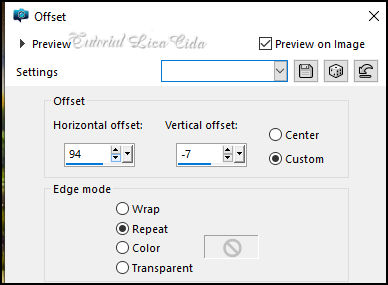
Layers duplicate.
10-Layer Original_Copy of Raster1.
Effects\ Distortion Effects\Wind.
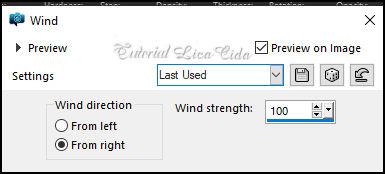
11-Plugins VM Extravaganza\ Transmission.

Effects \ Edge Effects \ Enhance More
12-Layer topo_Copy (2) of Raster1.
Image Resize80%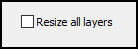
13-Effects\ Image Effects\ Offset.
( repeat mesmos valores)
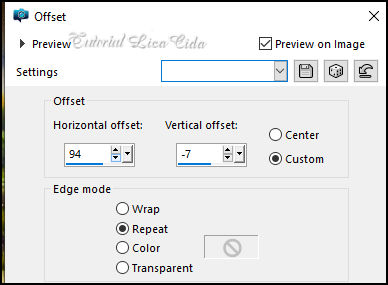
14-Edit Copy nas linhasbylc\ Paste As New Layer.
Layers duplicate.
15-Resize 110%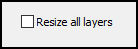
Layers\ Merge\ Merge Down.
16-Voltar a Copy (2) of Raster1.
Plugins VM Toolbox \ Slipthrough.
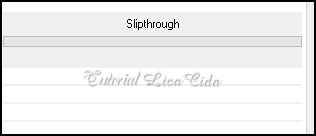
17-Effects \ Reflection Effects \ Rotating Mirror
...
0\180_Reflect.
Layers Duplicate . Objects\ Align\ Right.
Layers\ Merge\ Merge Down.
18-Selecionar o grafico branco esquerdo.
*Usar a ferramenta Selection Tool( S).

Promote Selection To Layer
19-Edit Copy no Callitubes-824flores \ Paste As New Layer.
Image Resize 80%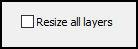
Veja a posição melhor para suas flores
Invert\ Delete\ Invert
Adjust\ Sharpness\ Sharpen. Selections\ Select none.
20-Plugins \ Alien Skin Eye Candy 5: Impact \ Glass \ Clear.
( ou como preferir)
Layers\ Merge\ Merge Down.
Layers Duplicate _ posicione no segundo quadro.
Layers\ Merge\ Merge Down.
( aplicar duas vezes )
21- Ativar a Raster2 _layer topo
Seleção personalizada ( tecleS)
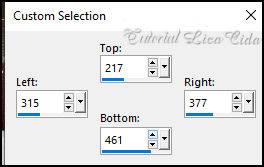
Delete\Selections Select none.
22- Raster1.
_Plugin Nick Software\ Color EfexPro 3.0\Graduated Filters.
Color Set \Orange1 _Default.
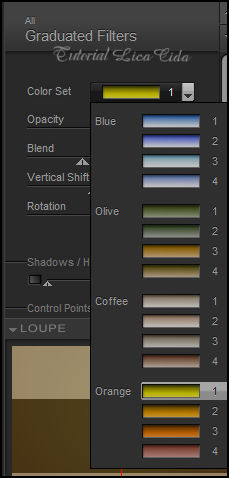
23-Edit Copy no backfinal-bylc \ Paste As New
Layer.
Layers \ Properties \ General \ Blend Mode_ Overley\ Opacity 100%.
Layers, conferir:
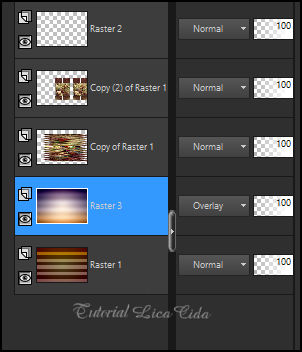
24- Layer topo
Edit Copy no \ MASK-MD-089, Edit \ Paste as New Layer
Usar na parte superior do back.
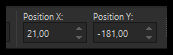
Duplicar e usar ao lado esquerdo.
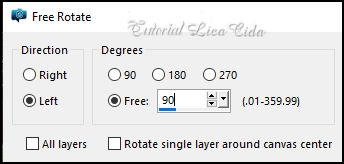
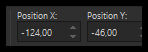
25-Edit Copy no \ Callitubes-162decor. Edit \
Paste as New Layer
Usar como modelo
26-Edit Copy no \ Callitubes-4411mulheres. Edit \ Paste as New Layer
Usar a gosto.
27-Edit Copy no \ titulobylc. Edit \ Paste as New Layer
Usar a gosto.
Borders
Image \ Add Borders \ 2 pxls color #Clara
Select all \Copy
Image \ Add Borders \ 40 pxls color #ffffff
Invert
Edit Paste Into Selection
Adjust Blur\ Gaussian Blur...R: 46,00.
Invert
Effects \ 3D Effects \ Drop Shadow: 0, 0, 80, 40,00_ color #000000.
*Edit Repeat
Selections\ Select none.
Image \ Add Borders \ 2 pxls color #Clara
Aplicar a marca d'água.
Assine e salve.
File \ Export \ JPEG Optimizer.
Aparecida\lica _Julho de 2024.

:::...VOLTAR...::: |

