|
"Meu Disfarce"
Material Aqui
Seleções: disfarce1\disfarce2_ by lc. Salvar a seleção na pasta
Selection do PSP.
Tubes:Callitubes-3434mulheres \Callitubes-605Paisagens\Callitubes-327flores
Deco:decor_nmcriacoes_14\decor_nmcriacoes_65
deco1bylc\deco2 bylc
(Agradeço)
Marca D'água
Efeitos do PSP
Plugins
Alien Skin Eye Candy 5 Impact \ Glass
Plugin \ AAA Filters \ Custom
VM Distortion\ Distortion by Brigtness
Plugin Artistique
Convolution Filter
Mura'sMeister\PoleTransforme
Plugin \ AAA Frames \Foto Frame.
Tutorial
1-Abrir o material no PSP, duplique e feche o original.
Escolher duas cores para trabalhar.
#2f2c16 escura
#c0ba67 clara

2-Abrir uma
transparência de 1024 x 600 pxls.
3-Selections \ Load/Save Selections \ Load Selection From Disk:
disfarce1-lc.
4- Pintar a seleção com a cor escura.
5-Selections \ Modify \ Contract: 30. Aperte a tecla delete do
teclado.
6-Layers \ New Raster Layer.
Edit \ Copy no Misted Callitubes-605Paisagens , Edit \Paste Into
Selection.
Adjust \ Sharpness \ Sharpen. Selections \ Select None.
Layers \ Merge \Merge Down.
7-Plugin Alien Skin Eye Candy 5 Impact \ Glass:
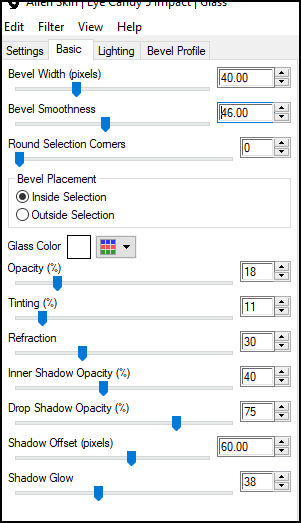
8- Plugin \ AAA
Filters \ Custom \ Landscape_Default.
9-Layers \ New Raster Layer.
Selections \ Load/Save Selections \ Load Selection From Disk:
disfarce2-lc.
10-Flood Fill: Opacity 60%. Pintar a seleção com a cor clara.
11-Edit \ Copy no decor_nmcriacoes_\Edit \ Paste a new Layer.
Centralizar na seleção.

Selections \
Select None.
Layers \ Merge \Merge Down.
12-Plugin Alien Skin Eye Candy 5 Impact \ Glass: print ítem7.
13- Plugin \ AAA Filters \ Custom \ Landscape_Default.
Layers\Arrange\ Move Down
*Flood Fill: Opacity - NORMALIZAR 100%
14-Layers \ New Raster Layer. Layers Arrange Send to Bottom
*Pintar a layer com a cor escura.
15- Selections \ Select All.
Edit \ Copy no Tube Callitubes-3434mulheres. Edit \ Paste Into
Selections.
Selections \ Select None.
16 - Effects \ Image Effects \ Seamless Tiling: Default.
17-Adjust Blur\Radial Blur
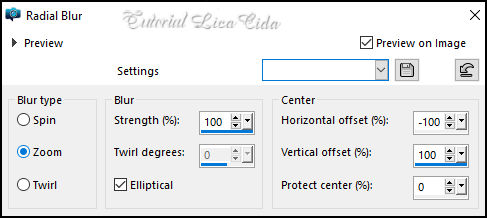
18-VM Distortion\
Distortion by Brigtness
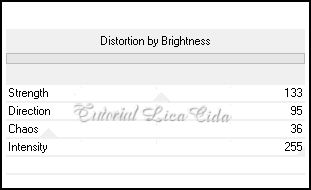
19 - Plugin
Artistique

20-Convolution
Filter ( Emboss (light)
Emboss 191.
Layers Duplicate
21-Plugin Nick Software\ Color EfexPro 3.0\Glamour Glow_Default
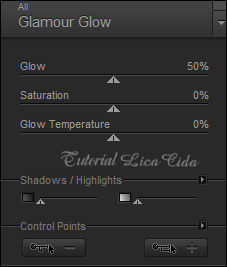
Layers \
Properties_ Blend Mode Multiply.
*Edit Repeat o Efeito,Glamour Glow_Default.
22-Edit \ Copy no decor_nmcriacoes_65\Edit \ Paste a new Layer.
23-Image\Free Rotate
Puxar o efeito com a Ferramente Pick Tool (k)\até o final do back.
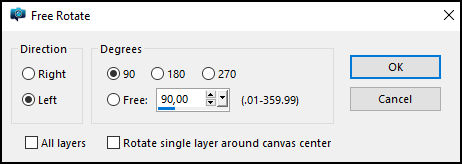

24-Ativar a
régua. Posicione a 430 pxls
Layers Duplicate\Image Vertical\ Image Mirror Horizontal
Layers \ Merge \Merge
Blend Mode Luminance (L)Blend Mode Luminance (L)

Layers\Blends
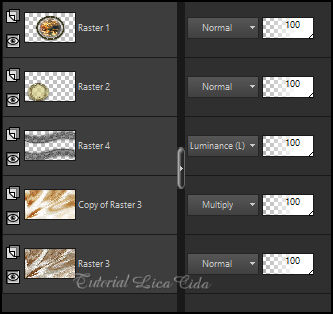
Effects \ 3D
Effects \ Drop Shadow a gosto.
Layers Duplicate_Raster4
25-Plugin Mura'sMeister\PoleTransforme
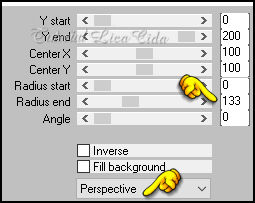
26-Layers
Arrange Bring to Top
Layers \ Properties_ Blend Mode Screen.
Usar como modelo.
Duplicar o efeito e usar como modelo.
Layers \ Properties_ Blend Mode Screen.
27-Raster4.
Edit \Copy no deco1\ Edit \ Paste a New Layer.
Posicionado
28-Edit \Copy no deco2\ Edit \ Paste a New Layer.
Objects\Align\Left.
29 Layer do topo.
Edit \Copy Callitubes-3434mulheres\ Edit \ Paste a New Layer.
Posicione, use a gosto.
30-Edit \Copy Callitubes-327flores\ Edit \ Paste a New Layer.
Posicione, use a gosto
31-
Effects \ Plugin \ AAA Frames \Foto Frame. Width 25, demais valores
Default
Aplicar a marca d'água.
Assine e salve.
File \ Export \ JPEG Optimizer.

:::...VOLTAR...:::
|

