|
Fernanda Calligraphy
Carinhosamente,
"Calli"
MATERIAL AQUI
Alpha_Calli__Bylicacida
Callitubes-3123mulheres\Callitubes-583paisagens \Callitubes-317flores,
Decor_decorarquivonet\bolinha brancalc
TituloCallybylc
Obrigada!!!.
(Agradeço)
Marca D'água .
Efeitos do PSP.
PLUGINS
Plugin Mehdi
Convolution Filter ( Emboss (light)
Distortion Filters \Scaline Shifter
Plugin Toadies\ What Are You?
Plugin AAA Filters
Plugin AAA Frames
Tutorial
1 - Abra o material no PSP, duplique e feche o original.
Escolher duas cores para trabalhar.
Foreground #444444.
Background #92a1a5
2-Abra o arquivo Alpha_Calli__Bylicacida.
Pintar com o gradiente linear : angle 45 e repeats 4, formado pelas
cores em uso.

3- Edit Copy no Callitubes-583 paisagens \ Paste a
New Layer.
image resize 80%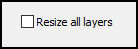
4-Effects \ Image Effects \ Seamless Tiling.
Default.
5- Adjust \ Blur \ Gaussian Blur \R: 24,00.
Layers\ Merge\Down.
6-Plugin Mehdi\ Sorting Tile.
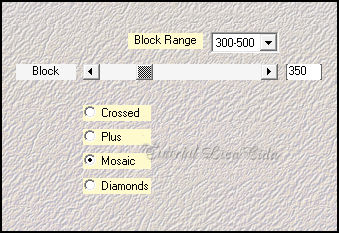
7- Reflection Effects \ Rotating Mirror \Default.
8-Convolution Filter ( Emboss (light)
Emboss 191.
9- Distortion Filters \Scaline Shifter ( aplicar très vezes)
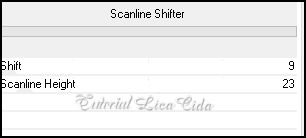
10-Selections \ Load/Save Selection \Load
Selection From Alpha Channel: Selection #1
Selections \ Promote Selection to Layer.
Select none.
11- Plugin Toadies\ What Are You? 20-20.
Effects\ Edge Effects\ Enhance.
12- Image\Free Rotate.
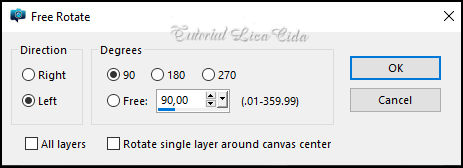
13-Objects\Align \Top.
Usar a ferramenta Pick Tool para trazer o efeito ao final do back,
veja modelo
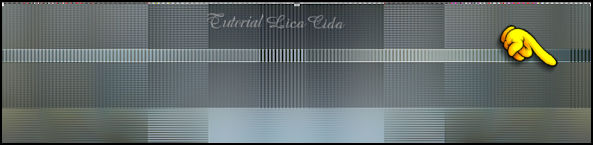
Effects \3D Effects \ Drop Shadow: 0 \ 0 \100
\60,00. Color: #00000
*Aplique Drop Shadow como desejar.
14-Raster Merged.
Selections \ Load/Save Selection \ Load Selection From Alpha Channel:
Selection #2.
Invert
15-Distortion Filters \Scaline Shifter ( aplicar très vezes)
print acima ( ítem 9).
invert
Effects \3D Effects \ Drop Shadow: 0 \ 0 \100 \60,00. Color: #00000
*Aplique Drop Shadow como desejar.
*Ainda selecionado...
16 - Effects \ Plugin \ AAA Frames \Foto Frame. Width 30, demais
valores Default
17 - Effects \ Plugin \ AAA Frames \Foto Frame. Width 20, demais
valores Default
18- Reflection Effects \ Rotating Mirror \0-180
19´-Edit Copy no Callitubes-583 paisagens \ Paste a New Layer.
image resize 80%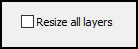 . Invert\Delete
. Invert\Delete
OBS: Procure o melhor posicionamento da paisagem para usar seu tube.
20- Use a ferramenta Selection Tool , onde está a marca do Plugin \
AAA Frames \Foto Frame. Width 20, selecionar como indico.
Invert\Delet.

Selections\ Select none.
Adjust \ Sharpness \ Sharpen .
21_ Image \ Canvas Size .1000 x 800, bottom 100.
22-Layers \ New Raster Layer. Layers\ Arrange\ Send to Bottom.
23-. Pintar com o gradiente linear formado no ítem 2.
24- Adjust \ Blur \ Gaussian Blur \R: 24,00.
25-Layer do Topo.
Duplicate\Image Mirror Vertical.
Layers\ Merge\ Merge Down
Layers
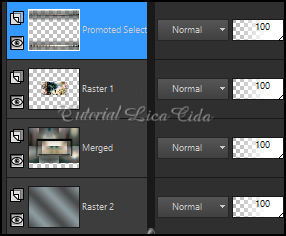
26-Edit \ Copy no decorarquivonet. Edit \ Paste a
New Layer.
posicione com a ajuda da ferramenta pick tool.
Adjust \ Sharpness \ Sharpen .
27-Edit \ Copy na bolinha brancalc\ Edit \ Paste a New Layer.
Plugin MuRa's Meister \Copies_*Line.
Posicione como modelo. *Aplique Drop Shadow como desejar.
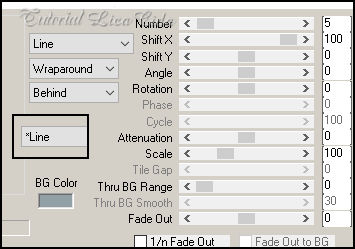
28-Edit \ Copy no Callitubes-317flores\ Edit \
Paste a New Layer.
Posicione. *Aplique Drop Shadow como desejar.
29-Edit \ Copy no Callitubes-3123mulheres\ Edit \ Paste a New Layer.
Posicione. *Aplique Drop Shadow como desejar.
Adjust \ Sharpness \ Sharpen .
30-Edit \ Copy no TituloCallybylc\ Edit \ Paste a New Layer.
Posicione a gosto.
Layers Merge All.
31-Effects \ Plugin \ AAA Frames \Foto Frame. Width 10, demais
valores Default.
32-Effects \ Plugin \ AAA Filters \ Custom \ Landscape , Grain.
Default.
33-Plugin Nick Software\ Color EfexPro 3.0.
Glamour Glow
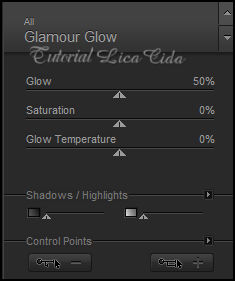
Aplicar a marca d'água.
Assine e salve.
File \ Export \ JPEG Optimizer.
Aparecida, agosto de 2023.

:::...VOLTAR...::: |

