
 |
|
" Vera Mendes "
Selecões: Imagem alpha
channel_lc - Seleção1 - Seleção2- Seleção3.
Seleção4.
(Guardadas em Canal Alfa a Imagem )
Preset katrina(mp) do Eye Candy
5/Impact/Glass (Dar duplo clic sobre o preset para importar-lo
ao Plugin) Tubes: Gabry-women
190-17\Automne_oiseau_sur_branche_CibiBijoux.
Word
Art:texto 004_yoursmile.
Back:
back finallc.
Deco:deco1lc \deco2lc.
(Agradeço)
Marca
D'água . Efeitos do PSP.
Versão usada PSPX8.
Plugins
Plugin Alf's Border
FX.
Plugin AP {Lines}
Lines-SilverLining...
Plugin
Toadies.
Plugin
Alien Skin Eye Candy 5: Impact.
Plugin
VanDerLee.
Tutorial _Roteiro
Configurar:
 #440405 (
foreground ) \ #440405 (
foreground ) \  #ff7b75 (
background ) #ff7b75 (
background )
1-Abrir alphachannel_lc, fazer uma cópia,
fechar ( minimizar ) a original.
Preencher com o gradiente formado
pelas cores selecionadas acima. Configurar: Rectangular \ A=0 e Repeats
=0.Invert marcado. CP=H e V=50.

Effects\ Distortion Effects\
Pixelate
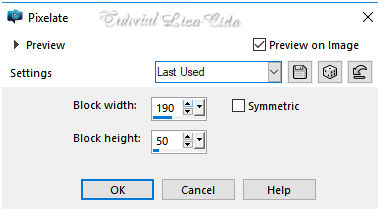
Plugin Alf's Border FX\ Mirror Bevel
_Default ( 128 \64 ).
Effects\ Edge Effects\ Enhance
More.
2-Selection\ Load Selection from Alpha Channel Selection
#1.
Nova Layer.
Preencher cor mais escura ( foreground ).
Selections\ Modify_ Contract 2pxls. ( flood fill \
opacity 60% ) Preencher cor mais clara ( background ).
Selections\ Select
none.
Plugin AP {Lines}
Lines-SilverLining...
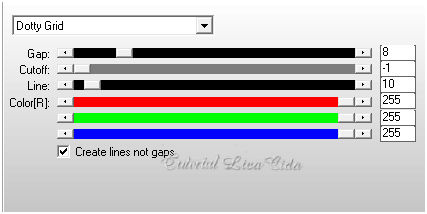 Plugin
Toadies.
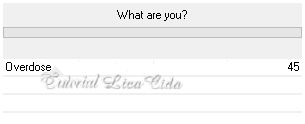 Effects \ 3D Effects \ Drop
Shadow 10\ 10\ 50\
20,00. Color=000000.
Emboss3.
3-Selection\ Load Selection from
Alpha Channel Selection
#2.
Nova Layer.
( flood fill \ opacity 60% ) Preencher
cor mais escura ( foreground ).
Selections\ Select
none.
Plugin VanDerLee\Unplugged-X...Vertical Tile.
Default.
Effects \Reflection
Effects \ Rotating Mirror . H = 0 \ R=
180 \ Repeat.
Emboss3
Layer Duplicate
Effects\ Image Effects\ Seamless
Tiling: Side by
side.
4-Selection\ Load Selection from
Alpha Channel Selection
#3.
Nova Layer.
( flood fill \ opacity 60% ) Preencher
cor mais escura ( foreground ).
Selections\ Select
none.
Emboss3.
5-Ativar a raster2.
Layer\ Arrange\ Bring to
Top.
6-Selection\ Load Selection from
Alpha Channel Selection
#4.
Nova
Layer.
( flood fill \ opacity 100% ) Preencher com o
mesmo gradiente acima. Mudar: Repeats1\ invert desmarcado.
 Selections\ Select none.
Plugin dsb flux \ Linear
Transmission.
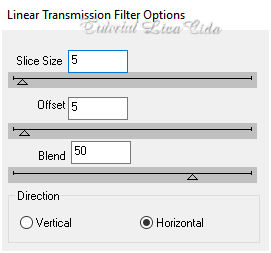 Effects\ Geometric Effects\
Skew.
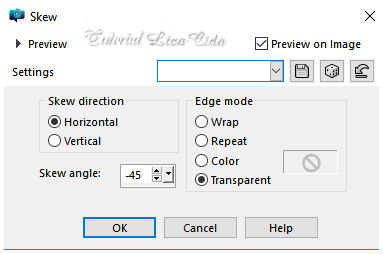 Layer Duplicate\ Image Mirror Vertical \Image Mirror
Horizontal.
Layer\ Merge Down.
Effects\ Distortion Effects\ Pinch. S=100%.
Effects\ Distortion Effects\ Wind.
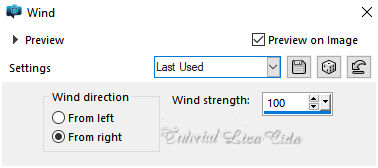 Effects \ 3D Effects \ Drop
Shadow 10\ 10\ 50\
5,00. Color=000000.
Emboss3.
Layers  7- Nova
Layer.Send to Bottom.
Select All.
Edit Copy no back finallc \ Edit Paste Into Selection .
Selections\ Select none.
8- Ativar a
Raster3. Edit Copy no deco1lc \ Paste As New
Layer.
( puxe as
laterais com a ferramenta pick tool \
acertar).
Plugin Carolaine and Sensibility\
cs_texture .,,Default ( 52\0\ 175\ 10 ).
9-Ativar a Raster2. Edit
Copy no deco2lc \ Paste As New Layer.
( puxe as
laterais com a ferramenta pick tool \ acertar).
Plugin Carolaine and Sensibility\
cs_texture .,,Default ( 52\0\ 175\ 10
).
10-Ativar a
Raster1. Plugin Nick Software\ Color EfexPro 3.0\ Bi-Color Filters\
Color Set \
Cool/Warm2. 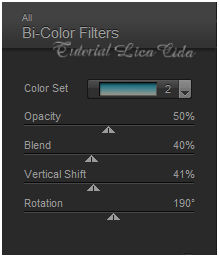 Layers\ Blends\
Opacitys.
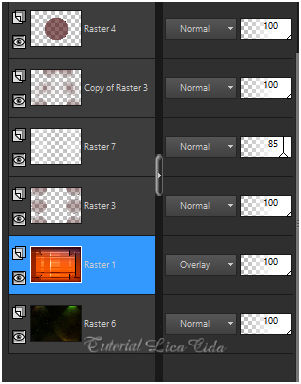
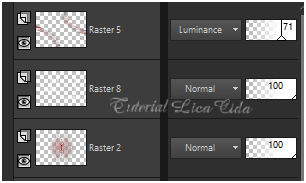 Layer\
Merge Visible
11-
Repetir: Selection\ Load Selection from Alpha Channel Selection
#2.
Nova
Layer.
( flood fill \ opacity
100%) Preencher cor mais escura ( foreground ).
Selections\ Modify_ Contract 1 pxl.
DELETE.
Selections\ Modify_ Contract 10
pxls. Preencher com o gradiente formado no ítem6.
( flood fill \ opacity
100%) .
Plugin
Mehdi \ Sorting Tiles...
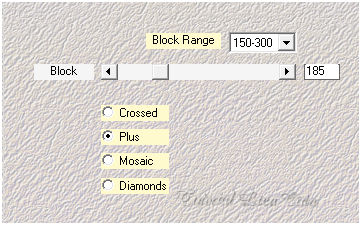 Effects\
Edge Effects\ Enhance.
Plugin
Alien Skin Eye Candy 5: Impact\ Glass... Setting\ use
Setting\ katrina.
( ou a gosto)
Selections\ Select none . Resize
25%.
Effects\ Image Effects\ Offset . H=504 \ V=0 .
Custom e Transp.
Plugin MuRa's Meister \ Copies *Line.
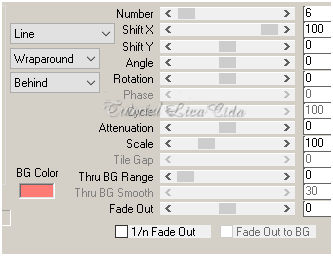 12- Edit Copy no tube
Automne_oiseau_sur_branche_CibiBijoux \ Paste As New Layer.
13-Edit Copy no tube Gabry-women 190-17 \
Paste As New Layer. Posicione.
14-Edit Copy no texto 004_yoursmile\ Paste As New
Layer.Posicione.
15-Ativar a Layer Merged\ Adjust\ One Step Photo
Fix.
( opcional )
Image add borderes 1 pxl \ cor mais escura (
foreground
).
Aplicar
a Marca
D'agua. Assine e
salve. Aparecida \ licacida , novembro de
2017.
Espero que gostem.
Obrigada!!   |