
 |
|
"Stell@" Com carinho!!!
Tubes:
Gabry-woman 738 \KamilTubes-462
Masks: @ildiko_create_mask_free_102\
Narah_Mask_1064.
Deco:
decolc1\decolc2.
(Agradeço)
Marca
D'água . Efeitos do PSP.
Versão usada PSPX8.
Plugins
Plugin
Mehdi .
VM
Extravaganza.
Plugin AP
{Lines} Lines.
Tutorial
_Roteiro
1-Abrir uma nova imagem
transparente de 1000 x 700 pxls.
Usar no foreground
color=#e09892 e no background color=#5f6151.
 2-Plugin
Mehdi \Wavy
Lab.
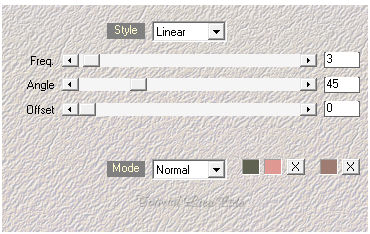 Adjust\ Blur\ Gaussian
Blur... R=60,00.
3- Plugin
Mehdi \ Sorting
Tiles...
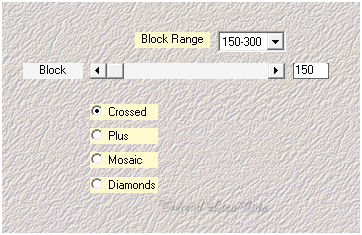 4-Plugin VM
Extravaganza.
 5-Nova layer.
Preencher color
foreground (color=#e09892).
Aplicar a mask
@ildiko_create_mask_free_102.
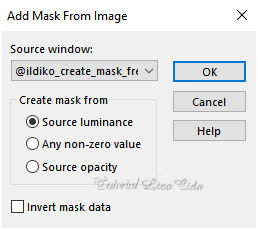 Layer \ Merge Group. Blend Mode=
Screen.
6-Effects\ Image Effects\ Seamless
Tiling: Side by side.
Effects\ Distortion Effects\
Pinch. S=100%.
Layer duplicate.
7- Effects\ Geometric Effects\
Skew.
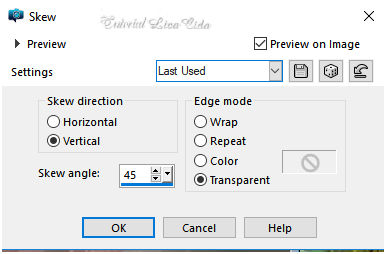 8-Plugin AP {Lines}
Lines-SilverLining .
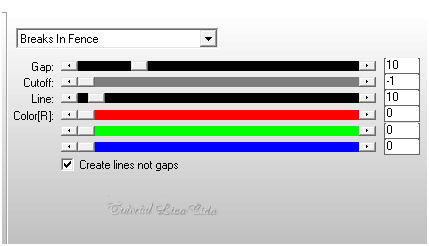 Adjust\ Sharpness\ Sharpen More. Blend Mode=
Overley.
9-Nova layer.
Preencher color
background ( color=#5f6151).
Aplicar
Narah_Mask_1064. 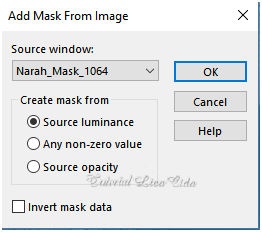 Layer \ Merge
Group.
Plugin \
MuRa's Seamless \ Emboss at Alpha... _Default.
10- Seleção
Personalizada.
( tecleS)
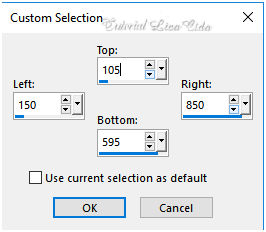 Nova layer.
Preencher color
background ( color=#5f6151).
11-Selections \Modify\Contract 3
pxls.
Edit\Cut. Selections\ Select
none.
Effects\3D Effects\ Drop Shadow 22\ 22\ 42\ 1,00 .
Color=#000000.
Effects\3D Effects\ Drop Shadow ( menos) - 22\ (
menos) -22\ 42\ 1,00 .
Color=#000000.
12- Repetir:
Seleção Personalizada ( ítem
10
).
Selections \Modify\Contract 22
pxls.
13-Nova layer.
Preencher color background (
color=#5f6151).
Selections \Modify\Contract 42
pxls. Edit\Cut.
14-Nova layer.
Preencher com a gradiente formada
pelas cores acima. Configur Sunburst \ Repeats 0. Invert
desmarcado.
CP e
FP\ H e V =50.
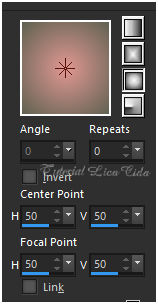 15-Plugin AP {Lines}
Lines-SilverLining
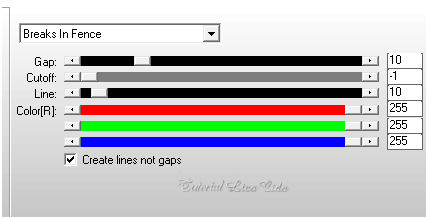 Opacity\ 85 a
90%
Effects\3D
Effects\ Drop Shadow 0\ 0\ 60\ 30,00 .
Color=#000000.
16-Edit Copy KamilTubes-462\ Paste
As New Layer. Resize 80% ( apliquei duas vezes
).
Posicione sobre a seleção\
Invert\
Delete.
Adjust\ Sharpness\
Sharpen.
Selections\ Select
none.
Layer\ Merge Down.
(Aplicar duas
vezes).
layers\ blends\
opacitys
( use a gosto
)  17- Estou na Raster 3 .
Plugin AAA Frames\ Foto
Frame
(caso o efeito não aplique copie como
nova image \ depois de aplicar o efeito paste as new
layer)
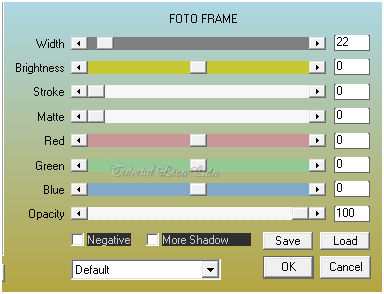 Repetir:
Effects\3D Effects\ Drop Shadow 0\ 0\ 60\ 30,00 .
Color=#000000.
18-Edit Copy no decolc1\ Paste As New
Layer.
19-Edit Copy no decolc2\ Paste As New
Layer. Posicione a gosto.
20-Image \ Add
Borders \ 1 pxl color
=#background.
Image \ Add
Borders \ 20 pxls foreground
color=#e09892.
Image \ Add
Borders \ 1 pxl color
=#background.
Image \ Add
Borders \ 5 pxls foreground
color=#e09892.
21-Edit Copy no Gabry-woman 738\
Paste As New
Layer.
Resize e posicionamento a
gosto.
Image \ Add
Borders \ 1 pxl color
=#background.
Resize \ Width 1000pxls
Aplicar a Marca D'agua.
|