
 |
|
"Merche (Merceditas)" Com carinho!!!
Preset katrina _mp \ do Eye Candy
5/Impact/Glass.
(Dar duplo clic sobre o preset para
importar-lo ao Plugin).
Alphachannel_lc
Back:
backlc Tubes:
tube3208_mulher_mara_pontes \ Mina@.4662 mist paesaggio.04.17
Mask:Narah_Mask_1243.
Deco:
decolcperspective.
(Agradeço)
Marca
D'água . Efeitos do PSP.
Versão usada PSPX8.
Plugins
Plugin
Flaming Pear
Plugin
Toadies
Plugin MuRa's
Meister
Tutorial _Roteiro
Configurar:
Foreground
 #9f9f9f \ Background #9f9f9f \ Background  #b35c52. #b35c52.(cores
retiradas do tube principal)
1-Abrir alphachannel_lc, fazer uma cópia, (
duplicar _Shift D) fechar ( minimizar ) a original.
Select All. Edit Copy no backlc \ Edit
Paste Into Selection . Selections\ Select none.
2-Effects\
Artistic Effects\ Halftone.
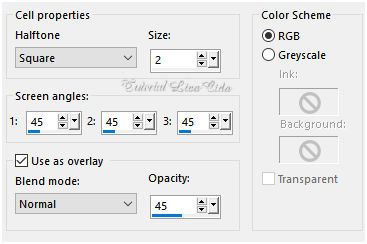 3-Selection\ Load Selection From Alpha Channel...
Selection #1.
Nova
layer .
Preencher com a cor usada no
foreground.
4-Selections\ Modify Contract 46
pxls.
5-Nova
layer.
Edit
Copy Mina@.4662 mist paesaggio.04.17\ Edit
Paste Into Selection.
Adjust\ Sharpness\ Sharpen More.
Effects\3D Effects\ Drop Shadow. 1\ 1 \ 70\
30,00 . (Color=#000000).
Selections\ Select
none. *Ativar a raster 2\
DELETE. Volto a raster3.
6-Effects\ Image Effects\
Offset . H= 391 \ V= 0 . Custom e
Transp.
Plugin
Flaming Pear \Flood.
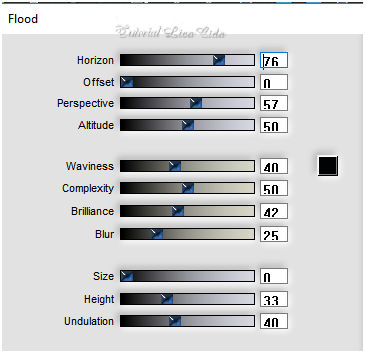 layers
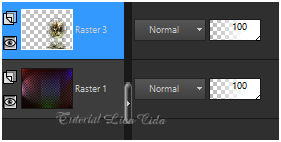 7-Selection\ Load Selection From Alpha Channel
...Selection #2.
Nova
layer .
Preencher com a cor usada no foreground.
Selections\ Select none.
Layer\ Arrange\ Move Down.
8-Plugin Toadies\
Motion Trail...200 \ 255 \
146.
9-Effects\ Geometric
Effects\
Skew.
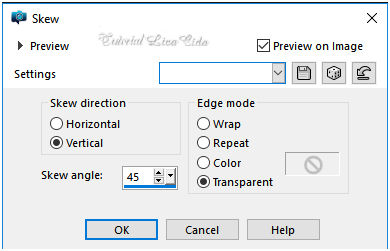
10-Effects\ Texture Effects\ Mosaic-
Antique.
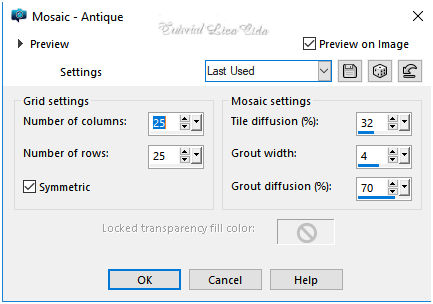
11-Plugin
Toadies\ Weaver _Default. 59\ 48 \
222.
*Repetir: Effects\ Artistic
Effects\ Halftone( print ítem
2).
12-Nova layer .
Preencher com a cor usada no foreground. Aplicar a
Narah_Mask_1243. 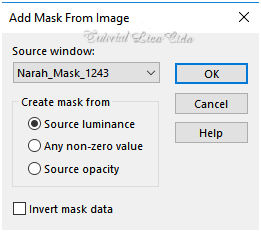
Layer\ Merge\ Group.
Plugin
MuRa's Seamless \ Emboss to Alpha... _
Default.
13- Effects\ Geometric Effects\
Skew.
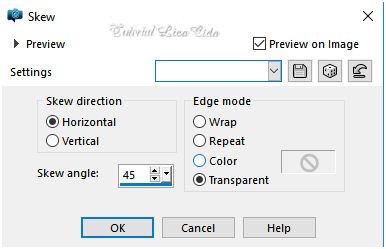 Layer Duplicate\
Image Mirror Vertical.
Layer\ Merge\ Down. Image Mirror Horizontal.
14-Edit Copy no
decolcperspective\ Paste As New Layer.
Objects\ Align\
Bottom.
Effects\3D Effects\ Drop Shadow. 1\ 1 \ 70\
30,00 . (Color=#000000).
Blend Mode=Luminance
(L).
15-Ativar a layer superior. ( raster3
).
Selection\ Load Selection From Alpha Channel
...Selection #3.
Nova
layer .
Preencher com a cor usada no
foreground.
16-Edit Copy Mina@.4662 mist paesaggio.04.17\ Edit Paste
Into Selection.
17-Plugin Alien Skin Eye Candy 5: Impact\
Glass... Setting\ use Setting\ katrina .
Selections\ Select none.
18-Plugin MuRa's Meister \ Copies.
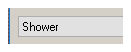 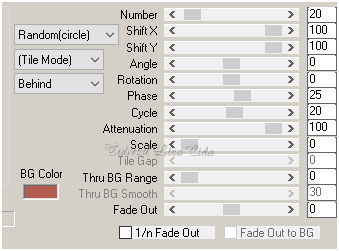 Selections\ Select
none.
(
observo ao refazer o tutorial que o efeito Shower , não sai
igual...sem problemas )
Effects\3D Effects\ Drop Shadow. 1\ 1 \ 70\
30,00 . (Color=#000000).
19-Ativar a raster1 . Nova layer.
Plugin
MuRa's Meister\ Cloud.
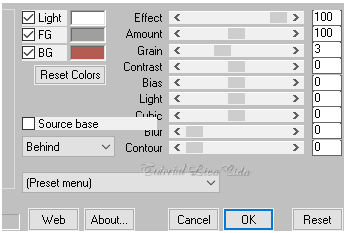 Blend
Mode= Overley
Layers\ Blends\ Opacitys
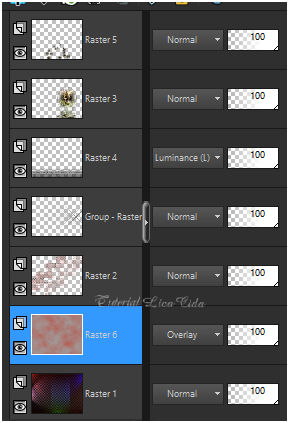
Merge
Visible.
**Plugin
AAA Filters\ Custom_Landscape ( Default). (
Opcional)
20-Edit Copy no tube \ Paste As New Layer.
Mirror.
Resize
80%. Posicione .
Merge
Visible.
21- Plugin AAA Frames \ Foto
Frame...
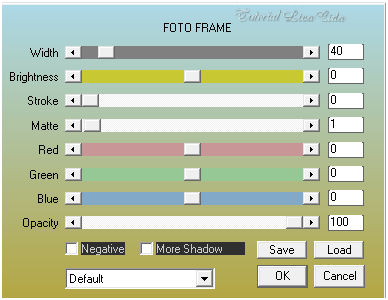 Aplicar a Marca D'agua.
Assine e
salve.
Aparecida \ licacida , junho de 2018.
Espero que gostem.
Obrigada!   |