
 |
|
"A Little Time For You"
Selecões: Imagem alpha
channel_lc - Seleção1 - Seleção2
(Guardadas em Canal Alfa a Imagem
) Preset
Illumination\Lights_lensoflove (marapontes) ( Guardar em sua pasta
de Presets My PSP Files).
Texture: Corel_15_005.
Deco: decolc1 Tube:
SvB (1024) Beauty \ Paysage automne jewel 002.
Texto
arquivo net.
(Agradeço)
Marca
D'água . Efeitos do PSP.
Versão usada PSPX8.
Plugins
Plugin
Mehdi
Plugin
Toadies
Plugin
FanHause
Plugin Nick
Software
Tutorial _Roteiro
Configurar:
Foreground
 #9e8775
\ Background #9e8775
\ Background  #d4c7b7 #d4c7b71-Abrir alphachannel_lc, fazer uma cópia,
fechar ( minimizar ) a original.
Preencher com o gradiente formado pelas cores
acima. Radial \ Angle 14 e Repeats 11. Invert desmarcado. CP=H e V
\ 50.
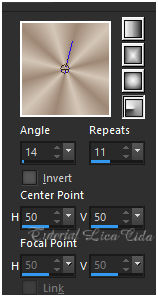 2-Select All. Edit Copy no tube SvB
(1024) Beauty \ Edit Paste Into Selection . Selections\ Select
none.
3-Effects\ Image Effects\ Seamless
Tiling:
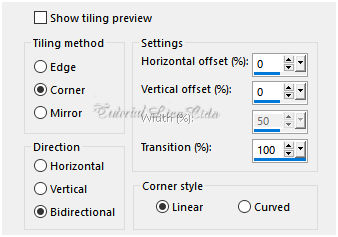 4-Adjust\ Blur\ Radial Blur.
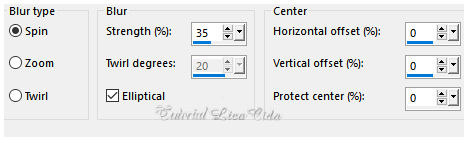 5-Plugin Mehdi\Sorting Tiles...
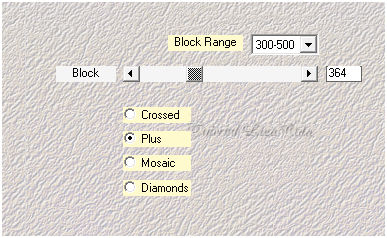 6- Plugin
Toadies\What Are You?... _Default ( 20\20 ).
Effects\ Edge
Effects\ Dilate.
Effects\ Edge
Effects\ Enhance More.
Effects\ Edge
Effects\ Dilate.
7- Effects \Reflection
Effects \ Rotating Mirror . H = 0 \
R= 0 \ Repeat.
8-Selection\ Load
Selection from Alpha Channel Selection #1.
Promote
Selection to Layer
9-Edit Copy no
tube Paysage automne jewel 002 \ Edit Paste Into Selection .
Selections\ Select none.
Effects\3D Effects\ Drop Shadow. (menos)
-1\ 10\ 60\ 25,00 . (Color=#000000).
Effects\3D Effects\ Drop Shadow. 1\ (
menos ) -10\ 60\ 25,00 . (Color=#000000).
10- Layer Duplicate\
Resize90%.
Effects\ Image Effects\ Offset .
H= 110 \ V= ( menos ) -135 . Custom e
Transp.
( não una a
seleção)
11- Ativar a
raster1 .
Selection\ Load
Selection from Alpha Channel Selection #2.
Promote
Selection to Layer \ Selections\ Select
none.
12-Plugin FanHause\ Loom_Default
.
13-Plugin Toadies\ BitchesCrystal_
20\
20. Effects\ Edge
Effects\ Dilate.
Effects\ Edge
Effects\ Enhance More.
14- Effects \Reflection
Effects \ Rotating Mirror . H = 0 \ R=
180 \ Repeat. BM= Luminance (L) \
Opacity a gosto ( opcional).
Effects\3D Effects\ Drop Shadow. (menos)
-1\ 10\ 60\ 25,00 . (Color=#000000).
Effects\3D Effects\ Drop Shadow. 1\ (
menos ) -10\ 60\ 25,00 . (Color=#000000).
15- Volto a ativar
a raster1. Nova layer.
Select All. Edit Copy no
tube Paysage automne jewel 002 \ Edit Paste Into Selection
. Selections\ Select none.
Adjust\ Sharpness \
Sharpen More.
16-Volto a
Raster1.
Effects\
Illumination Effects\ Preset Illumination\ Lights\
lens_of_love.
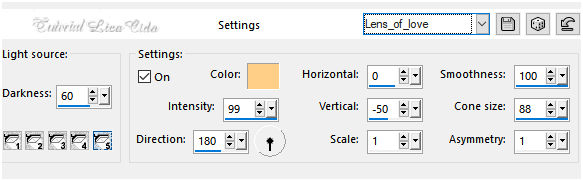
17- Plugin Nick Software\ Color EfexPro 3.0\
Bi-Color User
Defined.
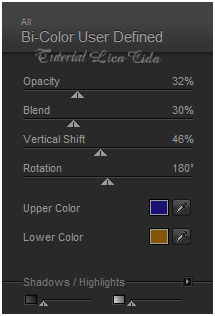 18- Aplicar também
na layer Promoted Selection .
Effects\
Illumination Effects\ Preset Illumination\ Lights\ lens_of_love ( veja
print acima )
Layers\ Blends\
Opacitys.
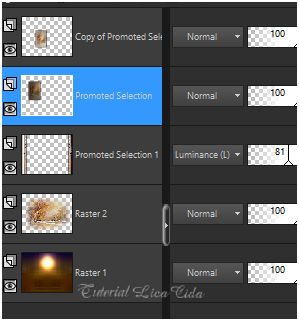
Ativar a layer superior
...
19-Edit Copy no decolc1\ Paste As New
Layer.
Blend
Mode =Screen ou a
gosto.
20- Image \ Add
Borders \ 1 pxls color =#d4c7b7 ( clara
).
Edit
Copy.
Image \ Add
Borders \ 40 pxls color
=#ffffff.
Selecione. Edit Paste Into Selection
.
Adjust\
Blur\ Radial Blur( print ítem
4)
Effects\
Texture Effects\ Texture (Corel_15_005
).
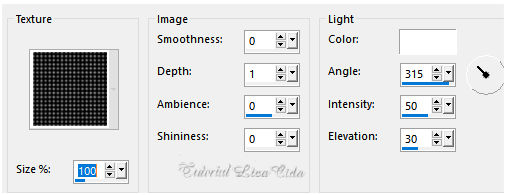 Plugin
Graphics Plus\Cross
Shadow_Default.
Invert.
Effects\3D Effects\ Drop
Shadow. 0\ 0\ 80\ 40,00 . (Color=#000000).
Selections\ Select none.
21-Edit Copy no
tube SvB (1024) Beauty \ Paste As New Layer.
Posicione o tube a gosto.
22-Edit Copy
no texto \ Paste As New Layer.
Posicione .
*Resize 1000 pxls
Width. Aplicar a Marca D'agua.
Assine e
salve.
Aparecida \ licacida , janeiro de
2018.
Espero que gostem.
Obrigada!   |