
 |
|
"Victória"
Preset
Illumination\Lights_palco (marapontes) ( Guardar em sua pasta
de Presets My PSP Files). Tube:
4721-luzcristina.
Deco:
ildiko_deco_2016_18 \ Ildiko_create_deco (126\
ildiko_deco_2016_16.
(Agradeço)
Marca
D'água . Efeitos do PSP.
Versão usada PSPX8.
Plugins
Plugin
Artistic
Plugin
UnPlugged Shapes
Plugin
dsb flux.
Plugin
Toadies
Tutorial _Roteiro
Configurar:
Foreground
 #292d19
\ Background #292d19
\ Background  #b1bb83 #b1bb831-Abrir uma nova imagem
transparente de 900 x 700 pxls. Preencher com
o gradiente formado pelas
cores acima.
Configurar Sunburst \Repeats 0. Invert marcado.
CP: H
e V= 50 \ FP: H e V=50.
 Select
All. Edit Copy no tube 4721-luzcristina \ Edit Paste
Into Selection . Selections\ Select none.
Adjust\ Blur\ Gaussian Blur...
R=32,00.
Plugin
Artistic...Rough Pastels.
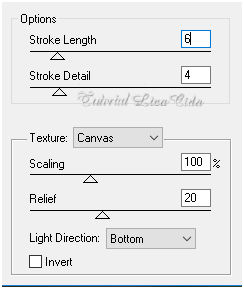 Plugin
UnPlugged Shapes... 45 Degree Rectangle.
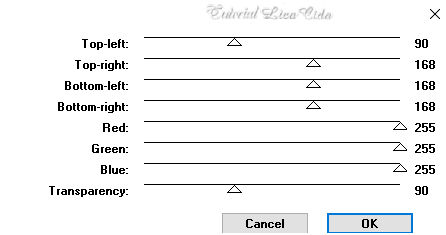 2-Selecione o
efeito formado com a ferramenta Magic Wand_Default.
Promote
Selection to Layer.Selections\ Select none.
Plugin dsb
flux.
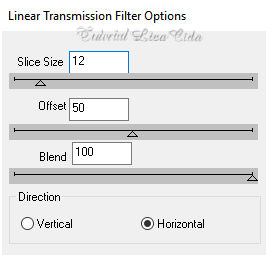
Layer Duplicate\
Image Mirror Horizontal.
Layer\ Merge\ Down.
Effects\3D Effects\ Drop Shadow. (menos)
-10\ ( menos) -10\ 50\ 5,00 . (Color=#000000).
Plugin
MuRa's Seamless \ Emboss to Alpha... _ Default.
3-
Selecione como print ( a segunda listra do efeito ( bottom ) ) Usar a
ferramenta Selection.
 Promote
Selection to Layer.Selections\ Select none.
Plugin Toadies\
Motion Trail..._Default ( 135\134\146 ) \ *Repetir
.
Effects\ Geometric
Effects\
Skew
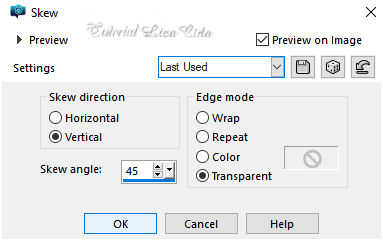
Layer Duplicate\
Image Mirror Horizontal.
Layer\ Merge\ Down.
Layer Duplicate\
Image Mirror Vertical.
Layer\ Merge\ Down.
Effects\3D Effects\ Drop Shadow. (menos)
-10\ ( menos) -10\ 50\ 5,00 . (Color=#000000).
Effects\3D Effects\ Drop Shadow. 10\
10\ 50\ 5,00 . (Color=#000000).
4- Ativar a Raster1
.
Effects\
Illumination Effects\ Preset Illumination\ Lights\
palco.
Layers\ Blends\ Opacitys.
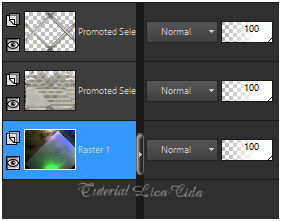
Merge
Visible.
5- Image\ Canvas
Size.
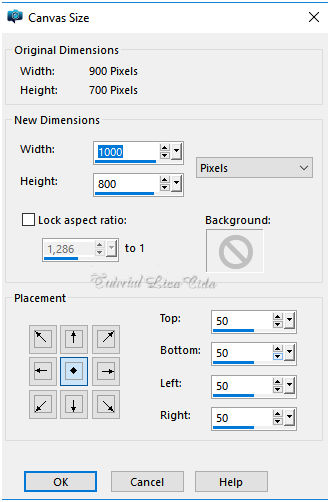
6-Nova Layer\
Preencher com o gradiente formado no ítem 1.
Plugin
Artistic...Rough Pastels .
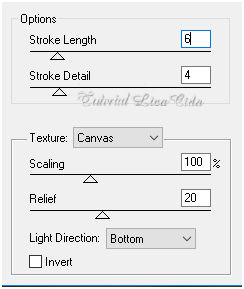
Layers\ Arrange\ Send to Bottom
. 7-Ativar
a Layer Merged . Selecionar as laterais com a ferramenta Magic Wand_
Default.
Selections Invert
.
Selections\Modify \Select
Selection
Borders
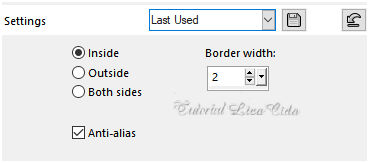
8-
Nova layer\ Preencher color=#ffffff.
Selections\ Select
none.
9-
Image \ Add Borders \ 2 pxls color
=#ffffff.
Plugin AAA Frames \ Foto
Frame...
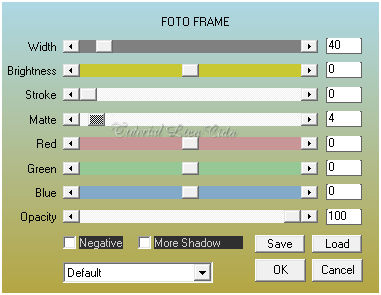
**Plugin
AAA Filters\ Custom_Landscape ( Default). (
Opcional)
10-Edit Copy no ildiko_deco_2016_18\ Paste As New
Layer.
Blend
Mode =Overley \ Adjust_One Step Photo Fix.
11-Edit Copy no Ildiko_create_deco (126)\ Paste As
New Layer.Posicione como modelo.
Blend
Mode =Luminance(L).
12-Edit Copy no ildiko_deco_2016_16\ Paste As New
Layer. Posicione sobre o deco anterior.
Blend
Mode =Luminance(L). Plugin
MuRa's Seamless \ Emboss to Alpha... _
Default.
13-Edit Copy no tube 4721-luzcristina.\ Paste
As New Layer.
Resize
90%. Posicione um pouco a direita ( do back).
Aplicar a Marca D'agua.
Assine e
salve. Aparecida \ licacida , janeiro de
2018.
Espero que gostem.
Obrigada!   |