
 |
|
Tubes: MR_Lucia \ mist
maison au soleil .
Deco:
Ildiko_create_deco (4) \ Ildiko_create_deco (118) \ildiko_deco_2016_04
\
@ildiko_create_deco_free_011.
Texto ( arquivo net
).
Mask:
Narah_Mask_1064.
(Agradeço)
Marca D'água
. Efeitos do PSP.
Versão usada
PSPX8.
Plugins
Plugin
Mehdi
Plugin Flaming
Pear
Plugin Nick Software\ Color
EfexPro 3.0\
Bi-Color Filters
Tutorial
_Roteiro
foreground= #cbcbcb
\ background= #19233c.
1-Abrir nova imagem
transparente de 950 x 650 pxls. Plugin Mehdi\ Wavy
Lab.
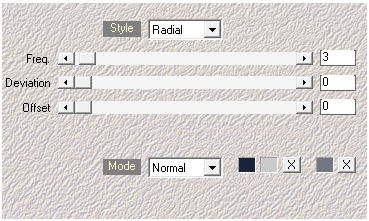 Adjust \
Blur\ Gaussian Blur...R=30,00.
Adjust\
Sharpness\ Sharpen More.
Plugin
Mehdi\ Sorting Tiles.
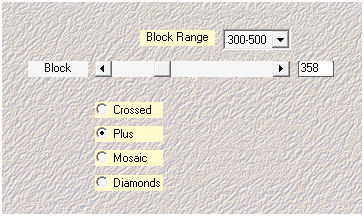 Effects \Reflection
Effects \ Rotating Mirror . H = 0 \
R= 0 \ Repeat.
Image\ Mirror
Vertical.
2- Nova layer.
Selections\
Select All. Edit Copy no Ildiko_create_deco
(4) \ Edit Paste Into Selection . Selections\ Select none.
3- Layer\ Duplicate.
Effects\ Distortion Effects
Wave.
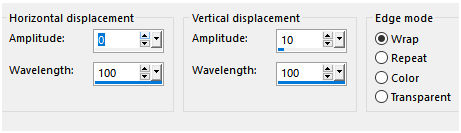 Adjust\
Sharpness\ Sharpen
More.
4-Nova layer \
Preencher com a color do foreground (#cbcbcb
).
Aplicar
a
Narah_Mask_1064.
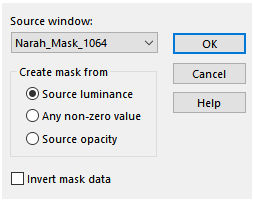 Layer\ Merge Group .
Adjust\
Sharpness\ Sharpen
More.
Image\ Mirror
Horizontal.
Effects\ Image Effects\ Seamless Tiling:
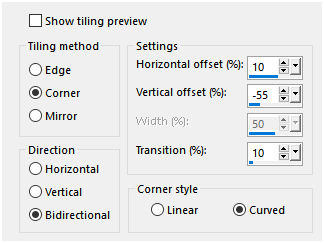 Layers\ Blends\
Opacitys
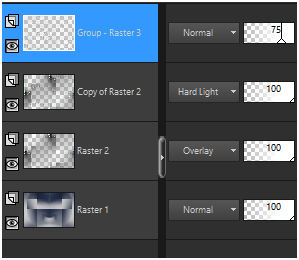 Layer\ Merge\ Merge
Visible.
5- Seleção Personalizada (
tecleS)
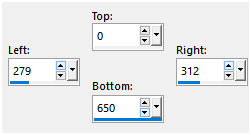 Nova layer\ Preencher com o gradiente
linear, usando as cores acima.Configurar ( observar o
print).
 Selections\ Select none.
Effects\ Texture
Effects\
Tiles...
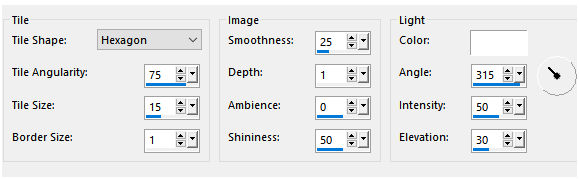 Effects \Reflection
Effects \ Rotating Mirror . H = 0 \
R= 180 \ Repeat.
6- Ativar a layer
merged \ Layer\
Duplicate.
Plugin Flaming Pear \
Flexify2.
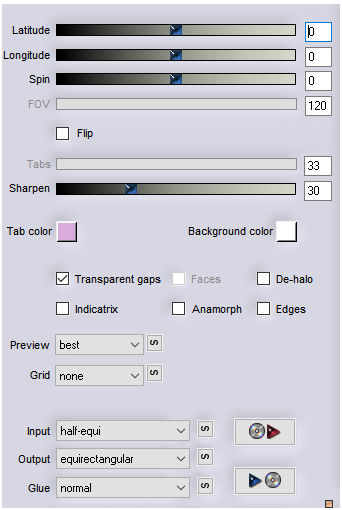 7-Edit Copy no Ildiko_create_deco
(118) \Paste As New
Layer.
Repetir: Effects\ Image Effects\
Seamless Tiling ( veja print acima
).
8-Voltar a ativar a layer merged \
Layer\ Duplicate.
Plugin Nick Software\ Color
EfexPro 3.0\ Bi-Color Filters\ Color Set
\ Cool/Warm2.
9-Edit Copy
no ildiko_deco_2016_04 \Paste As New
Layer.
Layers\ Blends\
Opacitys
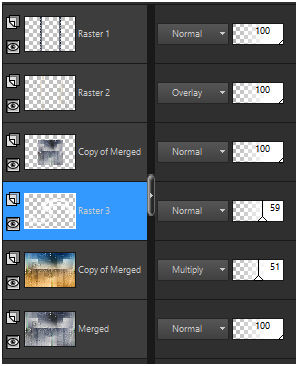 10-Ativar a Copy of Merged (
indicada como print )
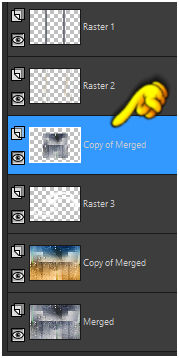 Effects\3D Effects\
Drop Shadow. ( menos) -2\ 12\ 60
\ 13,00 . (Color=#000000) .
Repetir: Effects\3D
Effects\ Drop Shadow. 2\ (menos) -12\ 60
\ 13,00 . (Color=#000000) .
11-Edit Copy no mist maison au
soleil \Paste As New Layer.
Adjust\
Sharpness\ Sharpen
More.
12-Ativar a
layer superior ( raster1 ).
Edit Copy no tube MR_Lucia
\Paste As New Layer. Resize e posicionamento
.
13- Usar a gosto:
@ildiko_create_deco_free_011
e Texto. Image add
borderes 1 pxls color background.
*Plugin AAA Filters\ Custom_Landscape
. (opcional)
Aplicar a Marca D'agua.
Assine e
salve. Aparecida \ licacida , setembro de
2017.
Espero que gostem.
Obrigada!
  |