
 |
|
" Shed Light "
Tubes:
tube3166_mulher_mara_pontes \ SvB Modern vaasje met
amaryllis.
Deco: ildiko_create_0009free_deco_1\ ildiko@create0001_deco \@ildiko_create_deco_free_014\
@ildiko_create_deco_free_011
(Agradeço)
deco1lc \ deco2lc
Back;
back1.
Brush
28\ arquivo.
Marca
D'água . Efeitos do PSP.
Versão usada PSPX8.
Plugins
Plugin
Mehdi.
Plugin
AP {Lines}Lines -SilverLining.
Plugin
VanDerLee.
Tutorial _Roteiro
*Configurar : #f6dee8
_foreground (clara) \ #7c7a78 _background
(escura)
1-Abrir uma nova imagem
transparente de 1000 x 700 pxls.
_Plugin Mehdi\Wavy Lab.
( as cores abaixo, aparecerão
normalmente)
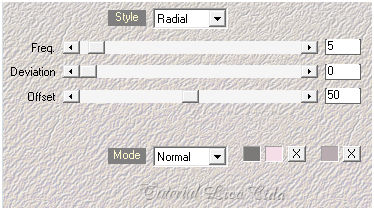 _Adjust\ Blur \ Gaussian
Blur. R=32,00.
2- Nova
Layer.
_Plugin VanDerLee\
UnPlugged-x...Rotocube. S=40\ R=0\
Color=#7c7a78 ( usada no
background).
_Effects\ Image Effects\ Seamless Tiling:
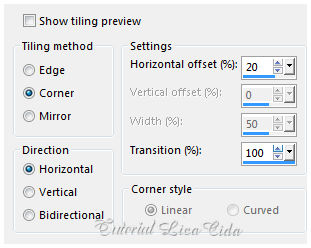 3- Plugin AP {Lines}Lines
-SilverLining... Dotty
Grid.
(color=
#ffffff)
 _Adjust\ Sharpness\
Sharpen.
4-Ativar a
Raster1.
_Seleção Personalizada 01 (
tecle a letra S ).
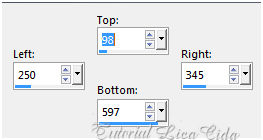 _Promote\ Selection to Layer.
Layer\ Arrange\ Bring to Top.
Selections\ Select none.
5-Effects\ Distortion Effects
\Pixelate.
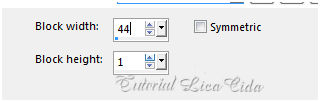 _Adjust\ Sharpness\
Sharpen.
*retirar a sobra da seleção
01.
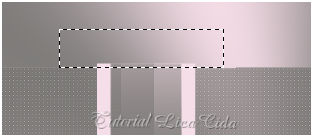 _Effects \ 3D Effects \ Drop
Shadow 0\ 18\ 100\ 0. Color=#f6dee8 ( usada no foreground)
.
_Repetir: Effects \ 3D Effects \
Drop Shadow 0 \ (menos) -18 \100\
0. Color=#f6dee8.
_Layer\ Merge\ Merge Down.
_ Effects \ 3D Effects \ Drop
Shadow 0\ 0\ 60\
30,00. Color=#000000.
6-Edit Copy
ildiko_create_0009free_deco_1 \ Paste As New
Layer.
_Acertar as laterais com a ferramenta
Pick Tool o efeito como mostra o print.
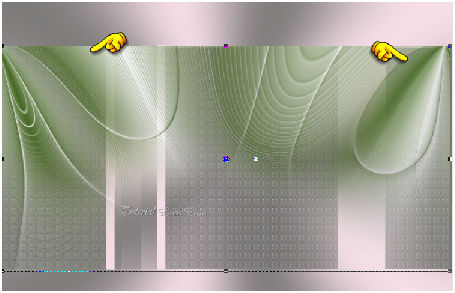
_Efects\
Image Effects\ Offset... H= 0 \V= (menos) -2
. Custom e
Transp.
_Adjust\ Sharpness\ Sharpen More.
Layer\ Arrange\Move
Down.
7-Ativar a
Raster1.
_Seleção Personalizada 02 (
tecle a letra S ).
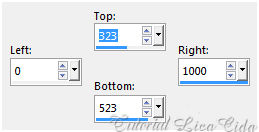 _Promote\ Selection to Layer.
Layer\ Arrange\ Bring to Top.
_Edit Copy\ ildiko@create0001_deco\
Edit Paste Into Selection .
_Adjust\ Sharpness\ Sharpen
More. Selections\ Select none.
_Effects \ 3D Effects \ Drop
Shadow 0\ 0\ 60\
30,00. Color=#000000.
8-Ativar a Raster1. Layer
Duplicate.
_Effects\ Distortion Effects
\Pixelate. ( print ítem5
).
*Em seguida
:
_Plugin MuRa's Meister \Perspective
Tiling.
 _ Layer\ Arrange\ Move Up ( duas
vezes ).
_Emboss3.
9- Nova layer\Send to
Bottom.
_ Select All. Edit Copy no back1lc \
Edit Paste Into Selection . Selections\ Select
none. 10-Ativar a
Raster1.
_Plugin AP {Lines}Lines
-SilverLining... Dotty Grid.
( color=#000000
)
 _Adjust\ Sharpness\
Sharpen .
_Layers\ Blends\
Opacitys.
(usar a
gosto)
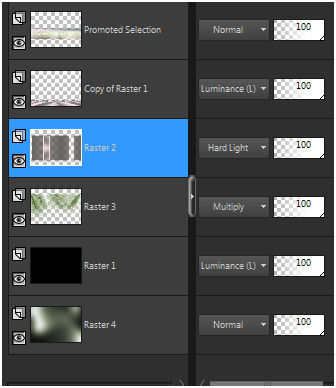 11-Ativar a
Raster2.
_Edit Copy no deco1lc \Paste As New
Layer.
_Efects\
Image Effects\ Offset... H= -209 (menos) \ V=
0 . Custom e
Transp. _Adjust\ Sharpness\ Sharpen
More.
12- Edit Copy no deco2lc \Paste As New
Layer.
_Efects\
Image Effects\ Offset... H= 0 \ V= 103 . Custom e
Transp. _Adjust\ Sharpness\ Sharpen
More. 13- Ativar a layer
superior.
_Edit Copy \\
@ildiko_create_deco_free_014 ( raster2 ) \@ildiko_create_deco_free_011 \
brush 28_Resize 80% _usar abaixo da copy of raster1\\ Paste As New
Layer.
Use a
gosto.
14- Duplicar a layer inferior (
raster 4 ) . Layer\ Arrange\ Bring to
Top.
_Blend Mode= Overley. Opacity
77%.
**Plugin AAA Filters\
Custom_Landscape .
(opcional)
*Mudar Opacity da Raster2 para 60%.
15-Image add borderes 1 pxl \ color= #7c7a78
_background ( escura
).
_Select All. Edit
Copy.
_Image add borderes 40
pxls \ color= #ffffff.
Invert.
_Edit Paste Into Selection
.
_Adjust\ Blur \ Gaussian
Blur.
R=32,00.
Invert.
_Effects \ 3D Effects \ Drop
Shadow 0\ 0\ 60\
30,00. Color=#000000.
_Selections\ Select
none. 16-Plugin
AAA_Frames.
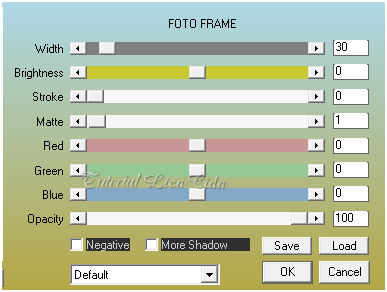 17-Edit Copy no
tube3166_mulher_mara_pontes \Paste As New Layer.
Posicione.
18-Edit Copy no SvB Modern vaasje met
amaryllis \Paste As New
Layer. Use a gosto.
_Image add borderes 1 pxl \
color= #7c7a78 _background ( escura
).
 Aplicar a Marca D'agua.
Assine e
salve. Aparecida \ licacida , maio de
2017.
Espero que gostem.
Obrigada!!
 |