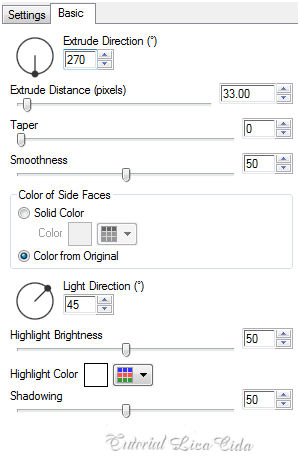|
|
" It Arise "
Preset
Illumination\Lights_ 2bllc ( Guardar em sua pasta de Presets My
PSP Files).
Seleção:
selelipse9mara. PspSelection (mp ) ( Salve em sua pasta de
seleções My PSP Files )
. Tubes: 4633-luzcristina \ 4650-luzcristina \
TUBE SUDAM 852 \passarosnet.
Mask:gradientedworisch.
(Agradeço)
Marca
D'água . Efeitos do PSP.
Versão usada PSPX8.
Plugins
Plugin
AP {Lines}Lines -SilverLining
Plugin
dsb flux
Plugin
MuRa's Meister
Plugin FFG
Tutorial _Roteiro
 foreground= #070904 \ background=
#dbdb78 1-Abrir nova imagem transparente
de 1024 x 512 pxls.
Seleção
Personalizada.
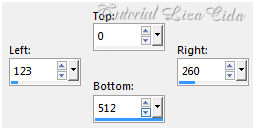 Preencher com o gradiente formado
pelas cores acima. Configurar Linear. Angle 90
\ Repeats 1. Invert desmarcado.
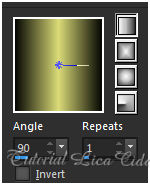 Plugin AP {Lines}Lines -SilverLining... Vertical
Gaps.
 Effects\ 3Deffects\ Chisel . Color Background=
#dbdb78.
 *Selections\ Select none.
Effects \Reflection
Effects \ Rotating Mirror . H = 0 \ R=
180 \ Repeat.
Effects\3D Effects\ Drop
Shadow. 0\ 20\ 78 \ 46,00 . (Color=#000000) . 2-Nova
layer. Preencher com o mesmo gradiente formado no ítem1.
Layer\ Arrange\
Move Down.
Select All. Edit Copy no tube
misted 4650-luzcristina \ Edit Paste Into Selection .
*Selections\ Select none.
Adjust\ Add/ Remove Noise \ JPEG
Artifactal Removal... ( Maximum\ C=82) .
Plugin FMTT\ Blend
Emboss.
Layer\Merge Visible.
3-Image\ Canvas
Size.
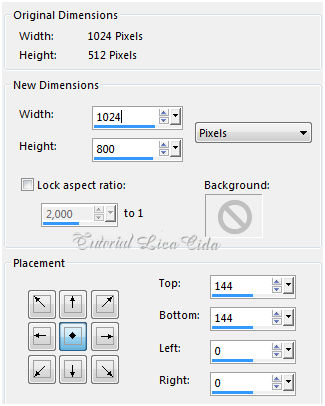 4- Layer duplicate. Effects\ Geometric Effects\
Perspective -Horizontal ... D= ( menos ) -70 \ Transp.
Image \ Mirror Horizontal.
Repetir : Effects\ Geometric Effects\ Perspective -Horizontal ... D=
( menos ) -70 \ Transp.
Effects \Distortion Effects\ Pinch...S=100%. Repetir.
Effects\ 3D Effects\ Inner Bevel.
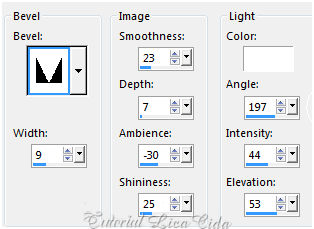 Effects\ Distortion
Effects\ Weave.
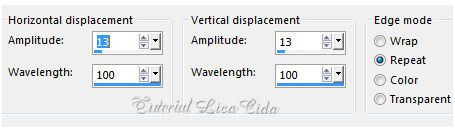 Plugin dsb flux\
Linear Transmission
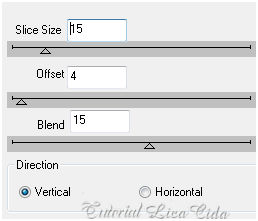 Effects \Distortion Effects\ Pinch...S=100%.
Plugin MuRa's Meister \ Copies
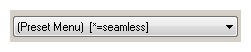 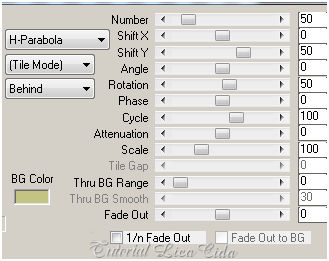 Image Mirror Vertical.
Effects \Reflection
Effects \ Rotating Mirror . H = 0 \ R=
180 \ Repeat.
Aplicar a mask
gradientedworisch
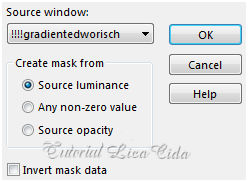 Layer Merge Group.
Adjust\ Sharpness\ Sharpen More.
5-Edit Copy no tube misted 4650-luzcristina ( deverá estar
na memória )\ Paste As New Layer.
Adjust\ Sharpness\ Sharpen More. Posicione a gosto.
Layer\ Arrange\
Move Down.
Atenção! Não cobrir os efeitos das
laterais. Effects\ Illumination Effects\ Preset Illumination\ Lights\
2bllc.
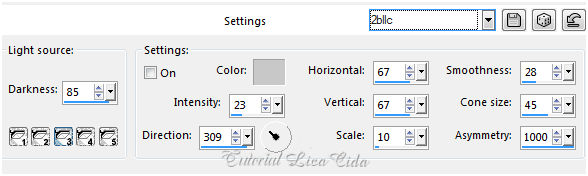 Aplicar nas três layers , o preset lights.
Effects\3D Effects\ Drop
Shadow. 0\ 0\ 80 \ 40,00 . (Color=#000000) .
Aplicar na layer Group-Copy
of raster1 e na layer
merged.
6- Nova layer. Send to Bottom. Preencher com o gradiente linear
formado no ítem1, mudar Angle0.
7-Layer\ Duplicate.
Plugin FFG\G.
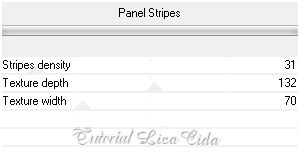 Plugin MuRa's
Meister \Perspective Tiling.
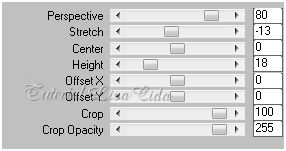 8- Ativar a layer merged . Selections \Load \ Save Selection \ Load Selection From Disk \ Load \selelipse9mara.PspSel. Nova layer \ Preencher com o mesmo gradiente ítem 6. *Selections\ Select none. Plugin Alien Skin Eye Candy5_Impact \ Extrude.
Effects\ Image Effects\ Offset . H=15 \ V= ( menos ) -34 . Custom e Transp. Layer\Duplicate. Image Mirror Horizontal ( se necessario arrume ). Layer\ Merge\ Merge Down. 9-Ativar a Raster2 . Layer duplicate.
Plugin Nick Software\ Color EfexPro 3.0\
Bi-Color Filters\ Color Set \ Cool/Warm.
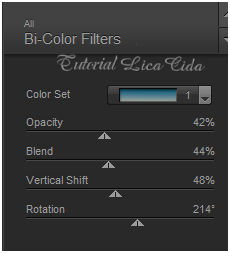 Layers\ Blends\ Opacitys
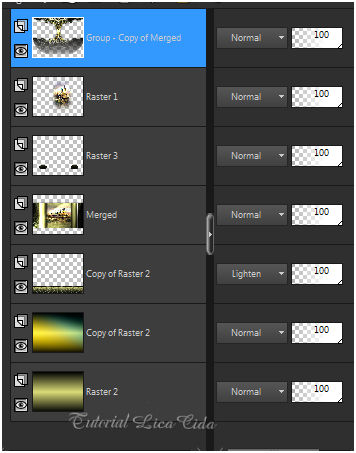 Ativar
a raster superior e deletar a sombra do efeito como mostra o
print.
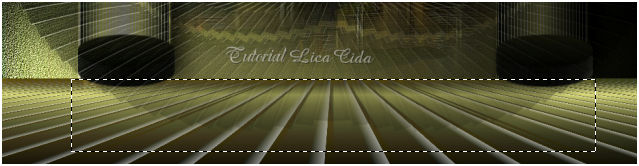 10-Edit Copy nos tubes
4633-luzcristina _ TUBE SUDAM 852 _passarosnet . Paste As New
Layer.
Posicione a gosto.
11-
Image add borderes 1 pxl color=#070904.
12-Plugin AAA Frames\ Foto Frame. Width=20 ( demais
valores_default.
Aplicar a Marca D'agua.
Assine e
salve. Aparecida \ licacida , junho de 2017.
Espero que gostem.
Obrigada!
  |