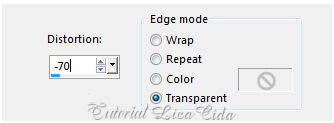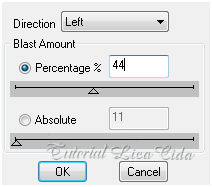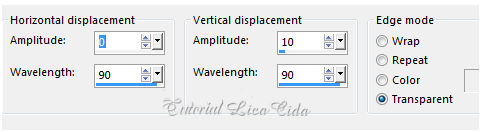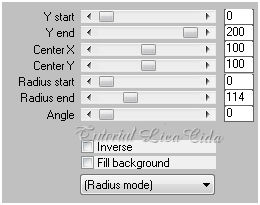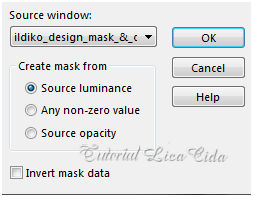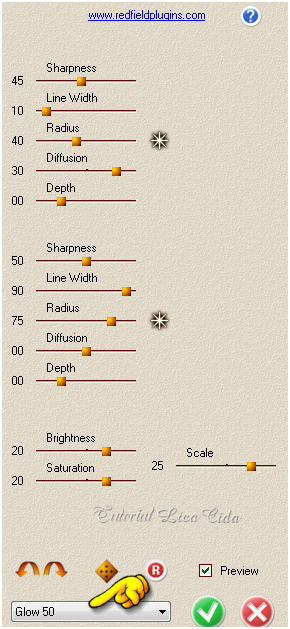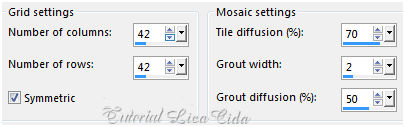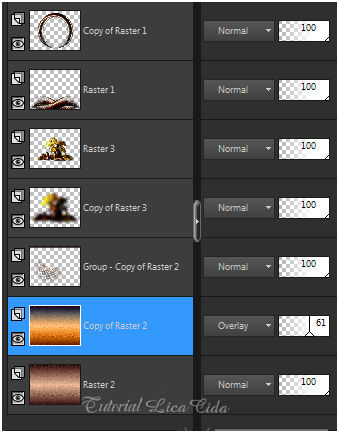|
|
" Femme"
Tubes:
4629-luzcristina \ pspcybertubes-stilllife4-2010-005
Mask:ildiko_design_mask_&_own_2016
(2).
(AGRADEÇO)
Marca
D'água . Efeitos do PSP.
Versão usada PSPX8.
Plugins
Plugin
dsb flux
Plugin
MuRa's Meister
Plugin
Redfield
Plugin
Nick Software\ Color EfexPro 3.0 Tutorial _Roteiro
Foreground= #39110f \ Background=
#f8c39d
1-Abrir uma nova imagem transparente de 1000 x 800 pxls. Preencher com gradiente linear, cores acima.
Configurar: Angle0\ Repeats1. Invert desmarcado.
 Effects\ Geometric Effects\ Perspective Vertical.
Descer o efeito a 600 pxls.
Plugin dsb flux \ Blast...
Image Mirror Horizontal\ Repetir: Plugin dsb flux \ Blast...( veja print acima ).
Effects\ Distortion Effects\ Weave.
Layer\ Duplicate. Image Mirror Horizontal . Layer\ Merge Down.
2-Layer\ Duplicate. Plugin MuRa's Meister \ Pole Transform...
Image Mirror Vertical.
3-Nova Layer. Send to Bottom. Preencher com o gradiente formado no ítem 1. Layer\ Duplicate.
4-Aplicar a mask ildiko_design_mask_&_own_2016 (2).
Layer\ Merge Group. Effects \ 3D Effects \ Drop Shadow 1\ 1\ 85\ 2,00. Color=000000.
Plugin Redfield \ Fractalius. Preset Glow50.
5-Edit Copy no pspcybertubes-stilllife4-2010-005\ Paste As New Layer.
Layer\ Duplicate Adjust\ Blur\ Gaussian Blur...R=22,00.
Effects\ Texture Effects\ Mosaic - Antique.
Plugin Redfield \ Fractalius. Preset Glow50. Layer Arrange\ Move Down.
6-Ativar a Raster3. Resize 80%. Effects \ 3D Effects \ Drop Shadow 1\ 1\ 85\ 2,00. Color=000000.
7-Plugin Redfield \ Fractalius. Preset Glow50. Aplicar na Raster1 e sua cópia.
8-Ativar a Raster2 .
Duplicar e aplicar o Plugin Nick
Software\ Color EfexPro 3.0\ Bi-Color Filters\ Color Set \ Cool
/Warm2.
Layers\ Blends\
Opacitys
_Adjust\ Add/
Remove Noise \ JPEG Artifactal Removal... ( Maximum\ C=80) .
_Plugin FMTT\ Blend
Emboss.
9-Image add borderes 1
pxls \ color=
clara
Image add borderes 1
pxls \ color=
escura
Image add borderes 1
pxls \ color=
clara
Image add borderes 1
pxls \ color=
escura
Edit
Copy
Image add
borderes 30
pxls \ color=#ffffff.
Selecione
Edit
Paste Into Selection . Adjust\
Blur\ Gaussian
Blur...R=22,00.
Plugin
Graphics Plus\Cross
Shadow_Default.
INVERT
Effects\3D Effects\ Drop
Shadow. 0\ 0\ 80 \ 40,00 . (Color=#000000)
Selections\ Select
none.
Aplicar
a Marca D'agua.
Assine e salve.
Aparecida / licacida, agosto de 2017.
Espero que
gostem.
Obrigada!!   |