
 |
|
Tubes: malackatube u0385 \4400-luzcristina \
colacao_trans-flores \Birds of a Feather II_28.
Backs:
rb2-back1 \lcback2\lcback3.
(Agradeço)
Marca
D'água . Efeitos do PSP.
Versão usada PSPX8.
Plugins
Plugin
Paper Textures
Plugin
MuRa's Meister
Plugin
AAA Frames
Tutorial _Roteiro
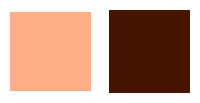 foreground= #ffaf88 \ background=
#451500 1-Abrir nova imagem transparente
de 1000 x 200 pxls.
Preencher com o
gradiente formado pelas cores acima. Configurar Linear. Angle 0
\ Repeats 0. Invert desmarcado.
 Select All. Edit Copy no tube misted
4400-luzcristina \ Edit Paste Into Selection . *Selections\
Select none.
Effects\ Image Effects\ Seamless Tiling:
Adjust \ Blur\ Radial Blur. 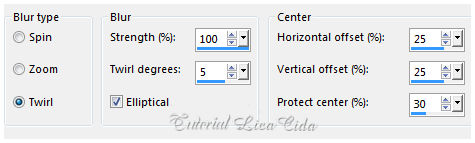 Emboss3
2- Image\ Canvas Size.
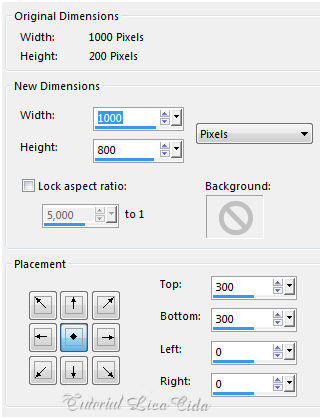 Effects\ Geometric Effects\ Perspective
-Horizontal ... D= 97 \ Transp.
Image \ Mirror Horizontal.
Repetir : Effects\ Geometric Effects\ Perspective -Horizontal ...
D= 97 \ Transp.
Effects\ Distortion Effects\
Weave.
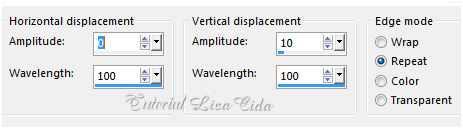 Layer Duplicate. Image Mirror
Vertical.
Effects\
Image Effects\ Offset . H=0 \ V= 172 . Custom e
Transp.
Layer\ Merge\ Merge Down.
Image Mirror
Horizontal. Selecione o efeito com a Magic Wand_Default.
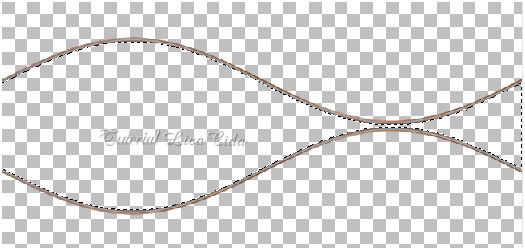 3-Nova Layer.
Flood Fill \ Opacity 30%, preencher com o mesmo
gradiente.
Effects\ Artistic Effects\ Halftone
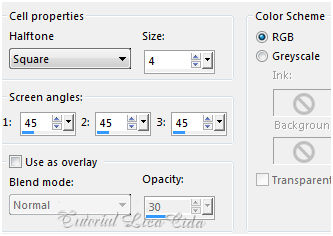 *Selections\ Select none. Layer\ Merge\ Merge Down.
Effects \Distortion Effects\
Pinch...S=100%. Repetir.
Effects\ Distortion Effects \ Lens Distortion
.
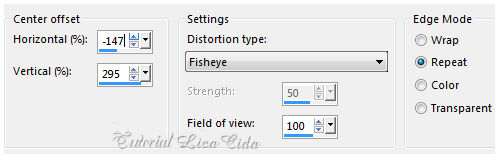 Plugin MuRa's
Meister \ Copies.
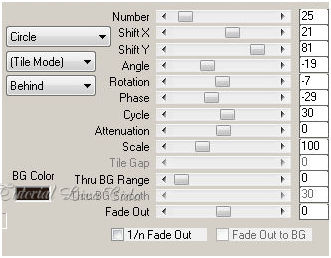 Effects \Reflection
Effects \
Feedback 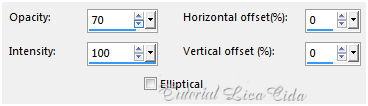 Effects \Reflection
Effects \ Rotating Mirror . H = 0 \ R=
180 \ Repeat.
Effects \Distortion Effects\
Pinch...S=100%.
Objects\ Align\
Left
Plugin MuRa's
Meister \ Copies.
( seu efeito poderá custar a entrar...para obter o resultado final,
siga o print )
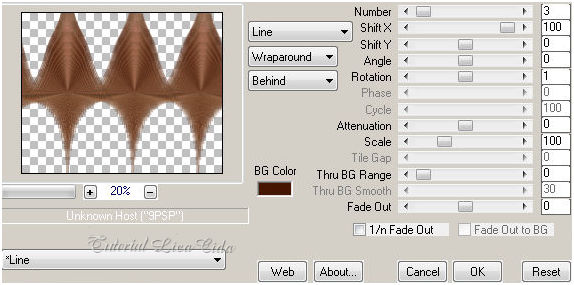 Effects \Reflection
Effects \ Rotating Mirror . H = 0 \ R=
180 \ Repeat.
Effects\ Image Effects\
Offset . H=0 \ V=313 . Custom e
Transp.
Adjust\ Sharpness\
Sharpen. Effects\3D Effects\ Drop
Shadow. 0\ 0\ 78 \ 46,00 . (Color=#000000) . 4-Nova
layer.
Flood
Fill \ Opacity 100 % . Preencher com o mesmo gradiente .
Plugin
Paper Textures\ Filter Paper _128 \ 74 ( default ).
Emboss3.
Plugin MuRa's
Meister \Perspective Tiling.
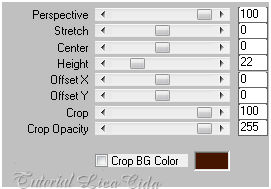 Effects\3D Effects\
Drop Shadow. 0\ 0\ 78 \ 46,00 .
(Color=#000000) . Plugin
AAA Frames\ Foto Frame. Width=20 ( demais valores_default ) . Layer\ Arrange\
Move Down.
5- Nova Laye. Layer\ Arrange\
Move Down.
Select All. Edit Copy no rb2-back1 \ Edit Paste
Into Selection . *Selections\ Select
none.
6-Nova Layer . Select All. Edit Copy
no misted 4400luzcristina \ Edit Paste Into Selection .
*Selections\ Select
none.
Effects \Reflection Effects \ Rotating
Mirror . H = 0 \ R= 180 \
Repeat. ( usará
esse passo dependendo do seu tube
)
Effects\
Art Media Effects\ Brush
Strokes...
Color=#808080
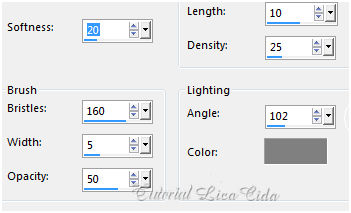 Emboss3.
7-Edit
Copy no tube misted 4400-luzcristina ( deverá estar na memória
)\ Paste As New Layer.
Resize 90%. Posicione a gosto . Adjust\
Sharpness\ Sharpen .
Effects \Reflection Effects \ Rotating
Mirror . H = 0 \ R= 180 \
Repeat. ( usará
esse passo dependendo do seu tube
).
8- Nova
layer\ Send to Bottom. Select All. Edit Copy no lcback3 \
Edit Paste Into Selection . *Selections\ Select none.
9-Nova layer.. Layer \Arrange\ Move
Up . Select All. Edit Copy no lcback2 \ Edit Paste
Into Selection .
*Selections\ Select none.
Layers\ Blends\ Opacitys.
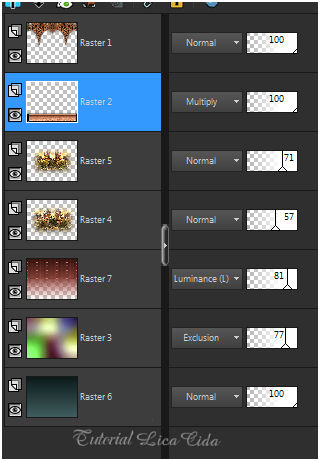 10-Edit Copy nos tubes malackatube u0385
\ 4400-luzcristina \ colacao_trans-flores \ Birds of a Feather
II_28\
Paste As New Layer. Posicione a
gosto. 11- Duplicar a Raster3 \ Layer Arrage\
Bring to Top.
Blend mode =Overley. Opacity
50%.
12-Image add borderes 1
pxl \ color= #000000. Aplicar a Marca D'agua.
Assine e
salve. Aparecida \ licacida , julho de 2017.
Espero que gostem.
Obrigada!
  |