
 |
|
" Falling in Love "
Tubes:
Beauty_in_lilac_by_CibiBijoux\ Paysage misted jewel 030.
Deco:
Ildiko_create_deco (15) \Ildiko_create_deco (152) \decolc.
Corners: pixelcorners03-st-mel .
Texto: text ( arquivo net
)
Mask:Narah_Mask_1004\ Narah_mask_0544.
(Agradeço)
Marca
D'água . Efeitos do PSP.
Versão usada PSPX8.
Plugins
Plugin
Mehdi.
Plugin
VM Toolbox
Plugin
Toadies
Plugin
AP {Lines}Lines -SilverLining
Plugin
Alien Skin Eye Candy 5: Impact.
Plugin
VanDerLee
Tutorial _Roteiro
*Configurar : #e8f1f6
_foreground (clara) \ #716277 _background
(escura)
1-Abrir uma nova imagem
transparente de 950 x 650 pxls.
_Preencher com o gradiente formado
pelas cores selecionadas acima. Configurar: Rectangular \ A=0 e Repeats
=0.Invert desmarcado. CP=H e V=50 \ FP=H e
V=50.
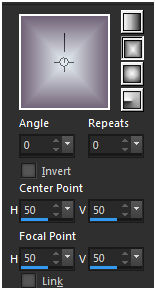 2-Plugin Mehdi \ Sorting
Tiles...
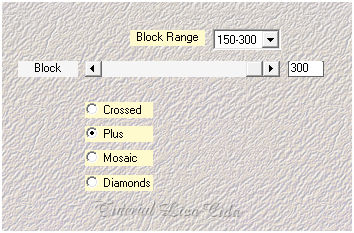 _Effects \Reflection
Effects \ Rotating Mirror . H = 0 \ R=
180 \
Repeat. _Effects\ Edge Effects\
Enhance.
3- Nova Layer\ Preencher color #716277
_background ( escura).
_Aplicar a
Narah_Mask_1004.
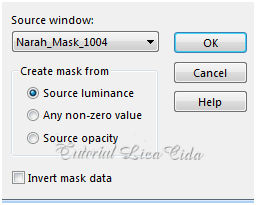 _ Emboss3.
Layer\Merge
Group.
4- Effects\ Geometric Effects\
Perspective -Vertical. D=100 \
Wrap.
5- Plugin VM Toolbox\ Zoom Blur
_Default ( 39 - 60 ).
_Emboss3.
6-Seleção Personalizada 1 (
tecle a letra S ).
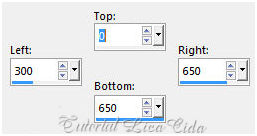 _Selections Invert\ Delete\
Invert.
7-Ativar a raster1.
Nova
Layer _ Preencher color #e8f1f6 _foreground (
clara) . Selections\ Select none.
_Plugin Toadies\ What Are You? 28 \0.
Emboss3.
*Plugin Alien Skin Eye Candy 5 : Impact\
Perspective Shadow_Blurry. 8-Seleção Personalizada 2 (
tecle a letra S ).
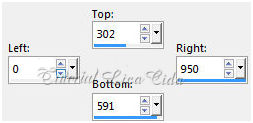 _Ativar a
raster1.
_Nova Layer _
Preencher color #716277 _background ( escura) .
Selections\ Select none.
9- Plugin VanDerLee\
UnPlugged-x...Defocus_
Defocus6.
_Effects\ Distortion Effects\ Pinch .
S=100.
10- Plugin AP {Lines}Lines
-SilverLining...
ZagAcross.
 *Plugin Alien Skin Eye Candy 5 :
Impact\ Perspective Shadow_Lowest.
11- Repetir a seleção2 ( print ítem 8
).
_Nova Layer _
Preencher color #e8f1f6 _foreground ( clara) . Selections\
Select none.
_Aplicar a
Narah_mask_0544.
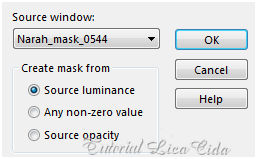 _Layer\Merge
Group.
12- Plugin AP {Lines}Lines
-SilverLining... Dotty
Grid.
 _Effects\ Edge Effects\ Enhance.
Opacity
81%.
*Plugin Alien Skin Eye Candy 5 :
Impact\ Perspective Shadow_Blurry.
Layers
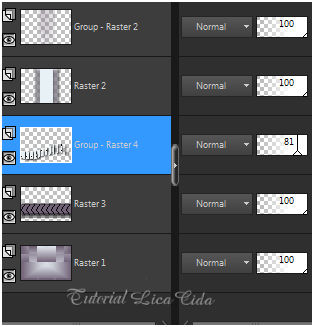 13-Edit Copy Ildiko_create_deco (152) \ Paste
As New Layer.
_Layer\Arrange\ Bring to Top. *Objects\ Align\Top.
14-Edit Copy na Paysage misted jewel
030\ Paste As New Layer. Resize 80%.
_Adjust\ Sharpness\ Sharpen
More.
(O uso do misted é opcional na tag)
.
15-Edit Copy
Ildiko_create_deco
(15)\Paste As New Layer.
_Com ajuda da ferramenta Pick Tool\ acertar no
back.
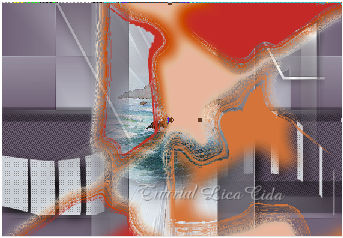 _Blend Mode=Multiply. Colorize a gosto (de acordo com as
cores usadas).
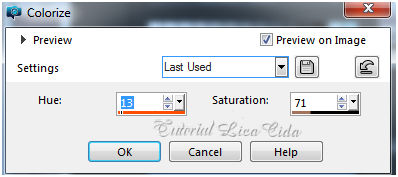 _Adjust\ Sharpness\ Sharpen
More. 16-
Repetir: Edit Copy Ildiko_create_deco (152) \ Paste As New
Layer.
_Objects\ Align\Top. Objects\
Align\Right.
17-Edit Copy no decolc\
Paste As New Layer.
18-Edit
Copy no text
\Paste As New Layer.
Posicione.
_Adjust\ Sharpness\ Sharpen
More. 19- Ativar a Raster3- Edit
Copy no pixelcorners03-st-mel \ Paste As New Layer.
_use a gosto.
20- Image add
borderes 1 pxl \ color= #716277 _background (
escura)
_Image add borderes 40
pxls \ color= #e8f1f6 _foreground (
clara)
_Selecione essa borda e preencha
com o gradiente mudando: Linear A=0 \ Repeats1. Invert
Marcado.
Usar as cores
acima.
 21- Repetir: Plugin AP
{Lines}Lines -SilverLining... ZagAcross. ( print ítem 10
). Invert
_Effects \ 3D Effects \ Drop
Shadow 0\0\80\40,00. Color=000000.
Selections\ Select none.
22- Edit
Copy Beauty_in_lilac_by_CibiBijoux \Paste As New Layer.
Posicione.
_Adjust\ Sharpness\
Sharpen.
_Image add borderes 1 pxl \ color= #716277
_background ( escura
).
**Plugin AAA Filters\
Custom_Landscape .
(opcional)
Aplicar a Marca D'agua.
Assine e
salve. Aparecida \ licacida , abril de
2017.
Espero que gostem.
Obrigada!! 
 |