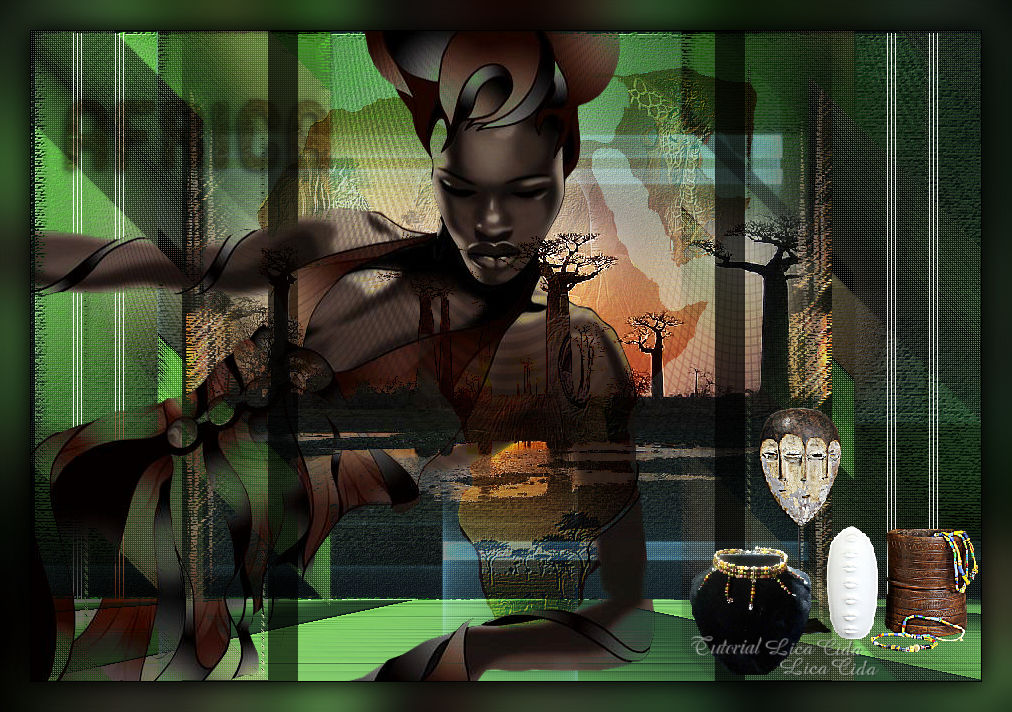 |
|
" Africa "
Mask:Narah_Mask_1123.
Ildiko_create_deco (63)\ Ildiko_Desings_Created@Deco_&_ildiko_kjk 1-10 (7)\ Ildiko_create_deco
(55)
(Agradeço)
Marca
D'água . Efeitos do PSP.
Versão usada PSPX8.
Plugins
Plugin \ Kiwi's
Plugin
Artistiques
Plugin
penta.com
Plugin Simple
Plugin
Galaxy
Plugin
MuRa's Meister
Tutorial _Roteiro
 foreground= #599b43 \ background=
#2d551d 1-Abrir nova imagem transparente
de 950 x 650 pxls. Preencher com o
gradiente formado pelas cores acima. Configurar Linear. Angle 45
\ Repeats 3. Invert desmarcado.
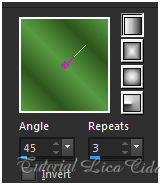 Select All. Edit Copy no
tube calguismisttree10082012 \ Edit Paste Into Selection .
*Selections\ Select none.
Adjust\
blur\ Gaussian Blur...R=28,00.
Plugin \ Kiwi's _
Videowand...
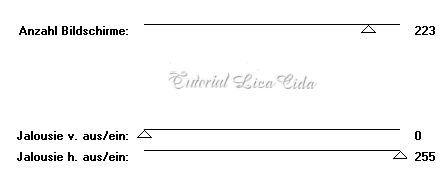 2-Seleção
Personalizada1.
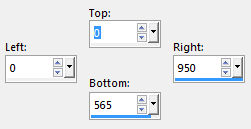 Promote Selection to Layer. *Selections\ Select
none.
3-Aplicar
a Narah_Mask_1123.
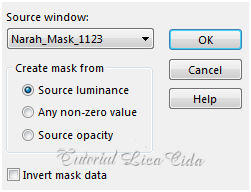 Layer Merge
Group.
Effects\3D Effects\ Drop
Shadow. 1\ 1\ 76 \ 6,00 . (Color=#000000) .
Plugin Artistiques\ Pastels...
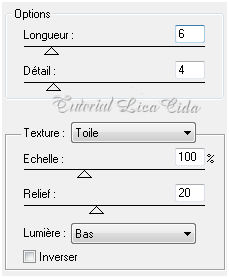 4- Layer\ Duplicate.
Effects \ Geometric Effects\ Skew.
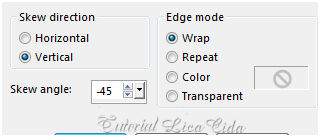 Plugin penta.com\ color dot... Default
5-Seleção
Personalizada2.
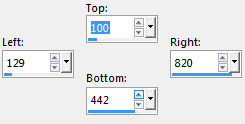 Nova Layer.
Edit Copy no
tube calguismisttree10082012 ( deverá estar na memória) \
Edit Paste Into Selection .
Adjust\ Sharpness\ Sharpen More.
Effects\ 3Deffects\ Buttonize...
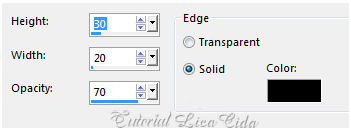 *Selections\ Select none.
Plugin Simple \ Half Wrap.
Effects \Reflection
Effects \ Rotating Mirror . H = 0 \ R=
180 \ Repeat.
Plugin
Galaxy
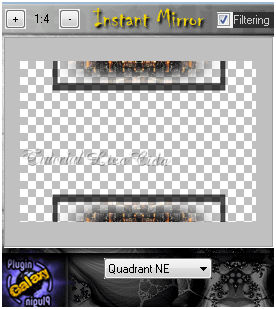 Image\ Free Rotate.
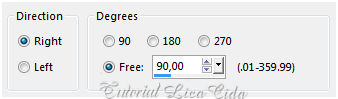 Plugin Artistiques\ Pastels... ( valores
iguais ao print acima_ aplicar duas vezes ) 6- Edit Copy no tube calguismisttree10082012 (
deverá estar na memória ) \ Paste As New Layer.
Resize 80% ( aplicar duas vezes ) . Adjust\
Sharpness\ Sharpen More.
Layer\ Arrange\
Move Down.
7-Edit Copy no tube calguismontageafrique1119 \ Paste As
New Layer.
Adjust\ Sharpness\ Sharpen More. Blend Mode= Soft
Light.
8-Edit Copy no Ildiko_create_deco (63) \ Paste As New
Layer.
Effects\ Image Effects\ Offset . H=0 \
V= 73. Custom e Transp.
Com a ferramenta pick tool traga o deco a 570 pxls.
Adjust\ Sharpness\ Sharpen More.
Layer\ Arrange\ Move Up.
9-Ativar a
Raster1.
Seleção Personalizada
3.
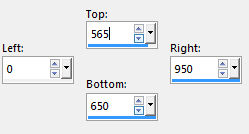 Promote Selection to Layer. *Selections\ Select
none.
Plugin MuRa's Meister \Perspective Tiling_Default.
Descer o efeito a 570 pxls. Adjust\ Sharpness\ Sharpen
More.
10- Volto a ativar a Raster1.
Plugin Artistiques\ Pastels... ( valores
iguais ao print acima ).
Adjust\ Add/ Remove Noise \ JPEG Artifactal Removal... ( Maximum\
C=79) .
Plugin FMTT\ Blend Emboss.
Layers\ Blends\ Opacitys
 11- Ativar a
Layer Promoted Selection ( Plugin MuRa's Meister \Perspective Tiling
)
Nova
Layer.
Select
All.Edit Copy no Ildiko_Desings_Created@Deco_&_ildiko_kjk
1-10 (7) \ Edit Paste Into Selection .
*Selections\
Select none.
Plugin penta.com\ color dot... Default.
Blend Mode=Screen . Opacity 57.
12-Ativar a layer superior \ Raster5.
Edit Copy no tube calguisvect12119 \Paste As New
Layer.
Mirror Horizontal . Objects\ Align\ Left. ( acerte na
parte superior e inferior ).
Adjust\ Sharpness\ Sharpen.
Blend Mode= Darken ( usar o blend a gosto ).
13-Edit Copy no tube calguisafrica25109 \Paste As
New Layer.
Use a gosto. 14-Nova
Layer.
Select
All.Edit Copy no Ildiko_create_deco (55)
\ Edit Paste Into Selection .
*Selections\ Select none.
Blend Mode=Overley. Adjust\ Sharpness\ Sharpen More.
15-Edit Copy nos tubes calguisdeco03062012\
calguisdecorperle8910\Paste As New Layer.
Decore a gosto.
*Image add borderes 1 pxl
color=#000000.
Aplicar a Marca D'agua.
Assine e
salve. Aparecida \ licacida , julho de 2017.
Espero que gostem.
Obrigada!
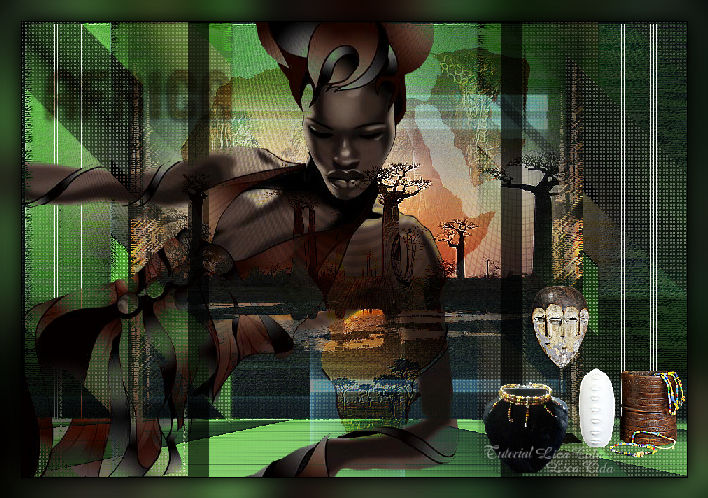  |