 |
 |
|
" Singular "
Script_ clemence ( Guardar em sua pasta de Scripts Restricted ). Seleção: traçoslc.PspSelection. ( Salve em sua pasta de seleções My PSP Files ). Tubes:tube Gabry-woman
-0-153\tube1816-luzcristina\ passaros ( arquivo)
Marca
D'água . Efeitos do PSP.
Versão usada PSPX8.
Plugins
Plugin
Mehdi \ Weaver.
Plugin
Nick Software\ Color EfexPro 3.0.
Plugin
Alien Skin Eye Candy 5 : Impact\ Perspective
Shadow.
Tutorial _Roteiro
1-Abrir uma nova imagem transparente de 900 x 800. Preencher com o gradiente formado pelas cores #3c160d e
#d47168 . Configurar Linear : Angle 0 e
Repeats 1. Invert
desmarcado.
2- Select All. Edit Copy no tube1816-luzcristina \ Edit Paste Into Selection. Selections\ Select none. 3- Adjust\ Blur\ Radial Blur. 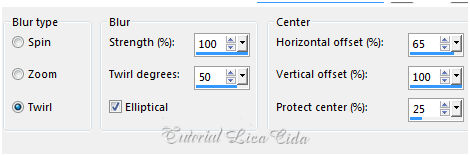
_Layer Duplicate\
Image Mirror Vertical.
_Blend
Mode=Overley. Layer\ Merge\ Down.
_Layer
Duplicate.
* Tirar a
visibilidade da Raster1.
4-Effects\Geometric
Effects\Perspective-Horizontal . D=90 \Repeat.
_Repetir D= (
menos)-90.
5-Effects\Geometric
Effects\ Perspective Vertical . D=100 \ Wrap. Repetir.
6-Effects\
Geometric Effects\Circle _ Transp.
*Abrir a
visibilidade da Raster1.
7- Ainda na Copy of
Raster1 . Rezise90 %\ Emboss3.
_Objects\ Align\
Bottom.
8-Edit Copy no tube
1816-luzcristina \Paste As New Layer.
_Resize 90%.
Adjust\ Sharpness\ Sharpen.
9-Selections \Load \ Save Selection \
Load Selection From Disk \ Load \traçoslc.PspSelection.
10-Nova Layer\Preencha de
#ffffff. Selections\ Select none. _Suspenda a 100
pxls.

11-Effects\
Distortion Effects\ Wind . From left 100 .
_Repetir: From
right 100.
_Layer Duplicate\
\Image Mirror Vertical .
_Image Mirror \
Horizontal. Layer\ Merge \ Down.
12-Effects\
Geometric Effects\Circle _ Transp.
13- Plugin Mehdi \
Weaver.
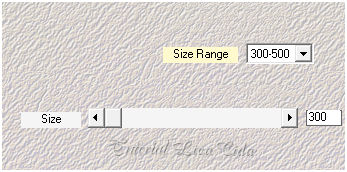
_Adjust\ Sharpness\
Sharpen More.
14-Ativar a
Raster1.
_Effects\Geometric
Effects\ Perspective Vertical . D=100 \ Wrap. Emboss 3
15- Na layer
original Raster1 e na layer do circulo :
_Plugin Nick
Software\ Color EfexPro 3.0\ Bi-Color Filters\ Color Set \ Brown
1.
Layers\ Blends\
Opacitys.

16-Na layer do circulo. _ Plugin Alien Skin Eye Candy 5 : Impact\ Perspective Shadow_Blurry. 17-Edit Copy no tube Gabry-woman -0-153 \Paste As New Layer. _Adjust\ Sharpness\ Sharpen. _Image add border 2 pxls cor do background. **Plugin AAA Filters\ Custom_Landscape .
18-Bordas :
_Usei o Script Clemence (
usar as cores a gosto).
_Correr o
Script clemence.
*Procurar o script
clemence.
* Clique para corrê-lo
em Run Selected Script .
**
Aplicar a Marca D'agua.
Assine e salve.
Aparecida /
licacida, novembro de 2016.
Espero que gostem.
Obrigada!!
|