
 |
|
"Serena"
Tubes:Min@-woman01-08-10-012 \ Mina@.mist.venezia02.02.16 \ Mina@.fiori.20.06.15 tube 4554-luzcristina ( agradeço ) Mask:
linete, Deco:
decolc.
Marca
D'água . Efeitos do PSP.
Versão usada PSPX8.
Plugins
Lines-SilverLining
Plugin
Nick Software Tutorial _Roteiro
1-Abrir uma nova
imagem transparente de 900 x 600 pxls.
_Preencher com a
cor #640002 ( escolher uma cor e usar no foreground).
2-Nova Layer.
Preencher com a cor #ffffff ( usar no background ).
_Aplicar a Mask
linete.
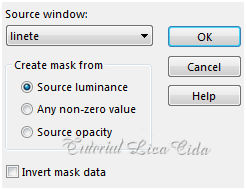
_Layers \ Merge
Group.
_Layers\ Merge
\Down.
3-Effects\ Reflection Effects
\ Rotating Mirror. H= 0 \ A= 180\
Reflect.
4-Seleção
Personalizada:
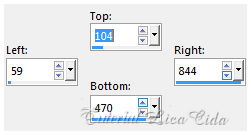 _Promote Selection
to Layer.
5-Nova
layer.
_ Preencher
com o gradiente formado pelas cores escolhidas acima . Configurar:
Linear 45\ Repeats 0. Invert desmarcado.
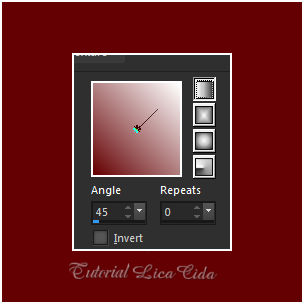
_Selections\ Select
none.
6-Effects\
Distortion Effects\ Polar Coordinates _Polar to rectangular.
_Effects\ Image
Effects\ Offset . 0 \283 ( C e Transp.
_LayerDuplicate\
Image Mirror Vertical.
_Effects\ Image
Effects\ Offset . 0 \ ( menos ) -34 ( C e
Transp.
_Layers\ Merge
\Down.
_Effects\3D Effects\ Drop Shadow. 0\
0\ 80\ 30,00 . (Color=#000000) .
_Opacity
42%.
7-
Edit Copy no tube Mina@.mist.venezia02.02.16 \
Paste As New Layer.
_Layers\ Arrange \Move
Down.
_Adjust\ Shapness\
Sharpen.
8- Ativar a layer
Promoted Selection.
_Edit Copy no
decolc \ Paste As New Layer.
_Enhance
More.
9-Ativar a
Raster1 e repetir o efeito na
Raster2.
_Aplicar o Plugin
Nick Software\ Color EfexPro 3.0\ Bi-Color User Defined.
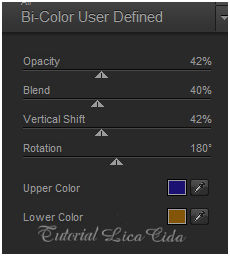
Layers\
Blends\ Opacitys
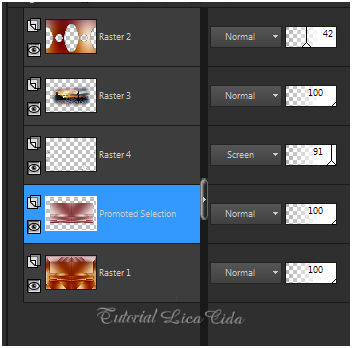 _Image add
border 1 pxl color=#000000.
10-Plugin AAA Filters\ Custom_Landscape
. _Image add
border 30 pxls color#ffffff .
Selecione.
10- Plugin AP01
Innovation\Lines-SilverLining .
( use a cor de
acordo com o trabalho )
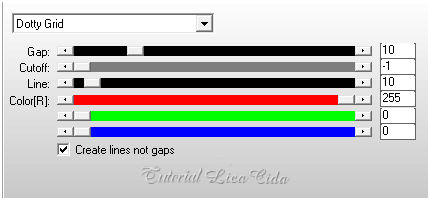
_Selections\ Select
none.
_Image add
border 1 pxl color=#000000.
_Image add
border 10 pxls color#ffffff
_Image add
border 1 pxl color=#000000.
_Image add
border 30 pxls color#ffffff .
Selecione.
11- Repetir ítem 10
( Plugin AP01 Innovation\Lines-SilverLining_Veja print
) .
Invert
_Effects\3D Effects\ Drop Shadow. 0\
0\ 80\ 30,00 . (Color=#000000) .
_Selections\ Select
none.
1212-Edit Copy no tube Min@-woman01-08-10-012 \ Paste As
New Layer. Posicione a
gosto.
1213-Edit Copy no tube Mina@.fiori.20.06.15 \ Paste As New Layer. Resize 50% Use a
gosto.
_Image
add border 1 pxl
color=#000000.
Aplicar a Marca
D'agua.
Assine e
salve.
Aparecida \ licacida , dezembro de
2016.
Espero
que gostem.
Obrigada!!
 |