
 |
|
"Possible"
Script_clemence ( guardar em sua pasta de Scripts Restricted). *Os scripts fazem parte do roteiro, caso não rodem, tornam-se opcionais. Tubes: 25_Femme_Page6_Animabelle ( agradeço )\
SvB Moderne vazen.
Mask:
maskcameronF82.
Deco:
NN_deco_0134 \Deco3EllyCreaties1532016.
Marca
D'água . Efeitos do PSP.
Versão usada PSPX8.
Plugins
Plugin
Mehdi .
Plugin
Simple.
RCS
Filter Pack 1.0 .
Plugin
AP (Lines) Lines- Silver Lining.
Plugin \ MuR'as Meister .
Plugin
Nick Color Efex Pro!1.0.
Tutorial _Roteiro
1-Abrir uma nova imagem
transparente de 950 x 650 pxls. Preencher com o
gradiente formado pelas cores #474341 e #c2bebc.
Configurar Linear : Angle 90 e
Repeats 1. Invert desmarcado.
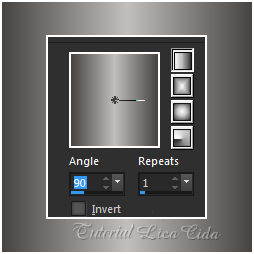 \\\2-Plugin
Mehdi \ Sorting Tile.
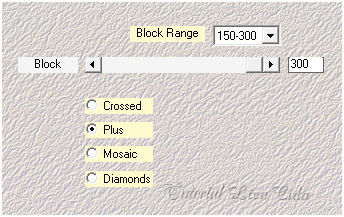 3-Plugin Simple \
Blintz.
* repetir o
efeito .
4-Plugin Simple\Top
Left Mirror.
5- Unlimited 2 \ RCS Filter Pack
1.0 .
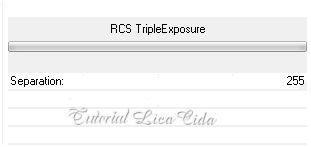 * repetir o
efeito .
6- Plugin Graphics
Plus \ Vertical Mirror.
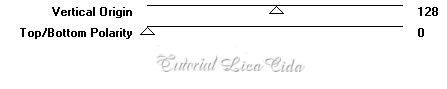 *Repetir : Plugin
Simple\Top Left Mirror.
_Emboss3. * Repetir
Emboss3.
7- Nova
layer.
_Preencher com o
gradiente formado pelas cores= #596361 e #aab3b0.
Configurar Linear : Angle 0 e
Repeats 1. Invert desmarcado.
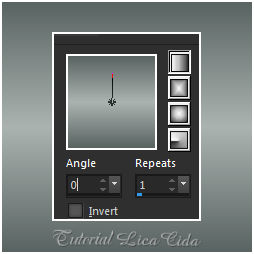 _Aplicar a Mask :
maskcameronf82.
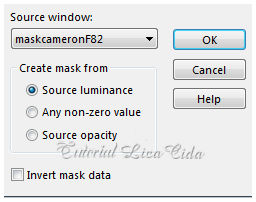 _Layers \ Merge
Group.
_Effects\3D Effects\ Drop Shadow. ( menos ) -16 \1
\ 100 \ 2,00 . (Color=#000000) .
_Plugin Alien Skin Eye Candy 5 : Impact\
Perspective Shadow \Blurry.
8- Seleção
Personalizada.
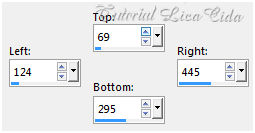 _Promote Selection to
Layer.
9-Plugin AP (Lines) Lines- Silver
Lining ...
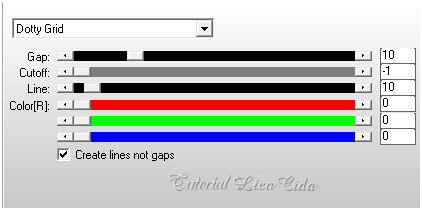 _Effects\ Edge Effects\
Enhance.
Selections\ Select
none.
*Repetir : Plugin
Simple\Top Left Mirror.
( tire a visibilidade
dessa layer )
10-Duplicar a layer
abaixo \ Group- Raster2.
_Image\ Free
Rotate.
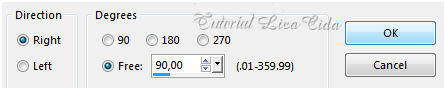 _Plugin MuRa's Meister \Perspective
Tiling _Height 20 \ demais valores default.
*Com a Ferramenta Magic Wand \ Feather 60 \ Clique na parte transparente . *Deletar ( três\quatro vezes_ suavizar o efeito ). Selections \ Select none. _Emboss3. Layer\ Arrange\ Move Down. 11- Ativar a layer Group-
Raster2.
* Selecionar com a Ferramenta
Magic Wand ( Default ) , os riscos que apresentam a mask.
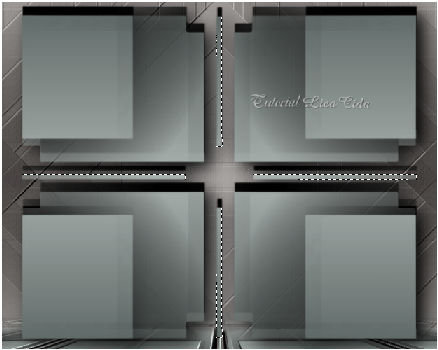
_Nova layer.
_ preencher com color=# ffffff. Selections \ Select
none.
* Layer\ Arrange\ Brin to
Top.
12-Effects\ Reflection Effects\
Feedback.
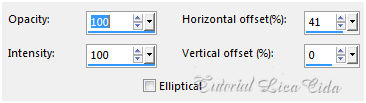 13-Effects\ Distortion Effects\
Wave.
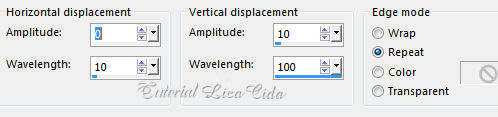 _Layer\ Duplicate. Image
\ Mirror Horizontal.
_Layer\ Merge\ Merge
Down.
ABRIR A VISIBILIDADE DA
LAYER PROMOTED SELECTION
14-Ativar a
Raster1.
_Plugin Nick Color Efex
Pro!1.0.
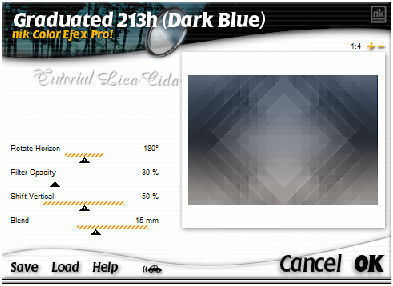 15-Ativar
novamente a layer Group- Raster2 .
*Image\Mirror
Vertical.
_layers \blends
\opacitys.
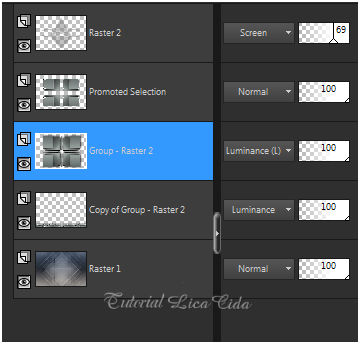
16- Ativar a Promoted
Selection. Edit Copy no NN_deco_0134\ Paste As New
Layer.
_Blend Mode=Screen .
Opacity 83.
_Layer\ Merge
All.
_Plugin AAA Filters\ Custom_Landscape
.
_Layer\ Duplicate.
17- Effects\ Edge Effects\ High Pass.
R=10,00.
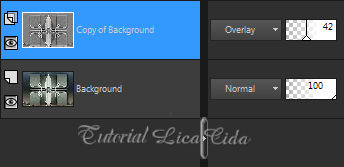 _Layer\ Duplicate.
18-Plugin Nick Software\ Color
EfexPro 3.0\ Bi-Color Filters.
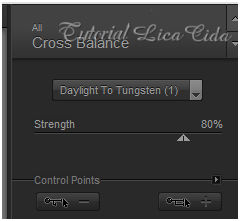 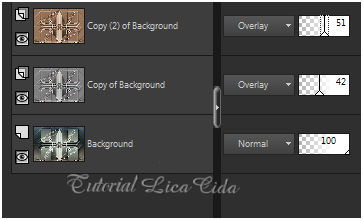 19-Edit Copy no
25_Femme_Page6_Animabelle \ Paste As New Layer.
_Resize 70%. Posicione.
_ Plugin Alien Skin Eye Candy
5 : Impact\ Perspective Shadow Blurry.
20-Edit Copy no deco
(Deco3EllyCreaties1532016 )\ Paste As New Layer. Use a
gosto.
21-Edit Copy no tube SvB
Moderne vazen \ Paste As New Layer. Posicione\ Resize a
gosto.
_ Plugin Alien Skin Eye Candy
5 : Impact\ Perspective Shadow Lowest.
22-Correr o Script clemence.
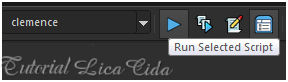 *Procurar o script
clemence.
*Clique para corrê-lo em Run
Selected Script.
*( use cores a gosto ) usei:
1\#596361.
20 \ 30 #ffffff.
5\#aab3b0. Aplicar a Marca
D'agua.
Assine e
salve. Aparecida \ licacida , janeiro de
2017.
Espero que gostem.
Obrigada!!   
|