 |
 |
|
Versões Amigas
" Isaura"
Tubes:tube3074_mulher_mara_pontes\ SvB Vaas
tak Orchideen
Deco:decolc1.
Back:backlc1
Marca
D'água . Efeitos do PSP.
Versão usada PSPX8.
Plugins
Plugin
Backgroundmaniac.
Plugin
It@lian Editors Effect.
MuRa's
Meister \Perspective Tiling.
Plugin VanDerLee.
Plugin
Carolaine & Sensibility.
Tutorial
_Roteiro
1-Abrir uma nova imagem transparente de 950 x 650 pxls. Preencher com o gradiente formado pelas cores
#00121d e
#8b7929 . Configurar Sunburst : Repeats 0.
Invert marcado. CP= 50 H e V \ FP=50 H e
V.
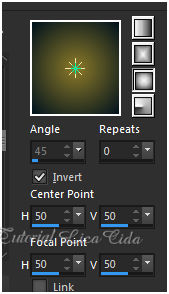 2-Plugin Backgroundmaniac \ Stripes n' More...125\ 125. 3-Plugin It@lian Editors Effect\ Bordo com luci . 62\ 62\ 62. _ Layer Duplicate. 4-Effects\ Geometric Effects\Perspective Horizontal . D=25 \ Transp. _Image \ Mirror Horizontal . Repetir ítem 4. 5- Image \ Mirror Horizontal . _ Effects\3D Effects\ Drop Shadow. 0\ 0\ 80\ 40,00 . (Color=#000000) . 6-Seleção Personalizada.
_Promote Selection to Layer. _ Adjust\ Blur\ Gaussian Blur. R= 30,00. 7-Edit Copy no tube Mina@.4182.MISTPAESAGGIO.07.16 \ Edit Paste Into Selection. _Adjust\ Sharpness\ Sharpen More. 8- Effects\ 3D Effects\ Chisel...Color\ usada no foreground. Size=6 \ transparent. (ainda selecionado) 9-Duplicar a Raster1 . _ Nova Layer .Select All. _Edit Copy no backlc1 \ Edit Paste Into Selection. Selections\ Select none. _Layer\Arrange\Move Dow. 10- Ativar a layer duplicada
Aplicar:
Observações: *Mirror Horizontal na Raster 2. *Layer superior: Promote Selection to Layer. Dei uma leve diminuída no retangulo formado com a ferramenta pick tool. Layers , blends, opacitys
_Layer\ Merge Visible. 11-Nova Layer. Plugin VanDerLee\ UnPlugged-X...
_Effects\ Image Effects\ Seamless Tiling: Transition\ 100. 12-Plugin Carolaine & Sensibility\ CS-DLines. 40\ 5. 13-Plugin Carolaine & Sensibility\ CS-LDots . 50 \ 3 \ 2. _Adjust\ Sharpness\ Sharpen More. _Effects\3D Effects\ Drop Shadow. 0\ 0\ 80\ 40,00 . (Color=#000000) . 14- Ativar layer merged. Layer Duplicate. _Image\ Canvas Size 950 x 750 \ Bottom 100. 15-Plugin MuRa's Meister \ Perspective Tiling:
_Adjust\ Sharpness\ Sharpen More. 16-Edit Copy no decolc1\Paste As New Layer. _Layer \Arrange\ Bring to Top.( deverá estar com opacity 22% e Blend Mode=Screen ). _Adjust\ Shapness\ Sharpen More. 17-Edit Copy no tube3074_mulher_mara_pontes\ Paste As New Layer . Posicione. 18-Edit Copy no SvB Vaas tak Orchideen\Paste As New Layer.Resize e Posicionamento a gosto. _Image add border 1 pxl cor a gosto. **Plugin AAA Filters\ Custom_Landscape . _Image add border 40 pxls cor a gosto \ Selecione e preencha com o gradiente formado acima. _Plugin Graphics Plus\ Cross Shadow _Default. _Invert. _Effects\3D Effects\ Drop Shadow. 0\ 0\ 80\ 40,00 . (Color=#000000) . _Selections\ Select none.
|