
 |
|
"Illusion"
Selecões: Imagem alpha
channel_lc - Seleção1 - Seleção2- Seleção3.
(Guardadas em Canal Alfa a Imagem
)
Preset katrina(mp) do Eye Candy 5/Impact/Glass (Dar duplo
clic sobre o preset para importar-lo ao
Plugin)
Tubes: tube3087_mulher_mara_pontes
\1250147527_paysages.
Deco:
Decolc
Marca
D'água . Efeitos do PSP.
Versão usada PSPX8.
Plugins
Plugin
MuRa's Seamless.
&<BKg Designer sf10III.
Plugin
Alf's Border FX.
Plugin
Flaming Pear\ Gliterato.
Plugin
Richard Rosenman. Tutorial _Roteiro
1-Abrir alphachannel_lc, fazer uma cópia,
fechar ( minimizar ) a original.
_ Preencher com o gradiente formado pelas
cores
#3b100f e
#f8c79e. Configurar Sunburst
: Repeats 0. Invert marcado. CP= H
e V 50 \ FP=H e V 50.
 2-Plugin MuRa's
Seamless\ Stripe of Cylinder...
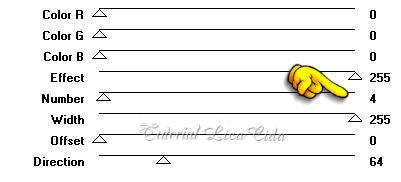 3-Effects\
Geometric Effects\ Skew.
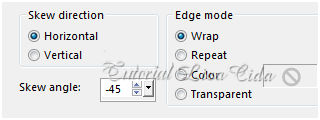 _Layer
Duplicate. Image \Mirror Horizontal. Opacity 50%. *Blend Mode
=Overley.
_Layer\Merge\Down.
_Effects\ Image Effects\ Seamless Tiling: Side by side. 4-Plugin Simple\Top
Left Mirror.
5-Selection\
Load Selection from Alpha Channel Selection #1.
_Nova
Layer .
_ Preencher com o gradiente formado pelas
cores
acima . Configurar Radial
: Angle 0 e Repeats 0. Invert marcado. CP= H e V 50
.
 6-&<BKg
Designer sf10III>.
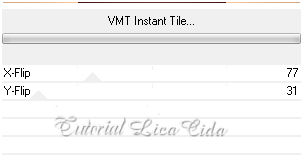 7-Plugin Alf's
Border FX \ Mirror Bevel ... 128 \ 64.
8- Selections\
Modify\ Select Selection Borders...
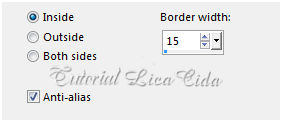 _Nova Layer.
_Preencher com o
gradiente formado no ítem 1.
9-Effects\
Texture Effects\ Blinds.
( Color=background
).
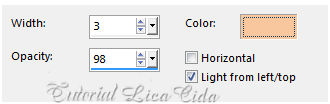
_Effects\3D Effects\ Drop Shadow. 0\ 0\ 60\ 30 . (Color=#000000) . _Selections\ Select none.
*Layer duplicate.
_Effects\ Image Effects\ Seamless Tiling:
Default. 10- Selection\ Load
Selection from Alpha Channel Selection #2.
_Edit Copy no tube
1250147527_paysages\ Paste As New Layer.
(Reduza em
proporção, invert, delete, invert )
_Effects\3D Effects\ Drop Shadow. 0\ 0\ 60\ 30 . (Color=#000000) . _Selections\ Select none.
_Adjust\ Sharpen \Sharpen
More.
11-Ativar a
Raster1.
_Selection\ Load Selection from
Alpha Channel Selection #3.
_Promote Selection to
Layer.
12-Plugin
Alien Skin Eye Candy 5: Impact\ Glass... Setting\ use
Setting\ katrina.
_Layer\ Arrange\ Bring to
Top. _Selections\ Select none.
*Layer duplicate. Resize
70%.
_Layer\Merge\Down.
13-Ativar a
Raster1.
_Nova Layer.
_Plugin Flaming
Pear\ Gliterato.
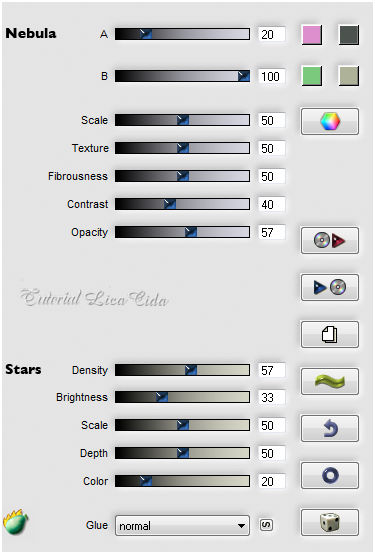 _Blend
Mode=Overley. Opacity 40%.
*Layer
Duplicate. Layer\ Arrange\ Bring to Top.
_Mudar opacity para
22%.
_Layers\Blends\Opacitys.
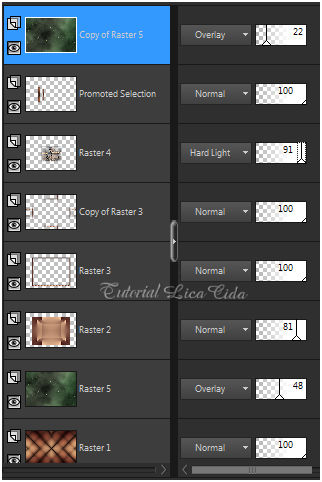 19-Edit Copy no decolc\ Paste As New
Layer. Usar acima da Raster2. Opacity entre 70 a 75%.
20- Image add
border 50 pxls cor #ffffff.
21-Edit Copy no tube3087_mulher_mara_pontes \ Paste
As New Layer. Posicione.
_Layer Merge All.
22-Plugin Richard Rosenman\ Solid
Border... 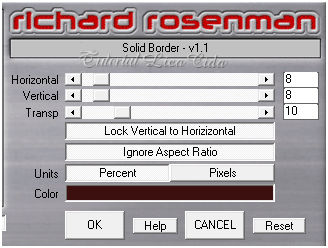 Aplicar a Marca D'agua.
Assine e
salve. Aparecida \ licacida , janeiro de
2017.
Espero que gostem.
Obrigada!!   |