2_Effects\ Artistic Effects\ Hot Wax Coating.
_Adjust\ Blur\ Gaussian Blur .
R=28,00.
3-Adjust\ Add/ Remove Noise \ JPEG Artifactal Removal... (
Maximum\ C=88) .
4- Nova Layer. Preencher color do
background.
_Aplicar a
maskcamerontags_geometric5.
_Layer\Merge \Merge Group
_Effects\3D Effects\ Drop Shadow. 0\
0\ 80\ 40,00 . (Color=#000000) .
_Emboss3.
_Layer\Duplicate.
*Tirar a visibilidade da layer
original ( Group -Raster2 ).
5-Parei na layer duplicada. Image
Resize 90 %.
_Effects\
Image Effects\ Seamless Tiling:
6- Plugin Graphics Plus\ Cross
Shadow_ Quick Tile II _Default . ( 0\0\0\0 ).
7- Plugin Carolaine and Sensibility
\cs_texture _ Default ( 52\0\175\10 ).
8- *Voltar a visibilidade
e ativar a layer inferior Group -Raster2 .
_Plugin MuRa's Meister \
Perspective Tiling:
9-Image\ Free
Rotate:
10-Effects\ Image Effects\ Offset : H=377\ V=343
.
_Layer Duplicate\ Image Mirror_ Horizontal. Layer\ Merge\
Merge Down.
11-Nova layer. Arrange \Move
Down. Preencha com o mesmo grad. formado no ítem
1.
_Aplicar a
mask-Tamer11.
_Layer\Merge \Merge
Group
_Effects\3D Effects\ Drop
Shadow. 0\ 0\ 80\ 40,00 . (Color=#000000) .
_Emboss3.
_Selecionar a parte superior do bach ( a mask ) e
deletar.
(Observe
print )
_Selections\ Select none.
12-
Duplicar a Raster1. Plugin Nick Software\ Color EfexPro 3.0\
Bi-Color Filters\ Color Set \ Cool/Warm1.
_Ativar
a Layer Group-Raster2 ( a do MuRa's Meister \ Perspective Tiling ). Plugin
Nick Software\ Color EfexPro 3.0\ Bi-Color Filters\ Color Set \
Cool/Warm2.
_Ativar a Copy of Group-Raster2 e
duplicar. Plugin
Nick Software\ Color EfexPro 3.0\ Bi-Color Filters\ Color Set \
Cool/Warm3.
13 - Plugin Alien Skin Eye
Candy 5 : Impact\ Perspective Shadow_Lowest ( reforçar em todos
os efeitos _4 layers ).
_Layers\ Blends\
Opacitys.
-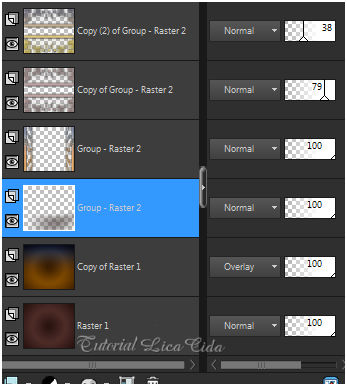
14-Edit
Copy no decô5\ Paste As New Layer ( usar a
gosto).
16-Edit
Copy no tube 4437 luzcristina\ \Paste As New Layer
.Posicione.
_Adjust\ Sharpen
\Sharpen.
17-Image add border 3 pxls
cor do foreground.
**Plugin AAA Filters\
Custom_Landscape .
_Edit Copy.
_Image add border 30 pxls cor
do background.
_Selecione
_Edit Paste Into Selection. Adjust\ Blur\ Gaussian Blur .
R=28,00.
_Plugin\ Graphics Plus\Cross
Shadow_Default.
_Invert.
_Effects \ 3D Effects \ Drop
Shadow 0\ 0\ 80\ 40,00. Color=000000.
_Selections\ Select
none.
Aplicar a Marca
D'agua.
Assine e salve.
Aparecida / licacida, novembro de 2016.
Espero que
gostem.
Obrigada!!

