
 |
|
Versões Amigas
"Era
domingo"
Tubes:
tube 3767-luzcristina\ tube 3330-luzcristina\ tube
Gabry-fiori-120.
Decô:
cortinalc2.
Marca
D'água . Efeitos do PSP.
Versão usada PSPX8.
Plugins
Plugin MuRa's Meister
Flaming Pear
Plugin
AAA Filters .
Plugin
Nick Software\ Color EfexPro 3.0\ Bi-Color Filters.
Tutorial
_Roteiro 1-Abrir uma nova imagem transparente de 1024
x 700 pxls. Preencher com o gradiente formado pelas
cores #20100f e #f96d62.
Configurar Sunburst : Repeats 0.
Invert marcado. CP= H e V= 50 \ FP= H e V=50.
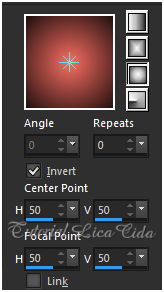 2- Effects \ Geometric Effects \ Perspective - Horizontal . D= 100 _ Wrap. _Layer Duplicate . Image \ Mirror Horizontal . Opacity 50% . _ Layer\ Merge \ Merge Down. Emboss 6. 3- Layer Duplicate. Select All. Edit Copy no tube 3330-luzcristina \ Edit Paste Into Selection. _Layer\
Arrange\ Move Down.
12- Edit
Copy na cortinalc2 \Paste As New Layer.
_Effects \Image Effects \Offset... H=0 \ V=300\ Custom e
Transp.
( Acertar as laterais com a ferramenta
pick).
13-Ativar a Raster1.
Plugin Nick Software\ Color EfexPro 3.0\ Bi-Color Filters\ Color Set
\ Violet /Pink1.
_Layers\
Blends\Opacitys.
 14_Edit
Copy no tube Gabry-fiori-120 \Paste As New Layer.
_Resize e
Posicionamento a gosto. ( usado no tutorial em
anexo)
15-Edit
Copy no tube 3767-luzcristina\ Paste As New Layer.
Posicione.
_Image add border 2 pxls cor
#fore.
_Image add border 1 pxl cor
#back
_Image add border 2 pxls cor
#fore.
16-Plugin AAA Filters\ Custom_Landscape
. Aplicar a Marca
D'agua.
Assine e
salve. Aparecida \ licacida , julho de 2016.
Espero
que gostem. Obrigada!!
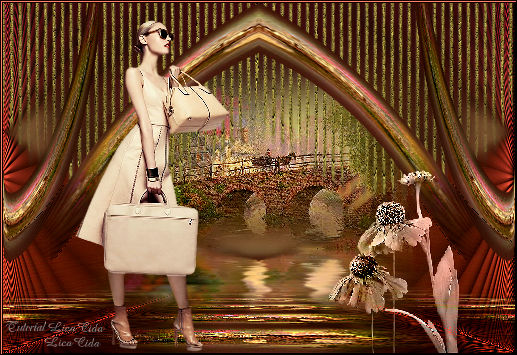  |