 |
 |
|
Versões Amigas
"Butterflies"
Tubes:marapontes2631 \ Natascha
Landscape_69\borboletas (mpontes( cedido).
Marca
D'água.
Efeitos do PSP.
Versão usada PSPX7
Plugins
Plugin
Medhi.
Plugin
Simple.
Unlimited 2\ Paper Textures.
Flaming Pear\ Flexify2.
Plugin Alien
Skin Eye Candy 5: Impact.
Plugim
AAA Filters\ Custom.
Tutorial
_Roteiro 1-
Abrir nova imagem transparente de 1024 x 900.
Preencher com o gradiente formado pelas
cores #001927 e #00b8ff .
Configurar Sunburst. Repeats 0. CP= H 50\ V=50. FP=H 50 \
V=50. Invert marcado.
 2-Seleção Personalizada.
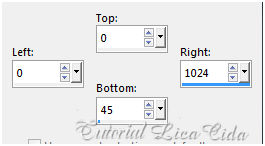 _Selections\
Modify . Select\ Selection\
Borders.
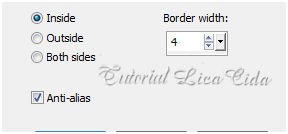 _Nova Layer. Preencher color=#ffffff essa
borda. Opacity 100%.
_Selections\ Select none.
_ Preencher color=#ffffff a parte interna da borda. Opacity 20%.
_Layer\ Duplicate. Image\ Mirror Vertical. _Layer\ Merge\ Merge Down.
3-Effects\ Geometric Effects\ Circle_Transparent.
4-Plugin Medhi\ Weaver.
5-Ativar a raster1. Select All \ Edit Copy no
tube Natascha Landscape_69 \Edit Paste Into
Selection. Selections\ Select none.
_Effect\ Image Effects\ Seamless Tiling...
Default.
6- Adjust\ Blur\ Radial Blur...
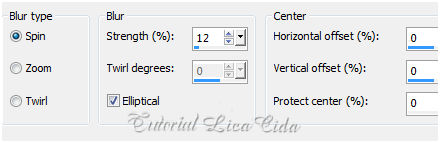
_Effects\ Edge Effects\ Enhance
.
*Layer\ Duplicate.
7- Plugin Unlimited 2\ Paper Textures.
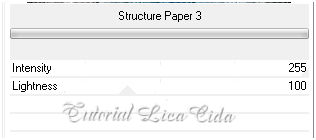
8-Effects\ Geometric Effects\ Circle_Transparent.
_item
3)
9- Plugin Flaming Pear\ Flexify2.
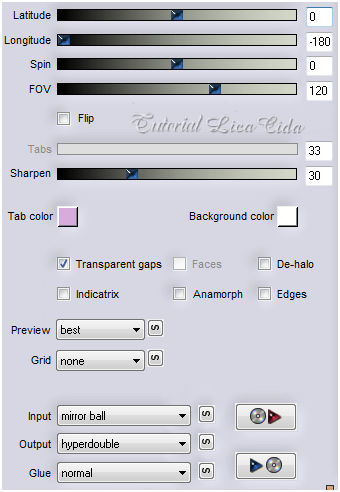 10-Plugin Simple\ 4 Way Average.
_Emboss3.
11-Plugin Alien Skin Eye Candy 5: Impact\ Perspective
Shadow... Blurry.
12-Ativar a Raster1- Edit Copy no tube Natascha Landscape_69 \Paste As New Layer. Resize 80%. _Adjust\ Sharpness\ Sharpen .
13- Ativar a Raster2- Edit Copy no tube marapontes2631 \Paste As New Layer. Resize 80%. Posicione. _Adjust\ Sharpness\ Sharpen More.
*Layer\ Duplicate. 14-Adjust\ Blur\ Radial Blur... ( ítem 6)
_Layer\ Duplicate. Image\ Mirror Horizontal. _Layer\ Merge\ Merge Down.
_Image\ Mirror Vertical. Blend Mode=Overley. _Layer\ Arrange \ Move Down.
15-Ativar a Raster4.Copy nas borboletas ( dê colorize para usar a cor desejada ( usei 43\0 ). Posicione e certifique se está correto o posicionamento.
*Layer\ Duplicate.
16-Layers\ Properties_Layers Styles. (Clique na melhor opção de cor para você)
Blend Mode=Dissolve\ Opacity 83%( use a gosto). _Layer\ Arrange \Move Down.
Layers\ Blends\ Opacitys (use a gosto)
17-Image add border 1 pxl cor #00b8ff. _Image add border 1 pxl cor #001927.
18-Plugin Filters AAA \Custom_ Landscape.
Aplicar a Marca D'agua.
Assine
e salve.
Aparecida / licacida, fevereiro de 2016.
Espero que gostem.
 |