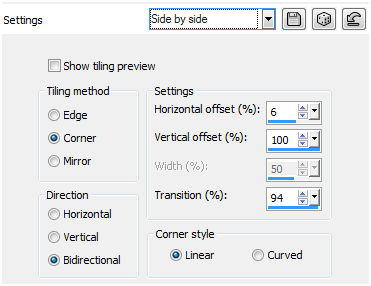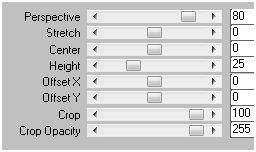Versões Amigas
"Narah" Tutorial criado por lica e Adri.
Seleção:016 1lcsel.PspSelection. ( Salve em sua pasta de seleções My PSP
Files ). Tubes: Narah_0492_Mujer_Oct2009 \Fractal
_5_tubed by Thafs.
Marca D'água . Efeitos do PSP.
Versão usada PSPX8.
Plugins
Plugin Toadies.
Plugin Visual Manipulation.
Plugin Alien Skin Eye Candy 5:
Impact.
Plugin MuRa's Meister .
Tutorial _Roteiro
1- Abrir uma nova imagem
transparente 950 x 650 pxls.
_ Preencher com o gradiente formado
pelas cores #ffffff e
#553d00. Configurar Radial .
Angle 0 e Repeats 5. CP= H
50\ V=60. Invert desmarcado.
 _Layer\ Duplicate. Image Mirror\ Mirror Vertical. _Blend Mode=Multiply. Layer \ Merge\ Merge Down. 2-Effect\Image Effects\Seamless Tiling...Side by side.
3-Selections\ Load \ Save
Selection \ Load Selection From Disk \ Load \016
1lcsel.
_Nova layer. Preencher com o gradiente
formado no ítem 1.
_Selections \ Select
none.
4- Effects \ Image Effects
\Offset..
H=71\ V=0. Custom e
Transp.
5- Plugin Toadies\ What Are You?...
20\20.
6-Plugin Visual Manipulation\ Transmissione... 4\ 58 \
78.
7-Plugin Alien Skin Eye Candy 5: Impact\ Perspective
Shadow...Blurry. _Layer\ Duplicate. Image Mirror\ Mirror Horizontal.
_ Layer \ Merge\ Merge Down.
8-Effects\ Reflection Effects \
Rotating Mirror. H= 0 \ A= 180\
Reflect. 9- Effects \ Image Effects
\Offset..
H=
0\ V= 29. Custom e
Transp.
10
Duplicar a Raster1.
11- Voltar a
Raster1.
_Effect\Image Effects\Seamless
Tiling...
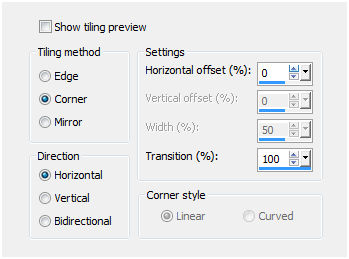 12-Ativar a
Raster2.
_Edit Copy no Fractal _5_tubed by
Thafs\ Paste As New Layer.
_Image
\Mirror Horizontal.
13- Effects \ Image Effects
\Offset..
H=
214\ V= 39. Custom e
Transp.
_ Opacity 88 %. Layer
\Duplicate 14-Effects \ Image Effects \Offset..
H=
(memos) -762\ V= 39. Custom e
Transp.
15-Edit Copy no tube
Narah_0492_Mujer_Oct2009\ Paste As New
Layer.Posicione.
16-Plugin Alien Skin Eye Candy
5: Impact\ Perspective
Shadow... Reflect Behind .
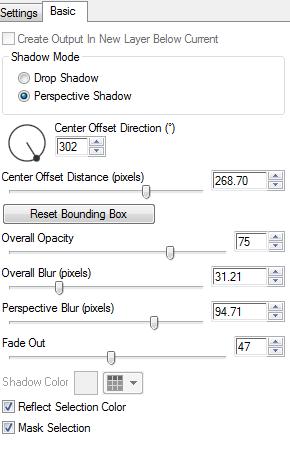 17-Image add
border 1pxl #27140c.
_Image add
border 1pxl #C9AB6D.
_Image add
border 1pxl #27140c.
_Image add border 40pxls #C9AB6D. Seleccione esta borda
.
_
EditCopy no Fractal _5_tubed by Thafs \ Edit Paste
Into Selection.
_ Promote Selection to Layer. Blend Mode =
Multiply.
_Effects\
Edge Effects\ Enhance More.
_Layer \Merge
\ Merge Down.
_Selection\
Invert.
_Plugin Alien Skin Eye Candy 5: Impact\ Perspective
Shadow...Blurry. _Selection
none._Image add
border 1pxl #27140c.
_Image add
border 1pxl #C9AB6D.
_Image add
border 1pxl #27140c.
_Adjust
\Sharpness\ Sharpen .
Aplicar a Marca D'agua.
Assine e salve.
Aparecida \ licacida, Adri , janeirode
2016.
Esperamos que gostem.
 |