
 |
|
Versões Amigas
"Lívia"
Tubes: NaraPamplona
1518\Mina@.mist.Matildabay2.Perth.Australia.06.13.
Vase-239-Azalee .
Back:
sfundo (do tube Gabry-woman 00-25)
Brush_27-brush
Deco:decolivia1\ decolivia2 .
Mask: maskcameronF21.
Marca
D'água. Efeitos
do PSP.
Versão
usada PSPX8
Plugins
Plugin
MuRa's Meister\ Cloud.
Plugin
AAA Frame \ Foto Frame.
Plugin
Alien Skin Eye Candy 5 : Impact \ Glass.
Plugin
Nick Software\ Color EfexPro 3.0\.
Plugin
VanDerLee\ UnPlugged-x...
Tutorial _Roteiro
1-Abrir uma nova imagem transparente 950 x
650. Preencher com a color=ffffff.
_Layer Duplicate ( tirar a visibilidade dessa
layer ).
_ Na layer original : Raster1
.
2-
Plugin MuRa's Meister\ Cloud.
_Preset Fire2 ( próprio do psp
).
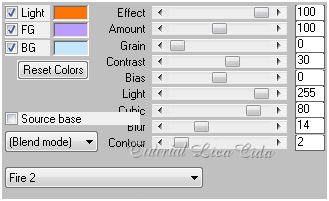 *(
abrir a visibilidade da copy of raster1 e ativá-la
)
3-Select All. Selections \ Modify\ Contract ...100
pxls.
4-Plugin AAA Frame \ Foto Frame. Width 20
( demais valores default ).
_ Selections\ Select none.
5-
Aplicar a maskcameronF21.
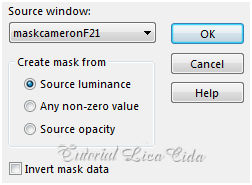 _Effects\ Edge Effects\ Enhance. Layer\ Merge\
Merge Group.
6-Nova layer. Send to
bottom.
_Escolher duas cores do mist (
@.mist.Matildabay2.Perth.Australia.) #3a2411 \ #e6aa65
.
_ Formar um gradiente linear , angle 0 e
repeats1. Invert desmarcado. Preencher essa
layer.
7-Select All. Selections \ Modify\ Contract ...100
pxls.
8-Plugin AAA Frame \ Foto Frame _ Default ( Width 40 ) .
_ Selections\ Select
none
9-
Seleção Personalizada.
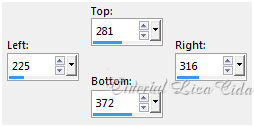 _Promote Selections to layer. Layer\ Arrange\
Bring to Top.
10-Edit Copy no mist (
@.mist.Matildabay2.Perth.Australia.) \ Edit Paste Into Selection.
11- Plugin Alien Skin Eye Candy 5 :
Impact \ Glass ... Clear.
_Selections\ Select none.
_Duplicar _duas vezes. ( Posicione como
modelo) .
_Merge Down _duas vezes.
12-Edit Copy no decolivia1\ Paste As
New Layer.
13- Ativar a Raster1. Nova
Layer. _Select All.
Edit Copy no sfundo (do tube Gabry-woman 00-25) \ Edit
Paste Into Selection.
Selections\
Select none.
14-Ativar a
Raster 2 .
_Plugin Nick Software\ Color EfexPro 3.0\
Bi-Color Filters\ Color Set \ Brow1.
Layers\ Blends\ Opacitys
 15- Ativar a Raster4. Copy no 27- brush\ Paste
As New Layer.
Posicione a gosto.
16- Ativar a layer Group-Copy of Raster1 (
layer da mask )
_Plugin VanDerLee\
UnPlugged-x...
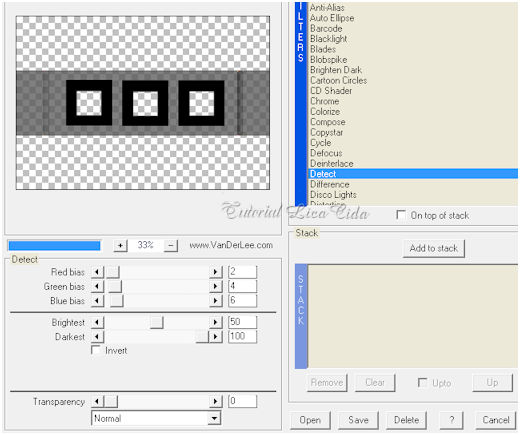 _Effects \ 3D Effects \ Drop
Shadow 0\ 0\ 80\ 40,00. Color=000000.
17-Edit Copy no TubeNaraPamplona 1518\Paste As New
Layer. Posicione .
18-Edit Copy noVase-239-Azalee\ Paste As New Layer.
Resize e posicionamento.
(
o decolivia2_opcional)
*Acabamento a gosto.
Aplicar a Marca D'agua.
Assine
e salve.
Aparecida / licacida, outubro de 2015.
Espero
que gostem.
 |