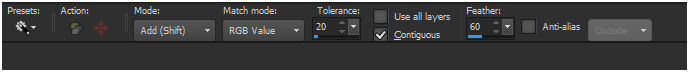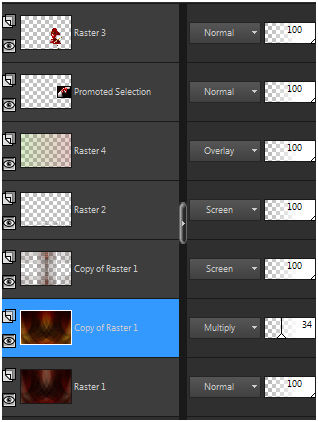Versões Amigas
"Carolina"
Tutorial escrito por Adri e lica.
Seleção:AD_25.PspSelection. ( Salve em sua pasta de
seleções My PSP Files ). Tubes:
Gabry-woman 029 \ 5761 - TUBES
SUELYDAM \ flowers_48_bycrealine .
Back:
cristallc
Marca
D'água . Efeitos
do PSP.
Versão usada
PSPX8. Plugins
Plugin VM Instant
Art.
Plugin VM Experimental.
Plugin MuRa's Meister .
AP {Lines}Lines Silverlining .
Tutorial
_Roteiro 1- Abrir uma nova imagem
transparente de 900 x 600 pxls.
_Preencher com o gradiente formado pelas
cores #790b03 e
#3f322b . Configurar Linear. Angle 133
e Repeats 3. Invert marcado.
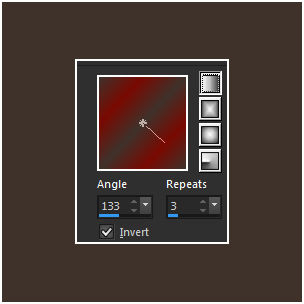 2- Select All. Edit Copy no tube
Gabry-woman029 \ Edit Paste Into Selection.
Selections\ Select none.
_Effects\ Image Effects\ Seamless
Tiling:Default.
3-Adjust\ Blur\ Radial Blur.
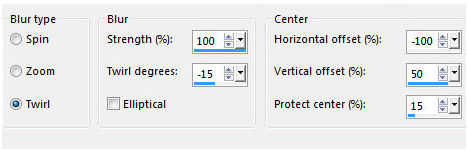 _Layer \ Duplicate. Image \Mirror\
Mirror Horizontal .
_Blend Mode=Overley. Layer \ Merge\ Down.
_Effects\ Edge Effects\ Enhance
More.
_Layer Duplicate.
4-Plugin VM Experimental \Guess What.
163\ 110\59\107\255.
5-Plugin Transparency\ Eliminate
Black.
6- Effects\ Texture Effects\
Blinds
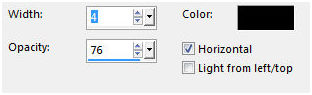 _ Blend Mode=
Screen.
7-Plugim Simple \ 4 Way Average.
_ Layer \Duplicate . Layer \Merge
Down.
8-Layer\ New Raster Layer.
_Prencher com qualquer cor usada no
tutorial.
_Plugin VM Instant Art \
Lightlines.
117\113\74.
9-Repetir ítem 5\ Plugin Transparency\
Eliminate Black.
10-Plugin MuRa's Meister \Perspective
Tiling.
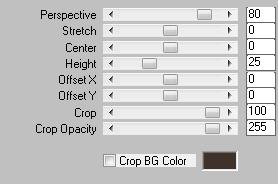 *Com a Ferramenta Magic Wand \ Feather 60 \ Clique na parte transparente . Veja configuração :
*Deletar ( cinco \ seis vezes_ suavizar bem o efeito ). Selections \ Select none. 11- Ativar a Raster1.
_Selections \Load \ Save
Selection \ Load Selection From Disk \ Load
\AD_25.PspSelection.
_Promote Selection to
Layer.
12- Nova layer \ Preencher color
#790b03 ( usada no foreground).
_Selections \
Modify\ Contract ...2
pxls . Delete. 13-Selections
\ Modify\ Contract
...2 pxls.
_ Nova layer
\ Preencher color #ffffff.
_Selections \ Modify\ Contract ...2 pxls . Delete.
_Layer \Merge
Down_Aplicar duas vezes.
_Layer
Arrange Bring to Top.
( ainda
selecionado)
14-Selections
\ Modify\ Contract
...10 pxls. _ Nova
layer \ Preencher color #790b03 ( usada no foreground).
_Selections \ Modify\ Contract ...10 pxls.
Delete \
Invert. 15-Effect AP
{Lines}Lines Silverlining
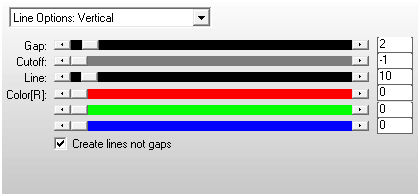 _Edit Copy.
_ Image
add border 50 pxls cor =#ffffff. Selecione.
_Edit Paste
Into Selection.
21-Adjust\ Blur\ Radial Blur.
(veja
print ítem 3) 22-Effects\
Texture Effects\ Blinds.
(print ítem
6)
23- Plugin
Graphics Plus\ Cross Shadown.
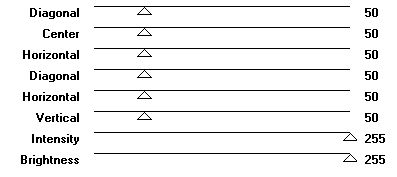 Invert.
_Effects \ 3D
Effects \ Drop Shadow 0\ 0\ 80\
40,00. Color=000000.
_Selections\
Select none. 25-Image add
border 2 pxls cor =#524138.
_ Resize 950 pxls\
Width
Aplicar a Marca D'agua.
Assine e salve.
Aparecida / licacida, outubro de
2015.
Esperamos que
gostem.  |