
 |
|
Versões Amigas
"Autumn in The Skin " Tutorial elaborado por lica e Adri.
Seleções_ tlc1
e tlc2 _ Salve em sua pasta de seleções My PSP Files.
Tubes:
calguismisted10710\
beauty_woman_137_tubed_by_thafs\ calguisfeuilleautomne30109.
Marca
D'água (lica e Adri) Efeitos do PSP.
Versão usada
PSPX8 Plugins
Plugin
VMToolbox \ Lift the Cover.
Plugin
Mehdi \ Weaver.
Plugin
Alien Skin Eye Candy 5 :Impact .
Plugin
Carolaine Sensibility.
Plugin
Nick Software.
Tutorial_Roteiro
1- Abrir uma nova imagem
transparente de 950 x 650 pxls.
_Prencher como o gradiente formado pelas
cores: Foreground #b42311 e Backgroud
#161131.
Configurar Radial, Angle 45
\ Repeats 0. Invert desmarcado.
CP=H 46 V 81. 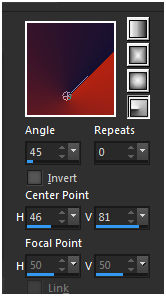 _ Adjust\ Blur\ Gaussian Blur...
R= 38,00.
2- Plugin VMToolbox \ Lift the Cover...
_Default
_Layer \ Duplicate . Image\
Mirror \ Mirror Horizontal.
_ Opacity 50%. Layer\ Merge\
Merge Down.
_Layer\ Duplicate. Image \
Mirror\ Mirror Vertical ( flip).
_Opacity 50%. Layer\ Merge\ Merge
Down.
3-Plugin FMTT\ Blend
Emboss.
_Layer Duplicate . Blend Mode=
Multiply.
Layer\ Merge\ Merge
Down.
4-Selections\ Load \ Save
Selection \ Load Selection From Disk \ Load \tlc1.
_ Promote Selection to
Layer. Selections\ Select none.
5-Plugin Toadies\ Wat Are You?
20-20.
_Effects\ Image Effects\ Seamles
Tiling: Side by side.
_Effects\ 3DEffects\ Drop Shadow
. 0\ 0\ 80\ 40,00 . Color#000000.
6-Selections\ Load \ Save
Selection \ Load Selection From Disk \ Load \tlc2.
_Promote Selection to
Layer.
7-Plugin Carolaine &
Sensibility\ CS-DLines _Default ( 40\5).
_ Plugin Graphics Plus\
Vertical Mirror_Default ( 128\ 0).
8-Selections\ Modify\ Contract 10. _Effects\ 3DEffects\ Drop Shadow . 0\ 0\ 80\ 40,00 . Color#000000. 9-Plugin Alien Skin Eye Candy 5 :Impact \ Glass _ Preset Clear. _Selections\ Select none. _Effects\ 3DEffects\ Drop Shadow . 0\ 0\ 80\ 40,00 . Color#000000. 10-Effects
\ Reflections Effects\ Rotating
Mirror.
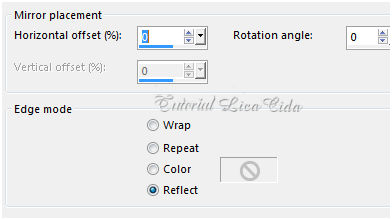 _Layer duplicate.
11-Pluguin Simple\ Left Right
Wrap. Resize 70% (
aplicar duas vezes ).
12- Effects \ Image
Effects \Offset.
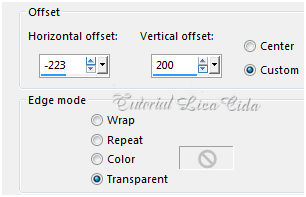 _Layer duplicate.
13- Plugin Mehdi \ Weaver
.
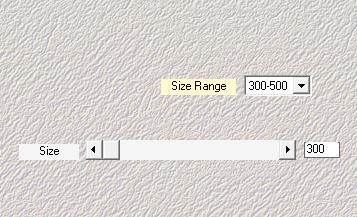 _Layer
Duplicate .
_ Image \Mirror \Mirror
Horizontal. Image \
Mirror\ Mirror Vertival .
_Layer \Merge Down.
_Layer\ Arrange\ Move
Down.
_Effects\ Edge
Effects \ Enhance More
14-Layer \New Raster Layer.
Preencher com o mesmo gradiente formado no ítem 1.
_FFG\ G _ Bevel 2
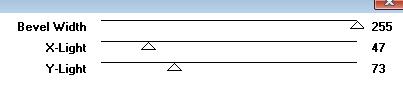 15-Effects\ Image Effects\
Seamles Tiling:
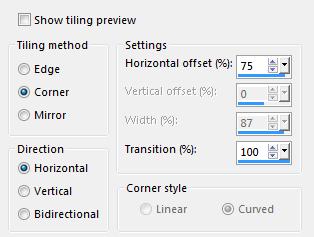 _Effects\ Edge
Effects \ Enhance.
16-Plugin Nick
Software\ Color EfexPro 3.0\ Bi-Color Filters\ Color Set \
Brow1. 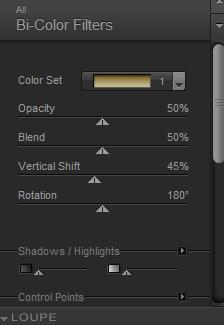 17- Seleção Personalizada.
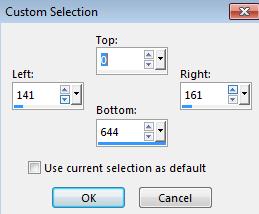 _Layer \New Raster Layer.
Preencher color=#ffffff.
_Selections\ Select none.
17-Plugin Alien Skin Eye Candy 5
:Impact \ Backlight _ Preset Outline, Blurred
Ring.
18-Effects\
Distortion Effects\ Wave.
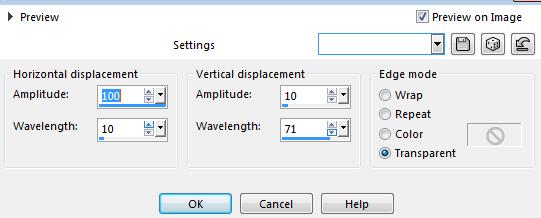 Layers\ Blends\
Opacitys
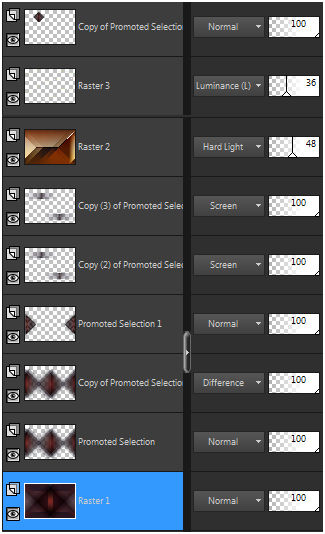 19- Ativar a
Raster3.
_ Selections\
Load \ Save Selection \ Load Selection From Disk \ Load
\tlc1. _Delete. Selections\ Select none.
20-Edit copy no tube
calguismisted10710\ Paste as
New Layer . Posicione. Opacity 57%.
21-Edit copy no
beauty_woman_137_tubed_by_thafs\ Paste as New Layer . Resize e Posicionamento
. 21-Edit copy no
calguisfeuilleautomne30109\ Paste as New Layer . Use a gosto.
_Borda a gosto ou como no tutorial: Image add border 2 pxls cor #0000ff .
Image add border 15 pxls cor
#fffffff .
Image add border 1 pxl cor #0000ff .
Image add border 5 pxls #fffffff .
Image add border 5 pxls #b4342e.
Image add border 1 px cor #ffffff.
Image add border 1 px cor #b4342e.
Image add border 30 pxls cor #ffffff .
Image add border 2 pxls cor #0000ff .
_Resize Width 950 pxls. Aplicar a Marca D'agua.
Assine
e salve.
Aparecida \ licacida e Adri , outubro de
2015.
Esperamos que gostem. 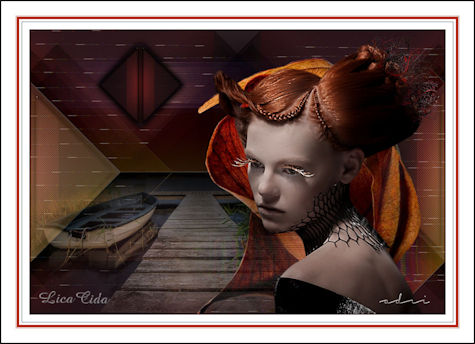  |