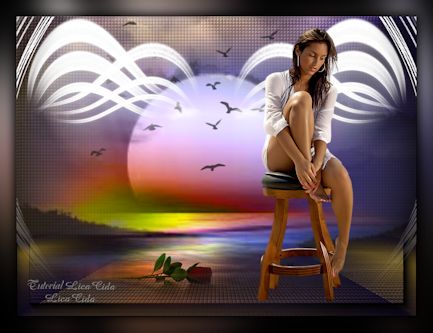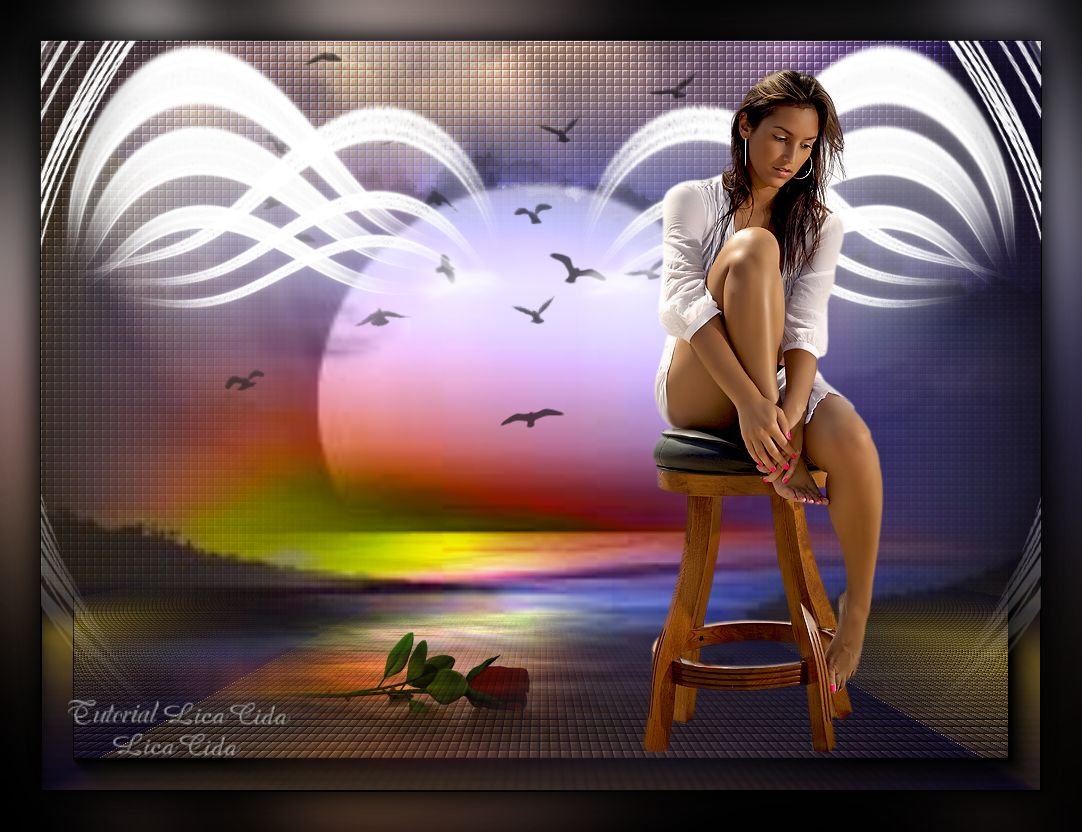
Versões Amigas
Top "Wonderful"
Carmelita, dedico o tutorial, com
carinho!!!
Script _ circulo _ (Guardar em sua pasta de Scripts Restricted).
Script _ nuvensmara10_ (Guardar em sua pasta de Scripts Restricted).
Tubes:Grisi_Woman_795\ Mist corinne.vicaire - mer 07.03.11 - 01.
Imagens: imagens CAUIRPQE \imagensCAZXF4W3.
Pássaros:
bird_brushes_II_by_lpdragonfly_3 \SS-birds-flying_21.
Arquivo:arquivolc ( Raster1\
Raster2).
Masks:
mask 20-20 \ Gradiente DW.
Marca
D'água.
Efeitos
do PSP.
Versão
usada PSPX6
Plugins
Plugin
Flaming Pear \Flexify 2...
Plugin
AAA Frames \ Foto Frame...
Plugin
FMTT\ Saturation Emboss...
Plugin
MuRa's Meister \ Perspective Tiling.
Plugin
Alien Skin Eye Candy5: Impact
Tutorial _Roteiro
1-Abrir
uma nova imagem transparente de 1000 x 700 pxls.
2-Edit
Copy no arquivolc_Raster1\ Paste As New Layer.
Layer\
Merge\ Merge Down.
3- Adjust\ Hue and Saturation\ Hue
Map...
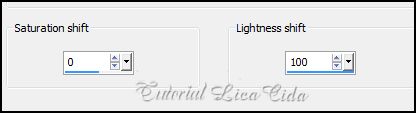
Image\Flip.
4-Plugin
Flaming Pear \Flexify 2...
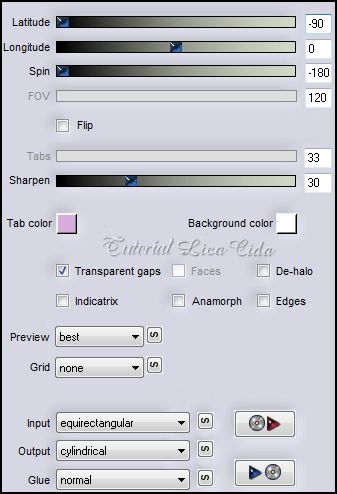
Image\Flip. *Objects\
Align\Top.
5-Image
\Canvas Size 1000 x 750 . Bottom 50.
6-Edit
Copy no arquivolc_Raster2\ Paste As New Layer.
*Objects\
Align\Top.
7-Layers \ New Raster Layer.
Layer\ Arrange\ Send to Botton .
Pintar
com o gradiente formado pelas cores: #817339 e #1e1533.
Configurar Sunburst: Repeats 0. Invert desmarcado. Center
Point : H=35\ V=50. Focal Point: H=35\ V=50.
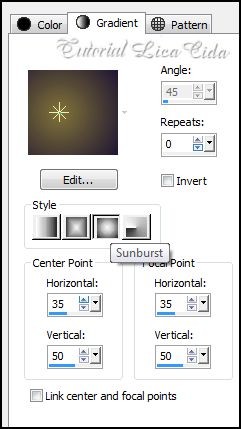
8-Effects\ Texture Effects\
Tiles...
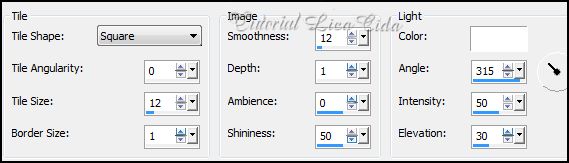
9-Plugin
MuRa's Meister\ Perspective Tiling.
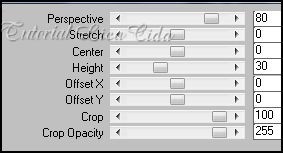
*Com a Ferramenta Magic Wand \ Feather 60 \ Clique na parte transparente .
Veja configuração :

*Deletar ( cinco \ seis vezes ). Selections \ Select none.
10-Plugin AAA Frames \ Foto Frame...
W=32 \ demais valores default.
11-Layers \ New Raster Layer. Layer\
Arrange\ Send to Botton . Pintar com o mesmo gradiente formado
no ítem 9.
*
Repetir: Effects\ Texture Effects\ Tiles...( mudando
valores).
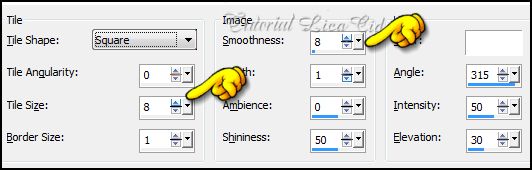
12-Plugin
FMTT\ Saturation Emboss... Default. *Layer\
Duplicate.
13-Aplicar a mask 20-20 . Duplicar .
Layer\Merge\Merge Group.
14-Layers \ New Raster Layer. Layer\
Arrange\ Send to Botton . Pintar com o mesmo gradiente
formado no ítem 9.
*Correr o
Script "circulo" 

*Procurar
o script "circulo".
* Clique
para corrê-lo em Run Selected Script .
Layers_
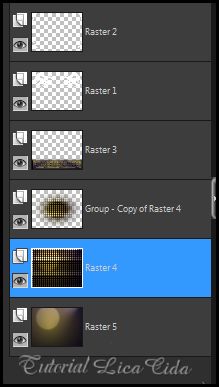
15-Ativar
a Raster3. Edit Copy na imagens CAUIRPQE ( Raster2) \Paste As
New Layer.
16-Effects\ Distortion Effects\ Punck. S=
50.
17-Edit
Copy na imagens CAZXF4W3 ( Raster 2) \ Paste As New
Layer.
( Usei
dois tubes para melhor integrar as imagens, use a gosto
) .
18-Ativar
a Raster1.
Plugin
Alien Skin Eye Candy5: Impact \ Motion Trail.
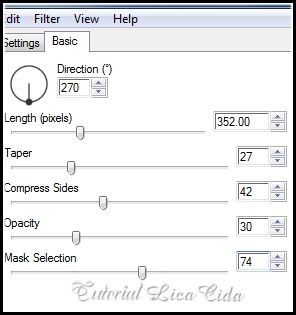
*Image\ Resize.
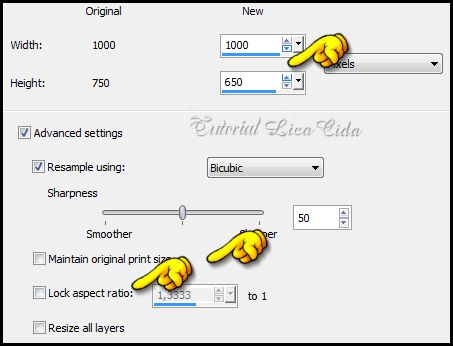
19-Ativar a Raster 7-
Layers \ New Raster Layer.
*Correr o Script "
nuvensmara10" 

*Procurar o script
"nuvensmara10".
* Clique para corrê-lo em
Run Selected Script .
20-Ativar a Raster2. Aplicar a
gradienteDW (mask ). Duplica. Layer\Merge\Merge
Group.
21-Effects\ Distortion Effects\
Pinck. S=16 ( use a gosto).
* Effects \ 3D
Effects \ Drop Shadow:0\0\80\40,00. Color=#000000.
_Layers\ Blends\
Opacitys_
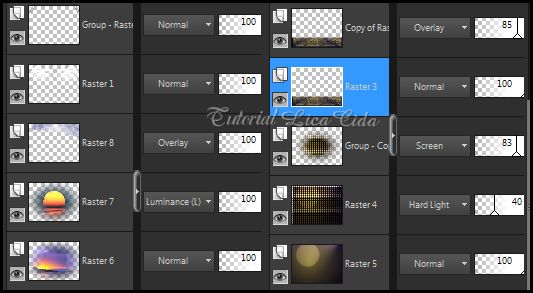
22-Edit Copy no tube
Grisi_Woman_795\ Paste As New Layer. Posicione .
23-Ativar a Raster 7 . Edit Copy
no tube ( _Raster 3 _Mist corinne.vicaire - mer 07.03.11 - 01_\ Paste As
New Layer.
Posicione ( decore a gosto
).
24-Ativar a Raster 8. EditCopy
nos pássaros. Paste As New layer.
(
bird_brushes_II_by_lpdragonfly_3 \ SS-birds-flying_21
)
Assine e salve.
Aplicar a marca D´água.
*Formate e decore seu top a
gosto.
Espero que
gostem.
Aparecida /
Licacida, Setembro de 2014.
Rio de Janeiro_Brasil