|
|
|
Versões Amigas
Versão usada PSPX7. Poderá ser feito em
outras versões.
Tutorial
" Chica Navideña"
Desejo a todos um Feliz Natal!
*Opcional_Script _01 One Step Photo Fix
(Guardar em sua pasta de Scripts
Restricted).
Arquivos:
arquivonovideña1lc, arquivonovideña2lc.
Tube: 2011-7-15 Chica Navideña_La_Bruji
.
Tubes Navidad: tube
ketnavidad2014023\tube
ketnavidad2014025.
Marca D'água.
Efeitos do PSP.
Versão usada
PSPX7 Plugin
Plugin Nick
Software\ Color EfexPro 3.0\ Bi-Color Filters.
Tutorial _Roteiro
1-Abrir o
arquivonovideña1lc, deletar a Raster1 e renomear o arquivo
Raster1.
2-Adjust\Hue and Saturation\
Colorize.
(
escolha sua cor)
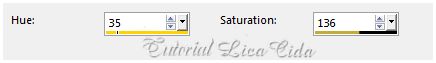 3-Edit Copy no tube 2011-7-15 Chica
Navideña_La_Bruji \ Paste As New Layer.
4-Adjust\ Blur\ Gaussian Blur.
R=38,00.
_Blend Mode= Soft Light.
5-Edit \Paste As New Layer.
(
vai estar na memoria o tube ítem 3 ).
6-Image \Canvas Size 1024 x 750 . Bottom
50.
7-Layers \ New Raster Layer. Layer\
Arrange\ Send to Botton .
Selections \ Select All. Edit Copy na
imagem fundo ( raster1 ) do tube 2011-7-15 Chica
Navideña_La_Bruji\
Edit Paste Into Selection. Selections\ Select
none.
(
use a gosto)
8-Layers \ New Raster Layer.
Selections \ Select All. Edit Copy no arquivonavideña2lc \
Edit Paste Into Selection. Selections\ Select
none.
_
Blend Mode= Overley. 9-
Ativar a Raster 3 .
Adjust\ Brightness and Contrast \ Brightness
Contrast.
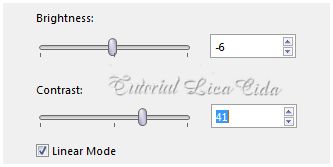 10- Ativar a Raster4 e duplicar duas
vezes.
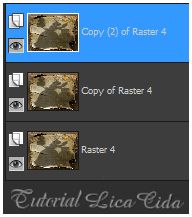 _
Copy (2) of Raster4.
Plugin Nick Software\ Color EfexPro 3.0\
Bi-Color Filters. Color Set\ Moss1.
_Raster4
Plugin Nick Software\ Color EfexPro 3.0\ Bi-Color
Filters. Color Set\ Brown1.
11- Voltar a ativar a Raster3.
Edit Copy no tube ketnavidad2014023 \ Paste As New Layer.
Resize 80%. Posicionamento a
gosto.
12-Adjust\Hue and Saturation\
Colorize.
(repetir ítem 2).
_Blend Mode= Overley.
13-Edit Copy no tube
ketnavidad2014025 \ Paste As New Layer.
Resize e posicionamento a
gosto.
14-Plugin Nick Software\ Color EfexPro 3.0\
Bi-Color Filters. Color Set\ Moss1.
15- Ativar a Raster3.
*Posicionar \ destacar o tube 2011-7-15 Chica
Navideña_La_Bruji.
Opcional_O Script só será reconhecido no PSPX6
e PSPX7 ( é proprio do PSP). Usar para melhorar sua
imagem. Caso use PSP inferior, ignore.
_Correr o Script " 01 One Step Photo
Fix..."
 *Procurar o script "01 One Step Photo Fix..."
*
Clique para corrê-lo em Run Selected Script .
_Adjust\ Brightness and Contrast \ Brightness
Contrast.
Valores
menores que o ítem 9.
Layers
Blends\ Opacitys_use a
gosto.
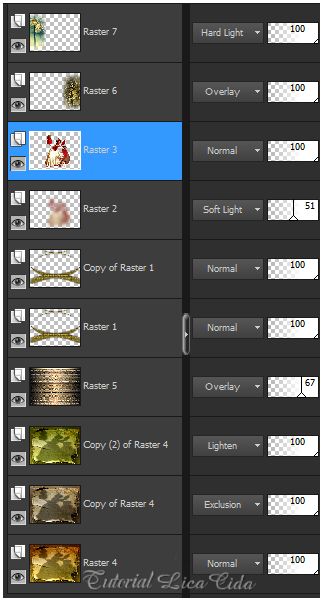 _Ativar a Raster 5. Edit
\Copy .
16-Image add borders
/ symmetric marcado/ 1 px . Color =
#000000.
17-Image add borders
/ symmetric marcado/ 30 pxs . Color = #ffffff.
_Selecionar.
Edit Paste Into
Selection.
_Promote Selection to Layer. Blend Mode=Multiply.
_Selections\Invert.
18-Effects \ 3D Effects \ Drop Shadow: 0\ 0\
80\ 40,00. Color#000000.
Selections/ Select none.
Aplicar a marca
D´água.
Assine e
salve.
Espero que gostem. Aparecida / licacida, dezembro de 2014.
Rio de Janeiro_Brasil   |
