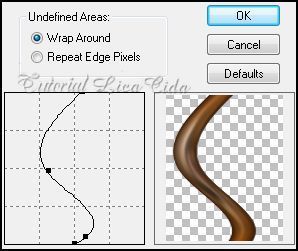Tutorial "When I Was Your Man"
Preset
Illumination\ Lights \ lightlc5 ( guardar em sua pasta de Presets My PSP
Files ). Tube:lunacasal044
Marca
D'água. Efeitos
do PSP.
Versão
usada PSPX6
Plugins
Plugin
Distort\ Shear...
Plugin
Nik Software\ Color EfexPro 3.0 \ Bi-Color filters.
Tutorial
_Roteiro
1- Abrir uma nova imagem transparente 1024x700. Pintar com o gradiente formado pelas cores: #49280f e #b36215 Configurar Linear : Angle 0 \ Repeats 1. Invert desmarcado.
2-Selections\ Select all . Edit Copy no tube lunacasal044\ Edit Paste Into Selection. Select none. Image Mirror.
3-Layer Duplicate. Tirar a visibilidade da Raster1 . Adjust\ Blur\ Gaussian Blur... R=32
4-Effects\ Geometric Effects \ Perspective Horizontal . Distortion ( menos) -80 \Transparent. Repetir usando Distortion (positivo) 80. Transparent.
5-Image\Rotate Left. Plugin Distort\ Shear...
6-Image\ Rotate Right. Image Flip. Image Mirror.
7-Effects\ Distortion Effects\ Pinch . S=
28,00.
8-Effects\ Texture Effects\ Texture.
Hatch
fine ou outra textura do seu agrado.
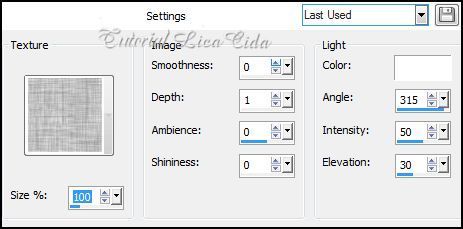 9- Effects\ Geometric Effects\ Spherize...100 \
Elipse.
Image
Mirror.
Com
a Ferramenta Pick arrume puxando as laterais .
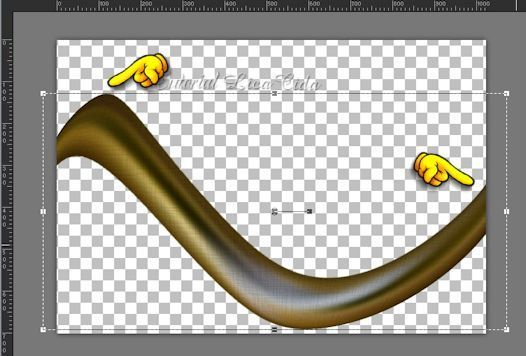
 Layer
Duplicate\ Image Flip.
10-Effects \
Image Effects \Offset: H= 0 \V=100 Custom e Transparent
marcados.
Layer \ Merge \ Merge
Dow.
11-Effects \ 3D
Effects \ Drop Shadow: 10\ 10\ 50 \20,00
. Color=#000000 e negativo -10\-10.
Layer
Duplicate.
12-Plugin Nik
Software\ Color EfexPro 3.0 \ Bi-Color filters . Color Set :
Brown1.
13-Ativar a Raster1
. Repetir o ítem 8 ( Texture Effects ).
Layer
Duplicate.
14-Plugin Nik Software\ Color EfexPro 3.0 \ Bi-Color filters . Color Set : Moss1. 15-Effects \Illumination Effects \
Preset Illumination\ Lights\ lightlc5 .
(Com as configurações)
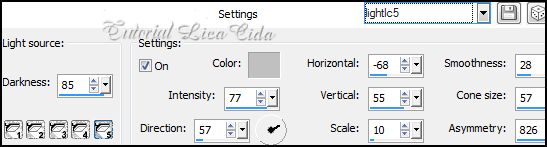 16-Layer \ New Raster
Layer. Arrange \ Send to Botton.
Pintar
com uma cor que combine ( cor
#290b47 ). Layers\ Blends e Opacitys
Use a
gosto.
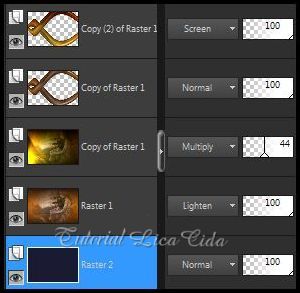 17-Image \Add
Borders \ 3 pxls\ symmetric marcado.Color=
#9d8a3e
18-Layer
Duplicate. Resize90%.
Effects \ 3D
Effects \ Drop Shadow: 10\ 10\ 50 \20,00
. Color=#000000 e negativo -10\-10. 19-Na
Layer Background .
Adjust\
Blur\ Gaussian Blur... R=32
Effects\
Texture Effects\ Wave.
 Opcional:
Plugin
Nik Software\ Color EfexPro 3.0 \ Bi-Color filters .
((Usar
uma cor que combine com seu trabalho)).
20-Image \Add Borders \ 3 pxls\ symmetric
marcado.Color= #9d8a3e
Aplicar a
Marca D'agua.
Assine e
salve.
Espero
que gostem.
Aparecida / Licacida, Janeiro de
2014.
Rio de Janeiro_Brasil  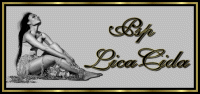  |