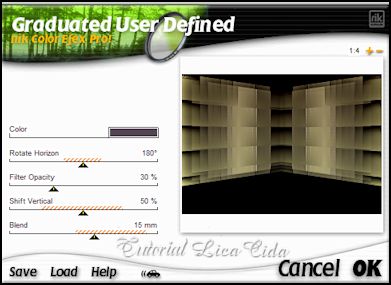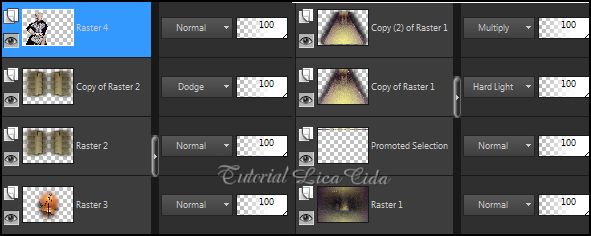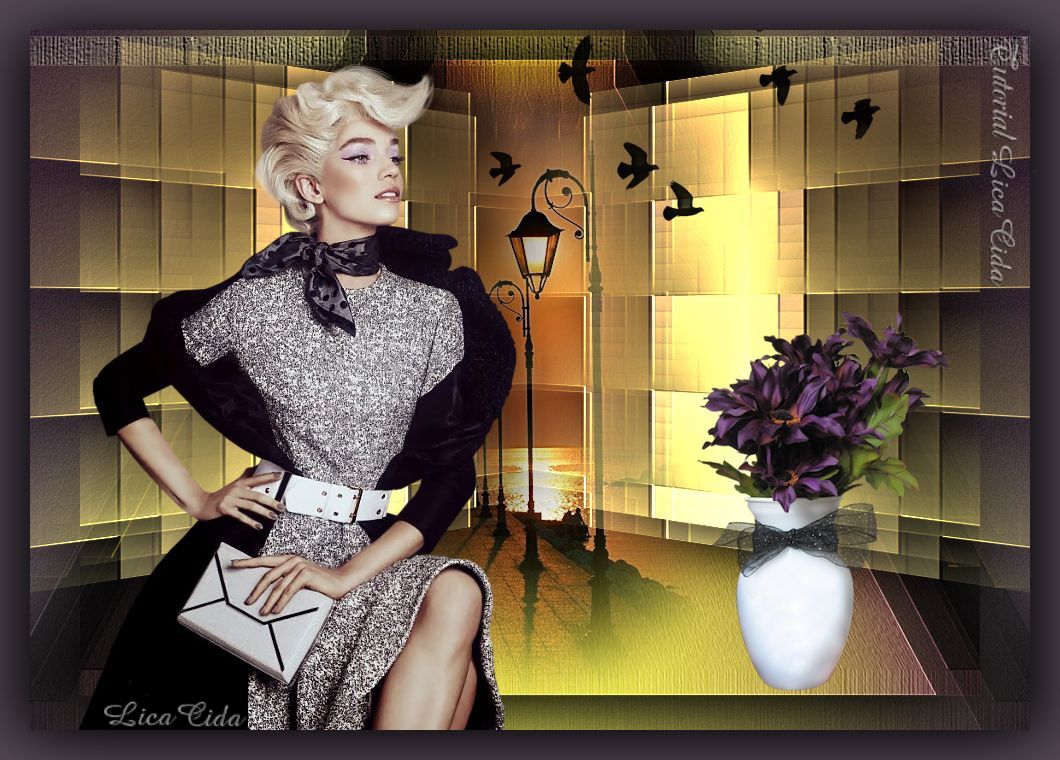 | |
|
Versões
Amigas
Tutorial "Kiss Of life"
Seleções:01sel\2sel (( Salve em sua
pasta de seleções My PSP
Files)).
Tubes:
tubeclaudiaviza-paisaje304\SvB Lantarenpalen misted \
tube SvB (843) Beauty\
Grisi_Tube_Decoration_351\Birds of a Feather
II_27.
Marca D'água.
Efeitos do PSP.
Versão usada PSPX6.
Plugins
Plugin Blur \ Radial Blur ...
Plugin
Toadies\What Are You?... \ Weaver .
Plugin nik Color Efex Pro!1.0 \ Graduated User
Defined.
Tutorial \
Roteiro 1-Abrir uma imagem
transparente de 1000 x 600 pxls.
Pintar com a gradiente formada
pelas cores : #524653 e #e8e493.
Configurar Linear :
Angle 90 \ Repeats 1. Invert desmarcado.
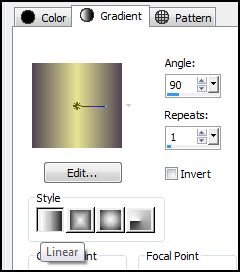
2- Select all \ Edit copy no tube paisagem
tubeclaudiaviza-paisaje304 \ Edit Paste Into
Selection .Selection\Select None.
( Escolher um
tube com cores semelhantes as que você vai
usar , com luz ou use da sua propria paisagem
). 3-Plugin
Blur \ Radial Blur ...
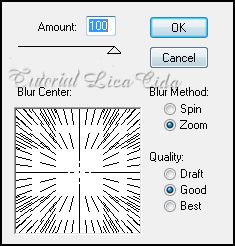 4-Adjust \Add /
Remove Noise \ Add Noise ... Gaussian \ N=5 \Monochrome
marcado.
5-Plugim FMTT\
Blend Emboss_Default.
6--Selections \Load \ Save Selection \
Load Selection From Disk \ Load 01sel.
Nova Layer. Pintar com o mesmo gradiente
formado no ítem 1. Selection\Select
None.
7-Plugin
Toadies\What Are You?...18\20.
8-Plugin
Toadies \ Weaver 59\59\255.
9-
Effects\ Distortion Effects\ Pixelate...
 Emboss3.
10-Effects\Geometric Effects\ Perpective
Horizontal 50 transp.
11-Effects \ Image Effects \Offset...
(menos) -117\ 20. Custom e Transparent
marcados.
Layer\Duplicate. Image
\Mirror.
Layer\ Merge\ Merge Down.
12-Effects \ 3D Effects \ Drop
Shadow: 5\ 21\ 70\ 82,61. Color=#000000.
Layer\Duplicate. Resize
90%.
13-Effects \ 3D Effects \ Drop
Shadow: (menos) -5\ (menos) - 21\ 70\ 82,61.
Color=#000000.
Layer\ Merge\ Merge Down.
14-Image \Canvas Size _1000 x 700 _Bottom
100.
15- Ativar a Ferramenta Pick e
trazer o back da Raster1 ao final do top.
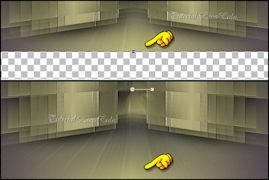 Layer\Duplicate.
16-Effects\Geometric Effects\
Perpective Vertical ( menos) -75 \ Transp.
17-Effects \ 3D
Effects \ Drop Shadow: 5\ 21\ 70\ 82,61.
Color=#000000.
Repetir com negativo em
H=(menos)-21.
18-Plugin Toadies\What Are
You?...18\20.
Emboss3.
***
Opcional ( querendo o fundo
mais escuro )
19-Effects \ 3D Effects \ Drop Shadow: 5\
21\ 70\ 82,61. Color=#000000.
Repetir com negativo em
H=(menos)-21.
****
Layer\Duplicate. Resize
90%.
20-Effects \ 3D Effects \ Drop
Shadow: 5\ 21\ 70\ 82,61. Color=#000000.
Repetir com negativo em
V= (menos) -5 e H= (menos)-21.
21-Ativar a Raster1.
Selections \Load \ Save
Selection \ Load Selection From Disk \ Load
2sel.
Promote Selection to
Layer
22-Effects\Texture
Effects\Texture.
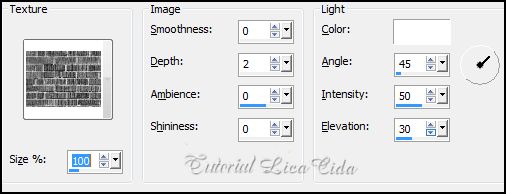 Selection\Select
None.
Layers ( o tutorial
)
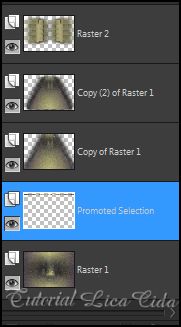
23- Usar a cor #524653, o Plugin nik Color Efex Pro!1.0 \ Graduated User Defined. ( cor usada no foreground ), para brilho e realce das cores. ( usei da raster1 a Raster 2 , em todas as layers, menos na Promote Selection to Layer).
24- Ativo a Copy (2) of Raster1. Edit Copy no tube SvB Lantarenpalen misted\ Paste As New Layer.
* Adjust \One Step Photo Fix . ( usei na paisagem e também nas layers Copy of Raster1 e na Copy (2) of Raster1. )
25-Ativo a Layer superior (Raster2) Edit Copy no tube SvB (843) Beauty \Paste As New Layer. Posicione.
26-Edit Copy no tube Grisi_Tube_Decoration_351\Paste As New Layer. Posicione.
27-Edit Copy no tube Birds of a Feather II_27\Paste As New Layer. Posicione. Opcional mudar os blends e
opacitys.
Acabamentos a
gosto.
Aplicar a Marca
D'agua.
Assine e salve.
Espero que
gostem. Aparecida / licacida, Junho de
2014.
Rio de Janeiro_Brasil 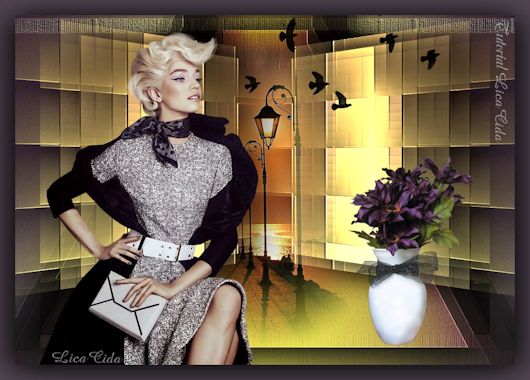  |