
2-Select all \ Edit Copy no tube AAAbibichefashionet1203 ( tube usado ítem 2 ) \ Edit Paste Into Selection . Selections \ Select none.
3-Effects\ Image Effects\ Seamless Tiling: Default.
4-Effects\ Geometric Effects\ Perspective-Horizontal.
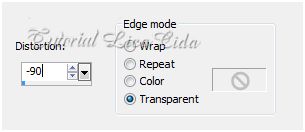
5- Repetir ítem 4 , usando valor Distortion : Positivo 90.
6-Effects\ Distortion Effects\ Wave.
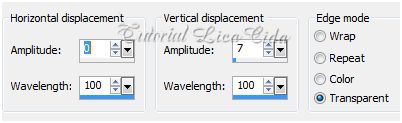
7- Repetir ítem 6 usando mesmos valores.
8-Image \Canvas Size 1024 x 750 . Bottom 150.
9-Plugin MuRa's Meister \Copies: Cards.
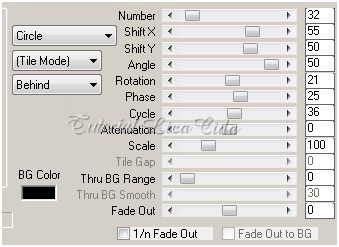
10-Adjust\ Sharpness\ Sharpen More.
11-New Layer. Arrange \ Send to Botton . Plugin \MuRa's Meister \Cloud: Cores #ffffff\ #ab9572 \ #735d39 .
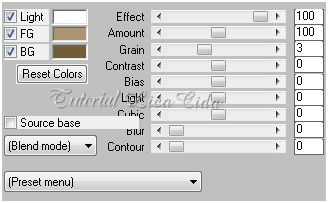
12-Plugin Unlimited 2.0 \ Paper Textures \ Filter Paper : 90\74.
13- Repetir ítem 10 (Adjust\ Sharpness\ Sharpen More)
14-Aplicar a Mask !!!!.mask.ket-fadesuave . Layer / Merge / Merge Group.
15-Image \Canvas Size 1024 x 850 . Bottom 100.
16-New Layer \ Arrange \ Send to Botton . Select all \ Edit Copy no back7-rb \Edit Paste Into Selection . Selections \ Select none.
17-Repetir ítem 14 ( mask.ket_fadesuave).
18-New Layer \ Arrange \ Send to Botton . Pintar com uma cor que combine. Usei a cor=#43363d.
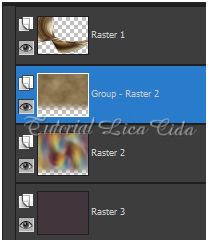

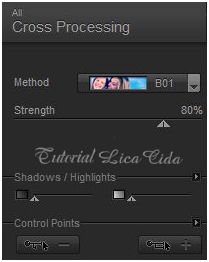

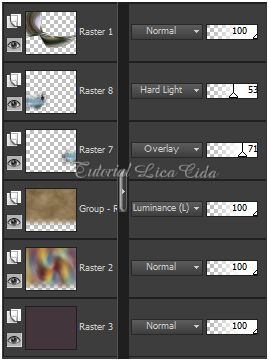
Rio de Janeiro_Brasil


