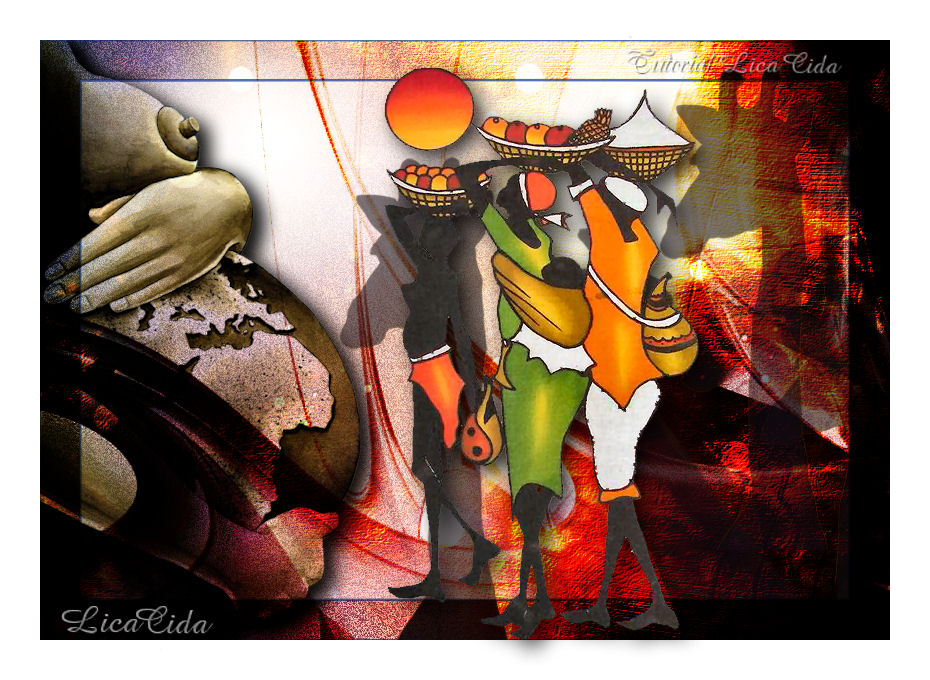 Tag "Mother Africa"
Mask:Narah_mask_Abstract71
Texture_57
Fractal
_http://shop.deviantart.com/?qh=by:TomWilcox&q Tubes:
kikirou1567_Mother_Africa_by_BenHeine
kikirou1369_girafes /
kikirou1434_african_women
Marca D'água.
Efeitos do PSP
Versão usada PSPX3
Refeita no PSPX5
Plugins
Plugin Nik Software/ Color Efex Pro
3.0.
Plugin FMTT/ Saturation Emboss e Blend Emboss.
Tutorial
1-Abrir nova imagem transparente
de 850 x 600 pxls.
_Pintar
com o gradiente formado pelas
cores: #000000 e #b79a6f.
Configurar Linear : Angle 90 / Repeats 1. Invert desmarcado.
 2-Aplicar a
Mask Narah_Abstract071 . Layer / Merge / Merge
Group.
3-Plugin Nik Software/ Color Efex Pro
3.0.
Cross Balance
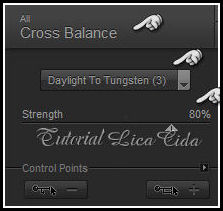 4-New Layer .
_ Layers/ Arrange / Move
Down . Pintar com #ffffff.
5-Ativar a
Group-Raster 1.
_ Layers
/Duplicate.
_Layers/
Merge/ Merge Visible.
6-Adjust -
Add/Remove Noise - Add Noise / Uniform e Monochrome marcados. Noise
10.
7-New
Layer.
_ Select
all / Edit Copy na Textura 57/ Edit Paste Into
Selection.
_Blend Mode
/Overlay. Layers /Duplicate.
_Layers/
Merge/ Merge Dow.
8-Plugin
FMTT/ Saturation Emboss_default.
_Plugin FMTT/
Blend Emboss _default ( aplicar duas vezes ).
9-New
Layer .
_ Edit
Copy na Fractal / Edit Paste Into Selection / Select
none.
_Blend Mode
/Overlay.
Repetir:
_Plugin FMTT/
Blend Emboss _default .
10-Edity Copy
no tube kikirou1567_Mother_Africa_by_BenHeine/ Paste As New
Layer.
Resize90% . Image /Mirror.
_Effects / Image effects /Offset:
H= ( menos ) -330/ V=0. Custom e Transparent marcados.
_Blend Mode :
Multiply .
_Effects / 3D effects / Drop
shadow:8/8/80/30 .Color=000000.
11-Edity Copy
no tube kikirou1369_girafes/ Paste As New Layer.
Resize 90%.
Opacity 55%.
_Effects / Image effects /Offset:
H=160/ V= ( menos ) -60.Custom e Transparent marcados.
12-Layers
/Duplicate.
_Effects / Image effects /Offset:
H=320/ V=90.Custom e Transparent marcados.
_ Layers
_
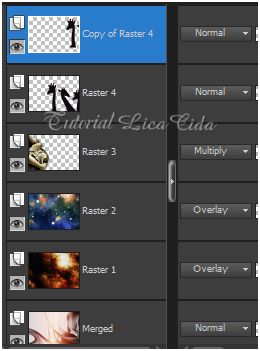 13-Ativar a
Raster 2 .
_Effects/Illumination
Effects/Sunburst_default.
_Layers/
Merge / Merge Visible.
14-Selections/Select all . Selections/
Modify/Contract 40. Selections/Invert.
_Promoted
Selections To Layer / Blend Mode: Multiply.
_Repetir: _ Promoted Selections To Layer / Blend
Mode: Multiply. 15-Selections/ Modify / Select Selection
Borders.
_Both sides e
Anti-alias marcados. Border width 1.
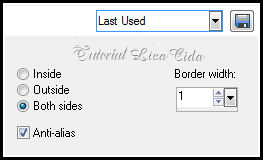 _New
Layer .
_Pintar com a
color=#5772be. Select none.
16-Image / Add Borders
/ 40 pxl symmetric marcado.Color= #ffffff.
17-Edity Copy
no tube kikirou1434_african_women/ Paste As New Layer.
Posicione a
gosto.
Una as Layers.
Aplicar a Marca D'agua.
Assine e salve em JPG.
Espero que gostem e aprovem com
carinho.
Rio de Janeiro, Abril de 2011.
Revisada em Abril de 2013.
Aparecida/Licacida
Brasil. 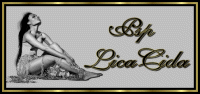 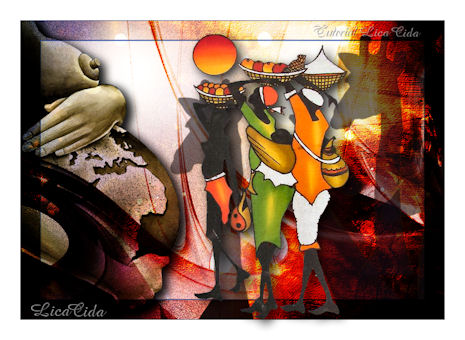 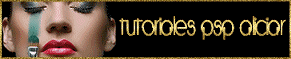 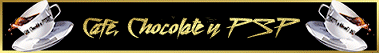 |