|
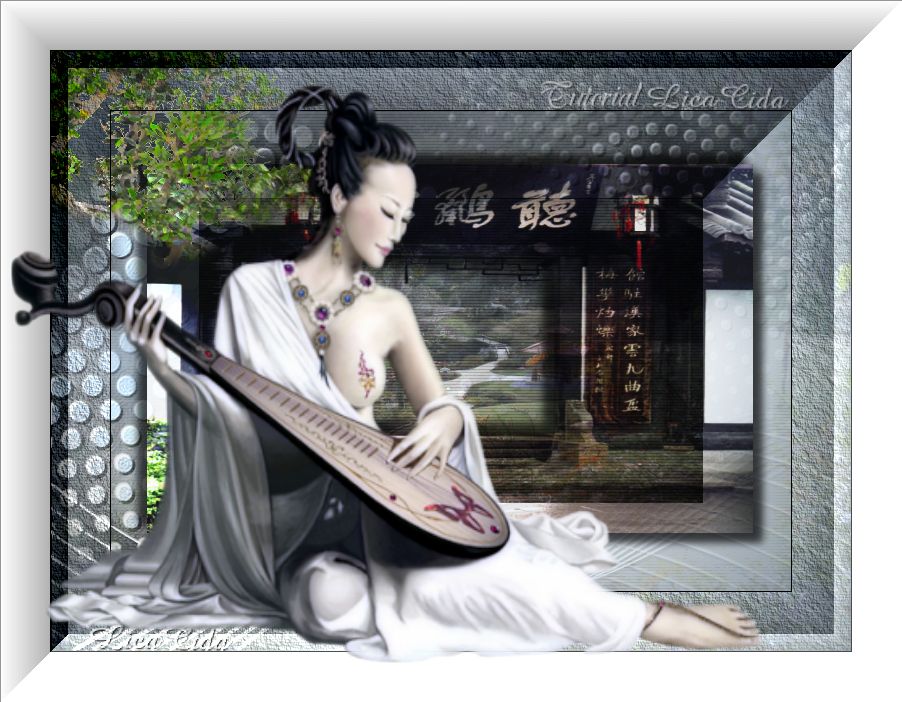 Tag Japanese
Beauty
Selecões: Imagem Japanese Beauty - Seleção1 - Seleção2. Guardadas em Canal Alfa a Imagem Japanese Beauty Mask :Narah_Abstract63
Tubes: sonja-tube-temple_bonsai
\ Mtm_Anime
Imagem JPG :
japanese-beauty
Marca D'água.
Efeitos do PSP
Versão usada
PSPX3
Refeita na versão
PSPX5.
Plugins
Plugin UnPlugged
Colors /Pastel
Plugin PhotoEffex
/Scanlines
Plugin MuRa's Seamless \ Emboss at
Alpha
Plugin Unlimited
2.0/Buttons&Frames
Plugin AAA Frames/ Texture
Frame
Tutorial
1-Pintar a imagem
(nomeada ) Japanese Beauty anexada entre os materiais,
com o gradiente formado pelas cores: #ffffff
e #b4c0ce. Configurar Sunburst : Repeats 0. Center
Point: h=50/v=50.
Invert desmarcado.
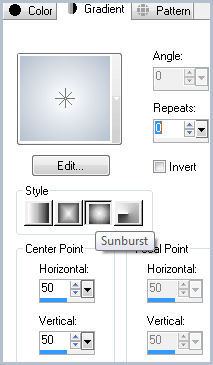 2-New Layer.
_Select all / Edit Copy na
imagem japanese-beauty em formato JPG/ Edit Paste Into
Selection.
_Selections / Select
none. 3-Plugin UnPlugged Colors /Pastel-
Default
_Blend Mode= Multiply . Opacity
75%.
4- Plugin PhotoEffex
/Scanlines:
 5-Plugin Unlimited
2.0/Buttons&Frames: 3D Glass Frame 3.
126-192
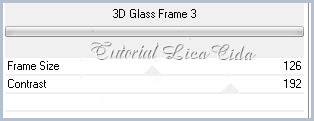 6-New
Layers.
_ Pintar com uma cor mais
escura #b4c0ce. (background)
_Aplicar a
Mask Narah_Abstract63 . Layer / Merge / Merge
Group.
_Effects / 3D effects /
Drop shadow: 1\ 1 100\ 1,00 e negativo -1\ -1\ 100\ 1,00.
Color=000000.
_Plugin MuRa's Seamless \ Emboss at
Alpha _Default.
_Blend
Mode=Screen .
_Adjust/One Step
Photo fix.
7- Selections / Load / Save
Selection / Load Selection From Alpha Channel /
Selection#1.
_New Layers.
_Edit Copy na imagem
japanese-beauty/Edit Paste Into Selection.
_Selections / Select none.
_Plugin PhotoEffex /Scanlines ( veja print
ítem 4).
_Blend Mode= Multiply.
_Opacity =79%.
8-Selections / Load / Save Selection /
Load Selection From Alpha Channel / Selection#2.
_New Layers. _Edit Copy no
tube sonja-tube-temple_bonsai/ Edit Paste Into
Selection.
_ Selections / Select
none.
_Effects / 3D Effects / Drop
Shadow: 9/ 9/ 60/ 12,00. Color=000000 e negativo
-9/ -9/ 60 /12,00.
_Blend Mode=Hard Light .
_ Opacity 87%
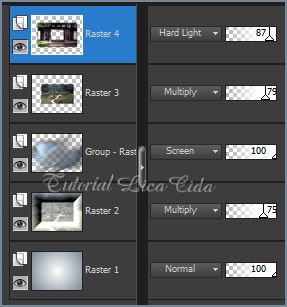 9-Image / Add Borders / 1 pxl symmetric
marcado.Color=
#b4c0ce 10-Plugin AAA Frames/ Texture
Frame:
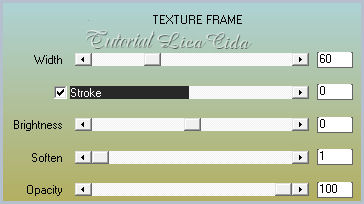 11-Image / Add Borders / 50 pxl
symmetric marcado.Color= #ffffff.
12-Plugin Unlimited 2.0/
Buttons&Frames: 3D Glass Frame 3.Default.
13-Edity Copy no tube Mtm_Anime /Paste As New Layer.
15-Posicione . Resize e deco a
gosto. Una as Layers.
Aplicar a Marca
D'agua.
Assine e salve em
JPG.
Espero que gostem
.
Rio de Janeiro, Julho de
2011.
Revisado em Abril de
2013.
Aparecida/Licacida
Brasil. 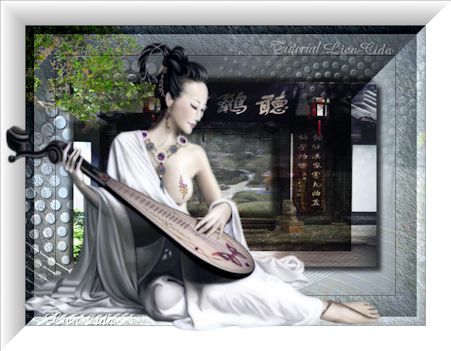 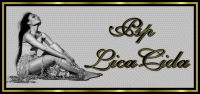 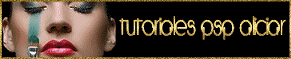 |