|
"Yady "
Material Aqui
Preset
Tubes:896MulherByPqnaAlice\SuizaBella_Ref_AG-001144
016FlorByPqnaAlice.
Decor:Callitubes-157decor
Titulo Yady. titulo_lc
Obrigada!!!.
(Agradeço)
Marca D'água .
Efeitos do PSP.
Plugins
Plugin Toadies
Plugin L en K's
Plugin MuRa's Meister
Plugin AAA Frames
Tutorial
1 - Abrir o material no PSP, duplique e feche os originais.
Escolha duas cores para trabalhar.
Foreground: #bab1a8
Background: #000000
2 - Abrir uma nova imagem transparente de 1024 x 500 pxls. Pintar a
transparência com um gradiente linear. formado pelas cores do
foreground e background.
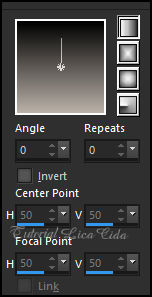
3-Effects\Reflection Effects\Fedback:
100\100\100\100 _Eliptical desmarcado.
4-Effects\Distortion Effects\Polar Cordinates\Rectangular to polar _Wrap
marcado.
5-Layers Duplicate\ Image Mirror Horizontal.
_Layers\ Properties\ General \ Blend Mode:Lighten.
_Layers Merge\ Merge Down.
Emboss_7.
6-Layers Duplicate \ Image Resize 50%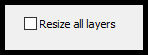
7-Effects\Reflection Effects\Fedback:
100\100\100\100 _Eliptical desmarcado.
8-Effects\Distortion Effects\Warp .
Center Point H e V =0 \Setting Size:100\ Strenght : (negativo) -100.
9-Effects\Image Effects\Offset .
Horizontal (negativo)-500 \ Vertical 0 .Custon e Transparent
marcados.
10-Layers Duplicate\ Image Mirror Horizontal.
_Layers Merge\ Merge Down.
*Plugin Alien Skin Eye Candy 5 : Impact\ Perspective Shadow_use a
gosto .
Emboss_3.
11-Image\Canvas Size 1024 x 800. Bottom=300.
12-Layers\ New Raster Layer.
Layers\ Arrange\ Send to Bottom.
13-Preencher com o mesmo gradiente acima, MUDAR : invert marcado.
14.- Plugin Toadies \ Plain Mosaic Blur . 50\ 50\ 20.
Emboss_3.
15- Plugin L en K's \ Pia _LK1 : 100.
16-Plugin MuRa's Meister\ Perspective Tiling. Height 38.
( certinho no back superior )
Emboss_3.
O tutorial
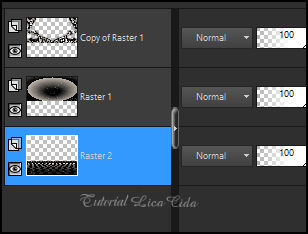
17- Raster1
_Edit Copy no SuizaBella_Ref_AG-001144\ Paste As New Layer .
Posicionamento, Resize e Shadow a gosto.
18- Edit Copy no Callitubes-157decor\ Paste As New Layer .
Posicionamento ( observe modelo), Resize e Shadow a gosto.
19- Edit Copy no 896MulherByPqnaAlice\ Paste As New Layer .
Posicionamento, Resize e Shadow a gosto.
20- Edit Copy no016FlorByPqnaAlice\ Paste As New Layer .
Posicionamento, Resize e Shadow a gosto.
Borders
Image \ Add Borders \ 3 pxls color #clara.
Image \ Add Borders \ 2 pxls color#escura.
Image \ Add Borders \ 50 pxls color #clara.
21-Plugin AAA Frames \ FotoFrames _ Widht 25, restante default.
Repeat.
Image \ Add Borders \ 2 pxls color#escura.
22-use o Titulo a gosto
Resize _Width 1024 pxls.
Aplicar a Marca D'agua.
Assine e salve.
Aparecida \ licacida , maio de 2023.
Espero que apreciem
obrigada!!

:::...VOLTAR...:::
|

