|
" Thinking About"
Material Aqui
Back inicial_arquivo.
Back2_ backcolorido_lc
Tubes:Jeanne_Women_Rebecca_06_06_2022 \ calli_496 paisagem
Decor:decor_nmcriacoes_30.
Texture:Corel_15_021.
Flores:Callitubes-285flores.
Obrigada!!!.
(Agradeço)
Marca D'água .
Efeitos do PSP.
Plugins
Plugins dsb flux
Plugins Galaxy
Plugins MuRa's Meister
Tutorial
Configurar:
Foreground_ #2e082d \Background_ #8f7bae.
1-Formar um gradiente Sunburst , formado pelas cores configuradas
acima.

2-Abrir o arquivo anexado, use o
preset Change To Target.
_Pincele com o botão esquerdo,suavisará o efeito. Use o gradiente.
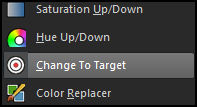
Configure:
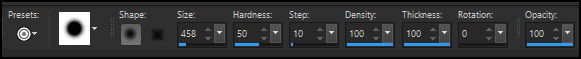
_Effects \ Edge Effects \
Enhance.
3-Layers\ Add New Layer. _Arrange\Send to Bottom.
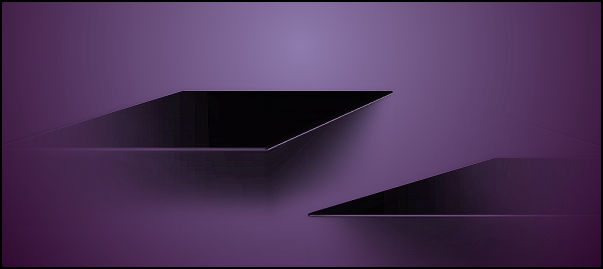
4-Plugins dsb flux \ Linear
Transmission
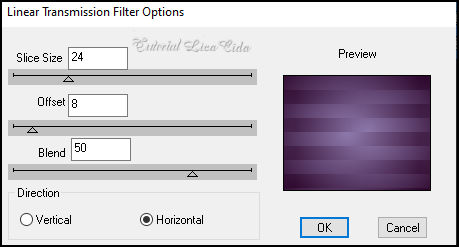
_Effects \ Edge Effects \
Enhance More.
5- Plugins Galaxy\ Instant Mirror_Crossing Top
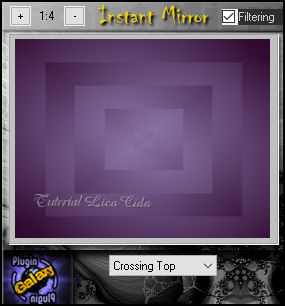
6- Seleção Personalizada (
tecleS)
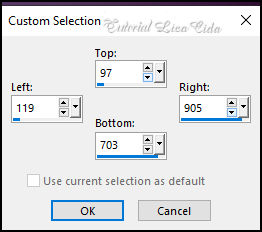
Invert
_Promote Selection to Layer.
7-Effects\ 3D Effects\ Inner Bevel.
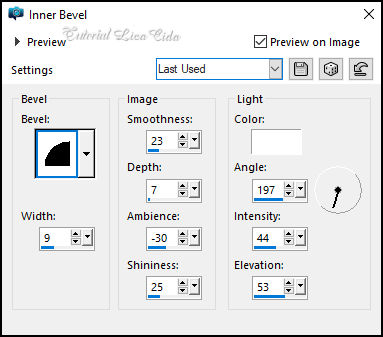
_Selections\ Select none.
8- Effects\ Geometric Effects\ Skew.
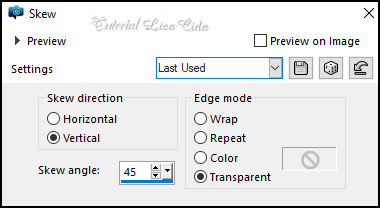
9- Effects\ Distortion Effects\
Pinch . S ( %):100.
Layers Duplicate_Image Mirror Horizontal.
Layers\ Merge Down.
10-Adjust \ Add/Remove Noise \ Add Noise.
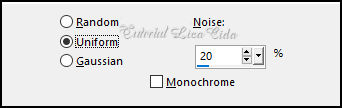
11-Raster2_Layer Inferior.
_Effects\ Texture Effects\ Texture.
( anexado)
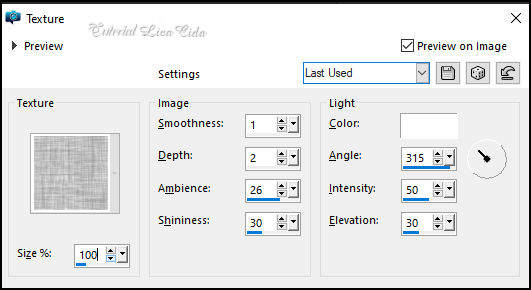
12-Layers\ Add New Layer.
_Selections \Select All .Edit Copy no calli_496 paisagem\
Edit Paste Into Selection . Selections\ Select none.
13-Adjust \Blur \Radial Blur.
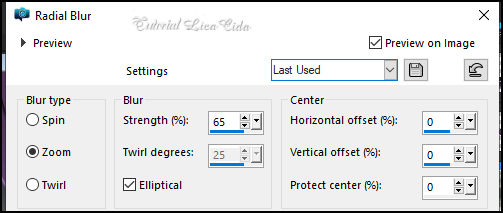
14- Effects\ Distortion Effects\Pixelate
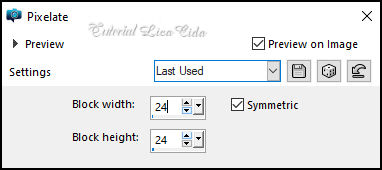
_Effects \ Edge Effects \
Enhance More.
15-Layers\ Add New Layer.
_Selections \Select All .Edit Copy backcolorido_lc
Edit Paste Into Selection . Selections\ Select none.
_Effects \ Edge Effects \ Enhance More.
_Layers\ Arrange\ Move Down.
16-Raster3.
_Edit Copy no calli_496 paisagem\ Paste As New Layer .
_Posicionamento, Resize e Shadow a gosto.
17-Plugins Nick Software\ Color EfexPro 3.0\Bi-Color Filters . Color
Set _Brown1_ Default.
18-Edit Copy decor_nmcriacoes_30\ Paste As New Layer .
_Layers\ Arrange\ Move Up.
Duplique. Posicionado.
Layers conferir
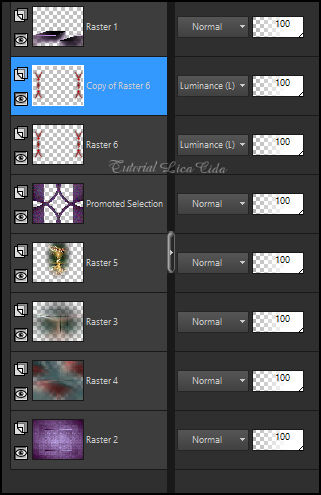
19-Duplique a Raster2.
_Effects\ Texture Effects\ Weave. Color#2e082d .
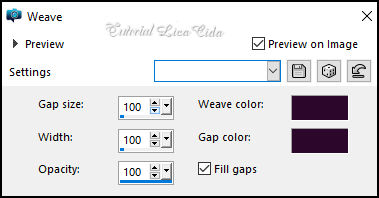
20-Plugins MuRa's Meister \
Perspective Tiling.
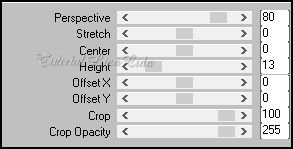
21-Adjust \ Add/Remove Noise \
Add Noise.
( print ítem 10)
_ Usar abaixo da layer promoted selection. Adjust \ Sharpness \
Sharpen.
Adjust \ Sharpness \ Sharpen.
*Plugin Alien Skin Eye Candy 5 : Impact\ Perspective Shadow_use a
gosto nos efeitos desejados.
__Noise.
22-Layer do topo.
_Edit Copy Callitubes-285flores\ Paste As New Layer .
_Posicionamento, Resize e Shadow a gosto.
_Edit Copy Jeanne_Women_Rebecca_06_06_2022 Paste As New Layer .
_Posicionamento, Resize e Shadow a gosto.
21-Adjust \ Add/Remove Noise \ Add Noise.
( print ítem 10)
_ Usar abaixo da layer promoted selection. Adjust \ Sharpness \
Sharpen.
Adjust \ Sharpness \ Sharpen.
*Plugin Alien Skin Eye Candy 5 : Impact\ Perspective Shadow_use a
gosto nos efeitos desejados.
__Noise.
22-Layer do topo.
_Edit Copy Callitubes-285flores\ Paste As New Layer .
_Posicionamento, Resize e Shadow a gosto.
_Edit Copy Jeanne_Women_Rebecca_06_06_2022 Paste As New Layer .
_Posicionamento, Resize e Shadow a gosto.
Borders
Image \ Add Borders \ 2 pxls color =escura
Image \ Add Borders \ 2 pxls color =clara
Image \ Add Borders \ 2 pxls color =escura
Selections \Select All .Edit Copy .
Image \ Add Borders \ 50 pxls color =#ffffff
Invert_ Edit Paste Into Selection
_Adjust \Blur\ Gaussian Blur_ R:20,00.
_Effects\ Texture Effects\ Texture.( print ítem 11 )
_Adjust \ Add/Remove Noise \ Add Noise.( print ítem 10)
Invert
Effects \ 3D Effects \ Drop shadow: 0\ 0\ 100\ 50,00. Color:
#000000.
Selections\ Select none.
24- Plugins AAA Frames_Foto Frame. Width25 _ Restante : Default.
Repeat o efeito.
Image \ Add Borders \ 1 pxl color =000000.
Aplicar a Marca D'agua.
Assine e salve.
Resize _Width 1024 pxls.
Aparecida \ licacida , março de 2023.
Espero que apreciem.
Obrigada!

:::...VOLTAR...:::
|

