|
"Secrets "
Material Aqui
Seleção: Sel_ Secrets.PspSelection\ ( Salve em sua pasta de seleções
My PSP Files )
Preset Illumination\ Lights_lights \ Preset_Lights_secrets ( Guardar
em sua pasta de Presets My PSP Files).
Tubes: Callitubes-2747mulheres\Callitubes-350paisagens \Callitubes-256flores,
Título: secrets_título
Obrigada!!!.
(Agradeço)
Marca D'água .
Efeitos do PSP
Plugins
Plugin Toadies \ Motion Trail
Filters Unlimited2\
Plugin Alf's Border\ Mirror Bevel
Plugin DC Layer \Side Merge.
Plugin Flaming Pear\ Glitterato.
Tutorial
1 - Abrir o material no PSP, duplique e feche os originais.
Escolha duas cores para trabalhar.
Foreground: #2e2d2d
Background: #f6c09e
2 - Abra uma nova imagem transparente de 1024 x 800 pxls. Pintar a
transparência com um gradiente Radial,
formado pelas cores do foreground e background.

3-Selections \ Load/Save Selections \ Load
Selection from Disk: Selectionsecrets.
Selections \ Promote Selection to Layer. Selections \ Select None.
4- Plugin Toadies \ Motion Trail,,, 162\ 134\146.
Effects\ Edge Effects\ Enhance More.
Layers \ Duplicate. Image \ Mirror \Mirror Vertical.
5-Effects\ Geometric Effects\ Skew
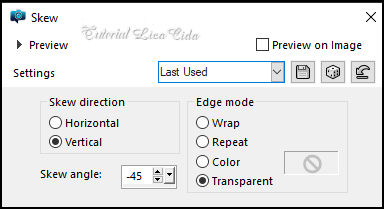
Layers \ Duplicate. Image \ Mirror \Mirror
Vertical.
Layers \ Merge \Merge Down.
6-Effects\ Geometric Effects\ Sphereize.
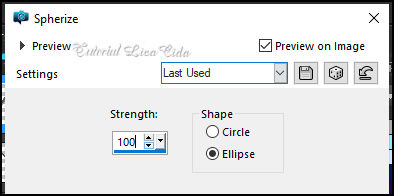
7-Effects\ Image Effects\ Seamless Tiling:
Default.
Effects \ 3D Effects \ Drop Shadow: 1, 1, 86, 2,00 com a cor
#000000.
8- Layer inferior( promoted selection)
Layers \ Duplicate. Image \ Mirror \Mirror Vertical.
Layers \Merge \ Merge Down.
Effects \ 3D Effects \ Drop Shadow: 1, 1, 86, 2,00 com a cor
#000000.
9-Ativar a Layer Raster 1
Filters Unlimited2\
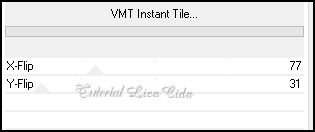
10-Effects\ Image Effects\ Seamless Tiling:
Default.
11-Plugin Alf's Border\ Mirror Bevel_ 128\64
12-Adjust\ Add _Remove Noise\ JPG Artifact Removal
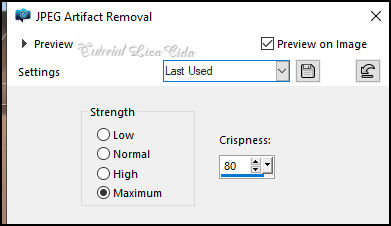
13-Plugin FMTT\Blend Emboss_Default.
14-Effects\ Illumination Effects\ Preset Illumination\ Lights\
secrets
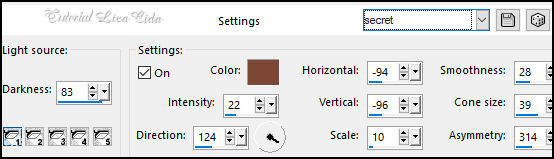
15-Repetir o preset lights nos efeitos acima (
duas layers ) .
*Conferior se entra o preset secrets.
*Reforçar : Plugin Alien Skin Eye Candy 5 : Impact\ Perspective
Shadow_use a gosto ( nos efeitos).
16-Layer Raster 1.
Edit\ Copy no Callitubes-350paisagens\ Edit \ Paste as New Layer .
Posicione . Drop Shadow ou efeito \à gosto.
17-Layers \ New Raster Layer. Plugin Flaming Pear\ Glitterato.
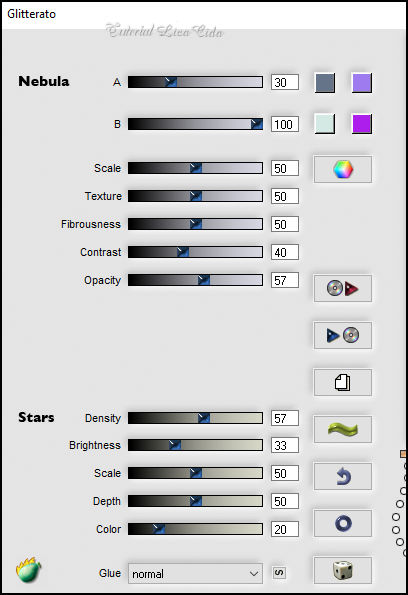
18-Plugin DC Layer \Side Merge.
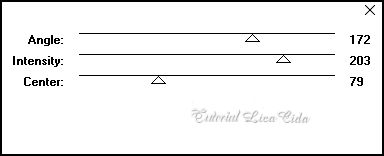
Layers\ Properties\ General \ Blend Mode:Hard
Light ( ou outro a gosto)
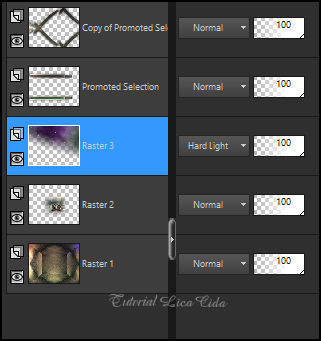
*Image \ Add Borders \ 2 pxls color #foreground.
19-Plugin Nick Software\ Color EfexPro 3.0\Tonal Contrast
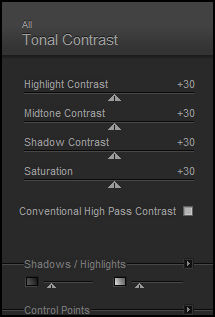
20-Borders
*Image \ Add Borders \ 10 pxls color #background.
*Image \ Add Borders \ 2 pxls color #foreground.
*Image \ Add Borders \ 10 pxls color# background.
*Image \ Add Borders \ 10 pxls color #foreground.
*Image \ Add Borders \ 2 pxls color# background.
*Image \ Add Borders \ 40 pxls color# foreground
21-Edit \ Copy no Callitubes-2747mulheres \Edit \ Paste as New Layer
.Posicione .
Drop Shadow ou efeito \à gosto.
22-Edit \ Copy no Callitubes-256flores\ Edit \ Paste as New Layer .
Posicione.
Drop Shadow ou efeito \à gosto.
23-Edit \ Copy no secrets_título \Edit \ Paste as New Layer
.Posicione .
Drop Shadow ou efeito \à gosto.
*Image \ Add Borders \ 2 pxls color# background.
*Image \ Add Borders \ 2 pxls color #foreground.
Aplicar a Marca D'agua.
Assine e salve.
Resize _Width 1024 pxls.
Aparecida \ licacida , maio de 2023.
Espero que apreciem
obrigada!!

:::...VOLTAR...::: |

