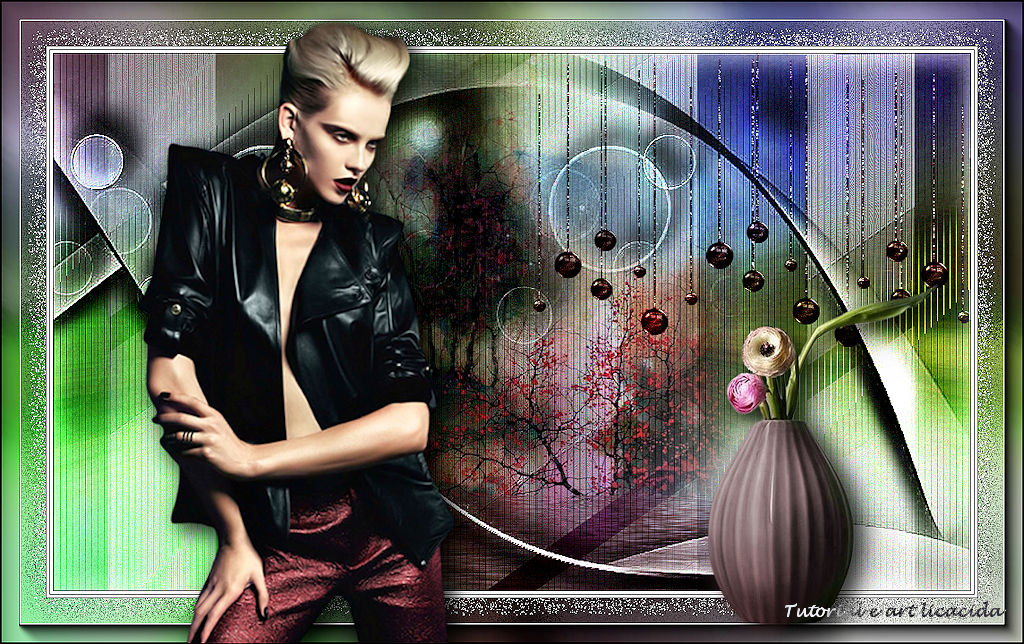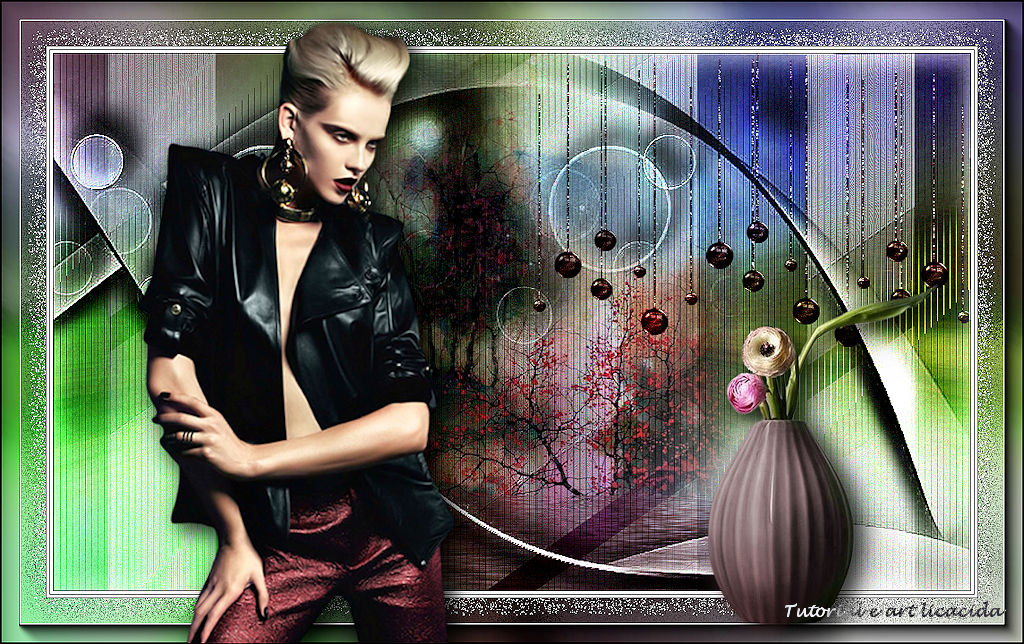|
"Detalhes"
MATERIAL AQUI
Tube 7315-Luz Cristina\Callitubes-165mistedC\092FlorByPqnaAlice
Masks: cas_Mask_0518_10\cas_Mask_0316_02b
Decor_deco1_lc\arquivo net
Back:colorido_rb2
Obrigada!!!.
(Agradeço)
Marca D'água .
Efeitos do PSP.
PLUGINS
Plugin Mura's Seamless \ Emboss at Alpha
Plugin Tramages
Plugin Flaming Pear
Plugin AAA Filters
Plugin AAA Frames
Tutorial
1 - Abra o material no PSP, duplique e feche o original.
Escolher duas cores para trabalhar.
Foreground #ffffff.
Background #c4e1f09 ( escolher uma cor clara).
2-Abra uma transparencia de 1024 x 600. Pintar com a cor do
background #c4e1f09.
3-Layers \ New Raster Layer.
Selections \ Select All .Edit Copy noCallitubes-165mistedC \ Edit
Paste Into Selection . Selections\ Select none.
4-Effects \ Image Effects \ Seamless Tiling.
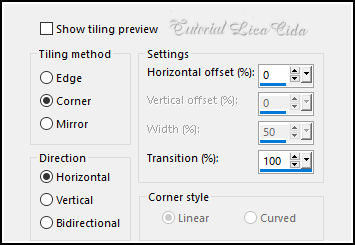
5-Adjust \ Blur \ Radial Blur...
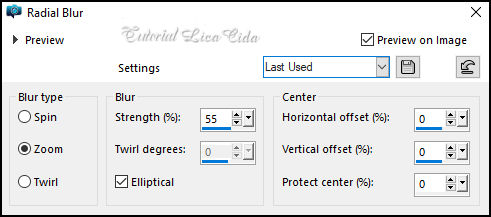
Adjust \ Sharpness \ Sharpen More.
6-Layers \ New Raster Layer.
Pintar com a cor usada no foreground #ffffff.
7-Layers \ New Mask Layer \ From Image: cas_Mask_0518_10
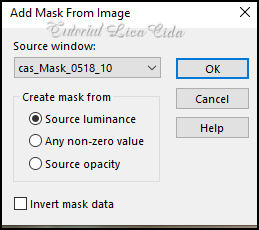
Effects\ Edge Effects\ Enhance. Layers \ Merge \
Merge Group.
Plugin Mura's Seamless \ Emboss at Alpha: Default_ Edit repeat.
Effects \ 3D Effects \ Drop Shadow: 15, ( menos)-10, 100, 28,00
color #000000.
Layers\ Duplicate
Edit repeat: ( menos) -15, 10, 100, 28,00, color #000000.
Mudar os blends como print , e\ ou ,
*Fique a vontade para mudar os Blends de acordo com as cores que
estiver usando.
8-Layers \ New Raster Layer. Layers\ Arrange\ Send to Bottom.
Selections \ Select All .Edit Copy no colorido_rb2 \ Edit Paste Into
Selection . Selections\ Select none.
Layers\Blends
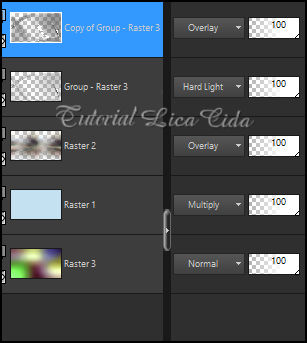
9- Raster2.
Plugin Tramages\ Tow The Line...
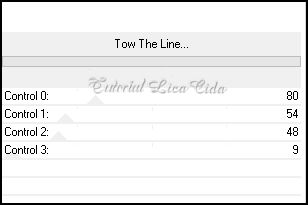
Layers \ Properties_ Blend Mode ( continuar )Overley.
Adjust \ Sharpness \ Sharpen
10-Edit \ Copy no deco1_lc. Edit \ Paste a New Layer. ( raster4)
Layers \ Properties_ Blend Mode Screen . Opacity +-79%.
Effects\ Edge Effects\ Enhance
11-Layers \ New Raster Layer.
Pintar com o gradiente Linear, Angle 0, Repeats 1. Invert marcado.
formado pelas cores em uso.

12-Layers \ New Mask Layer \ From Image:
cas_Mask_0316_02b
Effects\ Edge Effects\ Enhance. Layers \ Merge \ Merge Group.
Plugin Mura's Seamless \ Emboss at Alpha: Default_ Edit repeat.
Effects \ 3D Effects \ Drop Shadow: 15, ( menos)-10, 100, 28,00
color #000000.
Layers \ Properties_ Blend Mode Hard Light.
13-Edit \ Copy no Callitubes-165mistedC \ Paste a New Layer.
Resize 90%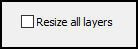
Adjust \ Sharpness \ Sharpen. Layers \ Properties_
Blend Mode Multiply.
14- Plugin Flaming Pear \ Flood.
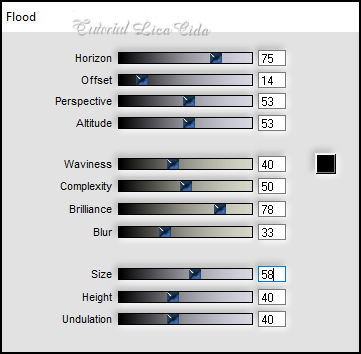
Adjust\ One Step \Photo Fix
Layers\ Arrange\ Move Down.
15-Edit \ Copy no arquivo net. Edit \ Paste a New Layer.
*Objects\ Align \Top. Objects\ Align \ Right.
Layers\ Duplicate.
_Observe os Blends

16- Edit \ Copy Special Copy Merged.
Layers \ Merge \ Merge Visibile.
17-Effects \ Plugin \ AAA Filters \ Custom \ Grain: Default.
18-Borders
Image \ Add Borders \ 1 pxl color #000000.
Image \ Add Borders \ 3 pxls color#ffffff.
Image \ Add Borders \ 1 pxl color #000000.
Image \ Add Borders \ 3 pxls color#ffffff.
Image \ Add Borders \ 1 pxl color #000000.
Selections \ Select All
Image \ Add Borders \ 50 pxls color#ffffff.
Invert
Edit Paste Into Selection
19-( print ítem 5 )Adjust \ Blur \ Radial Blur...
20-Adjust \ Sharpness \ Sharpen More.
Invert
Effects \ 3D Effects \ Drop Shadow: 0 , 0, 80, 40,00 color #000000.
Invert
21- Effects\ Texture Effects\ Mosaic -Antique.
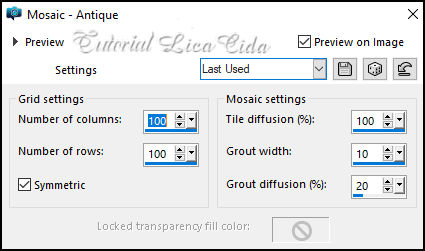
Selections \ Select None.
22 - Effects \ Plugin \ AAA Frames \Foto Frame.
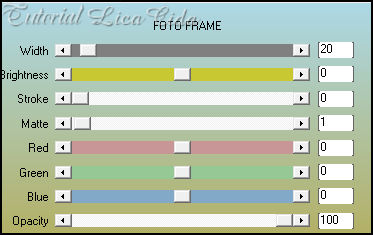
23-Edit \ Copy no 7315-Luz Cristina . Edit \ Paste
a New Layer.
Posicionar.
Aplique Drop Shadow como desejar
24-Edit \ Copy no 092FlorByPqnaAlice. Edit \ Paste a New Layer.
Posicionar.
Aplique Drop Shadow como desejar.
Aplicar a marca d'água.
Assine
Resize _Width 1024 pxls.
e salve.
File \ Export \ JPEG Optimizer.
Aparecida, julho de 2023.
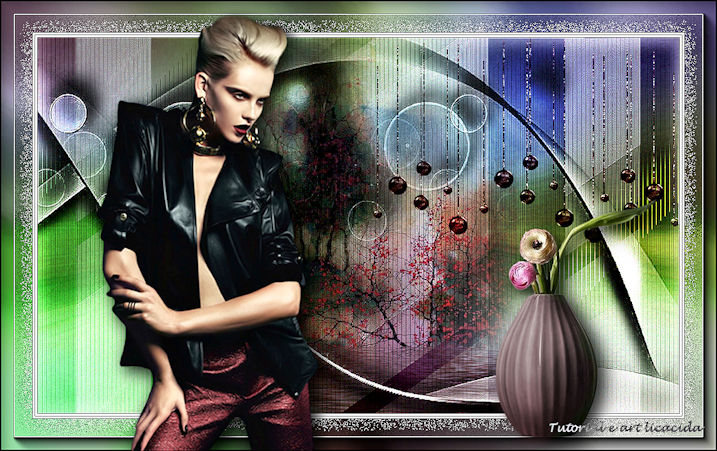
:::..VOLTAR...::: |