|
"Darling , Dont be Afraid. "
Material
Aqui
Back inicial_adorno-bymp
Tubes:Callitubes-2872mulheres\ Callitubes-292flores.imagejpg\Callitubes-292flores.pspimage.
Deco:Callitubes-299decor \Renee-TUBES-Novembre-2022-26
Mask: 20 20.
Obrigada!!!.
(Agradeço)
Marca D'água .
Efeitos do PSP.
Plugins
Distortion \Smelter 2
Plugins dsb flux\ Bright Noise.
Plugins Alien Skin Xenofex 2\ Burnt Edges.
*Plugin Alien Skin Eye Candy 5
MV's Plugins\ PanoWrap
Tutorial
Configurar
Foreground #1f2115 \ 777f53_Background
1-Abrir o seu misted e ou ( usei Callitubes-292flores )
_Copie e faça uma imagem jpg , use o fundo (cor) do fore.
_Vc terá uma uma imagem psp image e outra jpg ( segue modelo no
anexo).
_Usar a mask 20-20 _opcional.
2- Abrir o adorno ( deixar a layer fechada ).
3-Layers \ New Raster Layer. Layers\ Arrange Send to Bottom.
4- Copy no misted jpg e ou Callitubes-292flores.imagejpg.\
Selections \Select All .Edit Copy ( no mesmo)
Edit Paste Into Selection . Selections\ Select none.
*( usei no tube a mask 20-20)
5-Effects \ Image Effects \ Seamless Tiling. Transition ( %):100.
6 -Adjust \Blur\ Gaussian Blur_ R:21,00.
7- Plugins Distortion \Smelter 2.
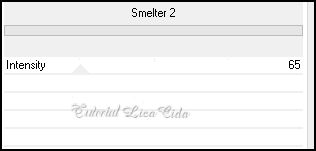
8-Plugins dsb flux\ Bright Noise.
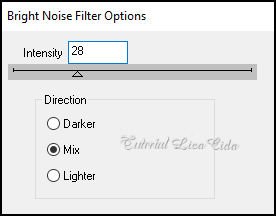
9-Layers \ New Raster Layer.
Preencher com o gradiente Rectangular. Angle 0 \Repeats0. Invert
marcado. CP=H e V ,50 \ FP=H e V , 50. Formado pelas cores
configuradas acima.

10-Selections \Select All .
Selections \ Modify\Contract 60 pxls.
11-Plugins Alien Skin Xenofex 2\ Burnt Edges.
Repeat o efeito.
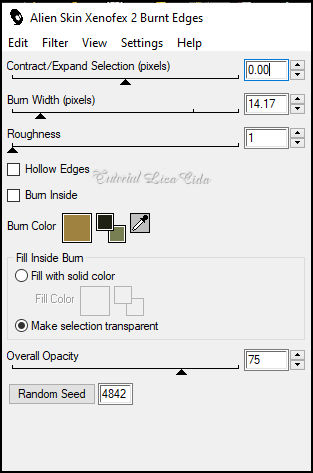
12-Layers \ New Raster Layer.
_Copy no Callitubes-292flores.pspimage.\ Edit Paste Into Selection .
*Usar a mask 20-20 . Emboss3.
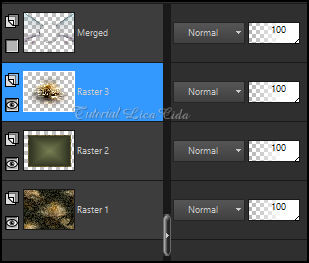
Selections\ Select none.
_ Layers\ Merge Down
13- MV's Plugins\ PanoWrap

*Plugin Alien Skin Eye Candy 5 :
Impact\ Perspective Shadow_use a gosto.
14- Raster1 ( fundo)
_Plugins AAA Filters _ Custom\ Landscape.
15 -Ativar a Raster Merged ( topo).
_Image Mirror Vertical. Effects\ Edge Effects\ Enhance
16- Selecionar o circulo . Layers \ New Raster Layer.
_Copy no Callitubes-292flores.pspimage. Edit Paste Into Selection
*( deverá estar com a mask 20-20 aplicada )

17- Selections \ Modify\Contract
5 pxls.
Layers Duplicate
18-Plugins \ Alien Skin Eye Candy 5 _ Impact \ Glass_Clear ( use a
gosto)
19- Plugins dsb flux\ Bright Noise
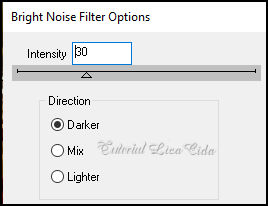
20- Effects\ 3D Effects\ Chisel.
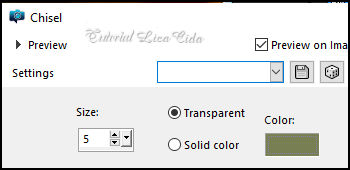
_Layers \ Properties General:
Blend Mode\ Lighten
Selections\ Select none.
_ Layers\ Merge Down.
21-Raster2.
_Edit Copy no Renee-TUBES-Novembre-2022-26\ Paste As New Layer .
_Objects\ Align\ Top.
*Plugin Alien Skin Eye Candy 5 : Impact\ Perspective Shadow_use a
gosto.
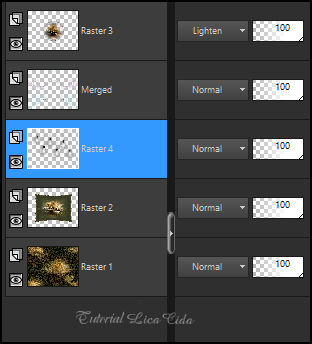
22- Layer do topo
_Edit Copy no Callitubes-2872mulheres\ Paste As New Layer .
Posicionamento, Resize e Shadow a gosto.
23-Edit Copy no Callitubes-299decor\ Paste As New Layer .
Posicionamento, Resize e Shadow a gosto.
_Layers\ Merge Visible
24- Plugins AAA Frames_Foto Frame. Width30 _Matte1 _ Restante :
Default.
Repeat o efeito.
Aplicar a Marca D'agua.
Assine e salve.
Aparecida \ licacida , março de 2023.
Espero que apreciem.
Obrigada!

:::...VOLTAR...:::
|

