|
"Mascarade"
_Carnaval2023
Material Aqui
Seleção: sel_circulo_ lc.PspSelection ( Salve em sua pasta de
seleções My PSP Files )
Grafico_grafico_bylc
Tubes:Callitubes-10carnaval\Renee_tube_Carnaval2017\Renee_TUBES_Fev.45\Renee-TUBES-Carnaval2023-2(
o tapete)
Decor :deco1-lc\element_1( arquivo net)\elemento-2lc
Corel_06_017 ( Metal brass) .
Mask:gradientedworisch
(Agradeço)
Marca D'água .
Efeitos do PSP.
Plugins
Paper Textures_Canvas

Plugins Mehdi
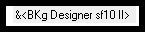
Plugin Simple
AP[Lines] _ SilverLining.
Plugins Toadies
Tutorial
1-Abrir o grafico_bylc ( anexado)_Promote Backgroun Layer.
2- Plugins Paper Textures_Canvas, Fine_Default ( 156 \ 87).
3-Layers\ Add New Layer. Preencher color=#f7b73b ( usar uma cor que
combine com o gráfico)
4- Unlimited 2.0 –
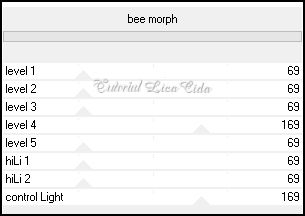
_Adjust\
Sharpness\Sharpen.
5- Plugins Mehdi\ Sorting Tiles.
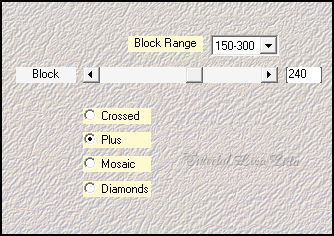
6-Plugins Mehdi\
Weaver.
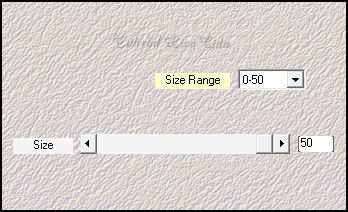
_Adjust\
Sharpness\Sharpen.
_Layers \ Properties General: Blend Mode\ Soft Light.
7- Plugins Simple\ Blintz.
_ Emboss3.
8-Edit Copy no deco1_lc\ Paste As New Layer .
9-Plugins \AP[Lines] _ SilverLining.

10-Adjust\ Hue
and Saturation \Vibrance _42.
Layers\ Arrange\ Move Down.
_Layers \ Properties General: Blend Mode\ Hard Light. Opacity 55%
11- Layer do topo ( raster2).
_Seleção Personalizada ( tecle S).
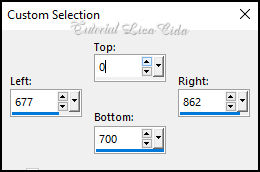
12-Layers\ Add
New Layer.
_Preencher com o gradiente dourado ( Corel_06_017 ( Metal brass) )
anexado ou outro a gosto. Configurar linear 0\0. Invert desmarcado.
Selections\ Select none.
13- Plugins Toadies\ What Are You...20\20.
14-Unlimited 2.0 –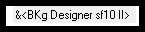
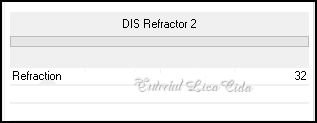
15-Plugin Alien
Skin Eye Candy 5 : Impact\ Perspective Shadow ( valores a seguir)
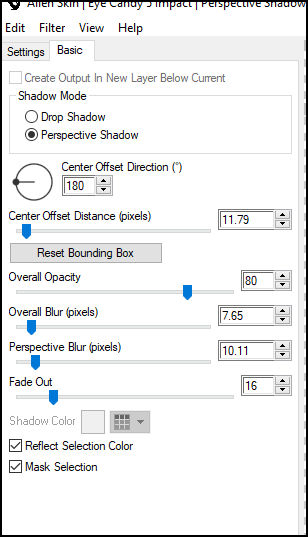
16-Edit\ Repeat
( valores a seguir)
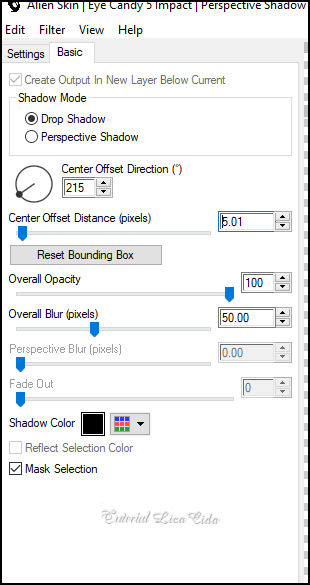
17-Edit Copy no
elemento-2lc \Paste As New Layer. Posicione.
_Layer Duplicate\ Image Mirror Vertical. Layers \Merge Down.
18-Selections \Load \ Save Selection \Load Selection From Disk \
Load \sel_circulo_lc.PspSelection.
19-Layers\ Add New Layer. Preencher com o gradiente ( Corel_06_017 (
Metal brass) )
20-Selections\ Modify \ Contract _ 4 pxls.DELETE.
( mantenha seleção )
21-Edit Copy no tube Renee_TUBES_Fev.45\Paste As New Layer.
Posicione ( sem resize ) .INVERT\ Delete.
Selections\ Select none .
22- Duplicate o círculo. Resize 110%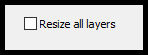
_Plugins Mehdi\
Weaver. ( print ítem 6)
Layer Duplicate\ Layers Merge Down.
23-Layer do topo\ Layers\ Merge Down ( duas vezes.)
*Plugin Alien Skin Eye Candy 5 : Impact\ Perspective Shadow_use a
gosto.
Layers\conferir:
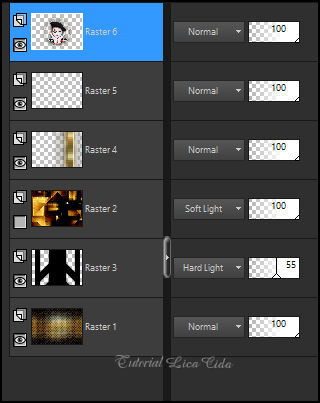
24-Edit Copy no
Renee-TUBES-Carnaval2023-2 _ o tapete(sol) \Paste As New Layer.
Image Mirror Vertical.
25-Ferramenta Pick Tool _Position X -48 _ Position Y 582. Tecle M
para desativar a ferramenta.
_Layers \ Properties General: Blend Mode\ Luminance(L)
26-Edit Copy no tube Callitubes-10carnaval \Paste As New Layer.
_Posicione a gosto sobre o tapete (sol) . Drop Shadow como preferir.
27-Edit Copy no tube Renee_tube_Carnaval2017\ \Paste As New Layer. (
anexado a forma como usei )
_Posicione a gosto , usei a mask gradiente para suavizar alguns
efeitos. Drop Shadow como preferir.
28-Edit Copy no elemento-1( arquivo net ) \Paste As New Layer.
_Layers \ Properties General: Blend Mode\Screen.
Borders.
Image \ Add Borders \ 1 pxl color =000000
Image \ Add Borders \ 1 pxl color =f7b73b
Image \ Add Borders \ 1 pxl color =000000
Image \ Add Borders \ 1 pxl color =f7b73b
29-Plugins AAA Frames_Foto Frame\Width 25_demais valores Default.
Aplicar a Marca D'agua.
Assine e salve.
Aparecida \ licacida , fevereiro de 2023.
Espero que apreciem.
Obrigada!

:::...VOLTAR...::: |

