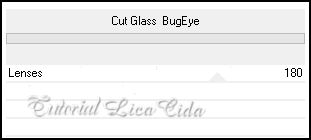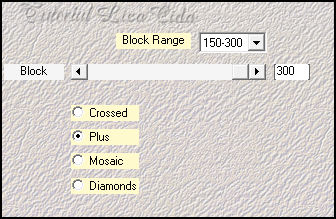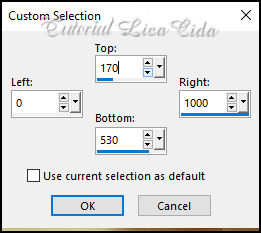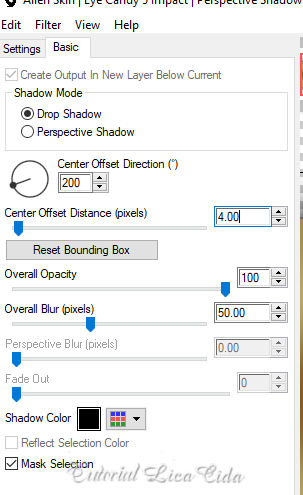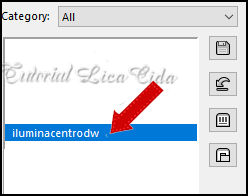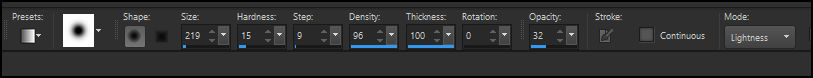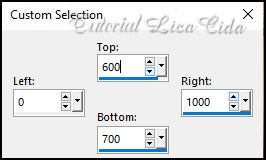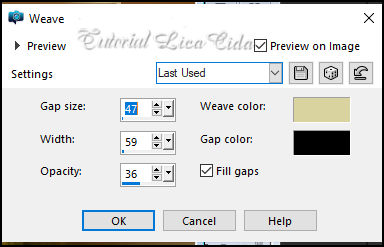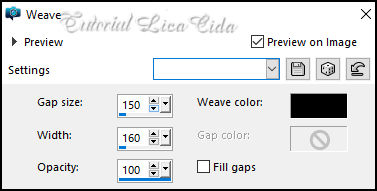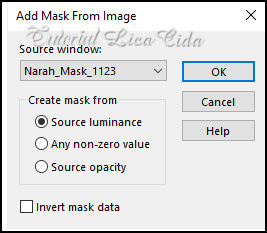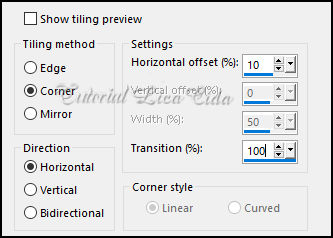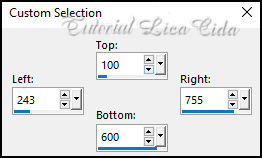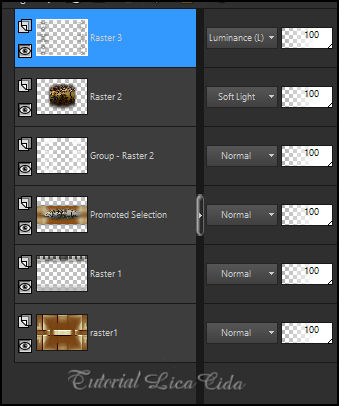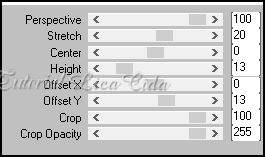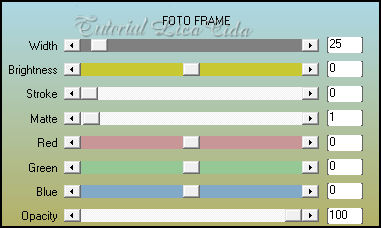Selections\ Select none.
8-Plugin Alien Skin Eye Candy 5 : Impact\
Perspective Shadow.
9-Ativar a ferramenta
Lighten\Darken\Selecionar o preset indicado ( segue anexado).
( Aplicar suavemente em pontos que
queira.clarear .Use a gosto)
_Adjust \
Sharpness\Sharpen.
10- Voltar à Raster1.
_Seleção Personalizada 2
( tecle S).
11-_ New
Layers .
_Flood Fill \ Color=#ffffff \
Opacity 50%_preencher essa layer.
12- Effects\ Texture Effects\
Weave.
#d9d39f \#000000
47\59\36.
13-Repetir:
_Effects\ Texture Effects\
Weave.
Color=#000000.
150\160\100
14- Plugin AP [Lines] Lines \
SilverLining _ Dotty Grid.

_ Effects\Edge Effects\ Enhance .
Selections\ Select none.
_Layers Duplicate\
Image Mirror Vertical.
Layers\ Merge Down
15-Plugin Alien Skin Eye Candy 5 :
Impact\ Perspective Shadow.
( print ítem 8).
16- Ativar a
layer superior.
_ New Layers.
_Flood Fill \
Color=#ffffff \ Opacity 70%_preencher essa layer.
_Aplicar a Narah_Mask_1123.
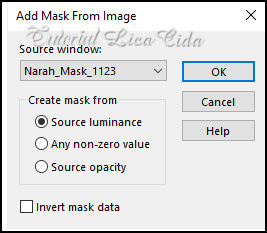
Effects\Edge Effects\ Enhance.
Layers\ Merge Group.
*Plugin \ MuRa's
Seamless \ Emboss at Alpha _ DEFAULT.
17- Plugin AP [Lines] Lines \
SilverLining _ Dotty Grid. (print ítem 14)
18-Effects\ Image Effects\ Seamless Tiling:
_Layers Duplicate\
Layers\ Merge Down
19-Plugin Alien Skin Eye Candy 5 :
Impact\ Perspective Shadow.
( print ítem 8)
_Effects \Reflection Effects \
Rotating Mirror . 0\0 _Reflect.
20-Seleção Personalizada 3 ( tecle
S).
21-Edit
Copy no 45_paysage_p4_animabelle \ Paste As New
Layer .
Invert\Delete.
Selections\ Select none.
22-Plugin Alien Skin
Eye Candy 5 : Impact\ Perspective
Shadow.
(
print ítem 8)
Adjust
\ Sharpness\Sharpen.
Blend Mode Soft Light.
23-Plugin Nick Software\ Color EfexPro
3.0\Bi-Color User Defined_Default.
*OPCIONAL_Repetir o ítem 9.
24-Edit Copy no deco-arquivo\ Paste As
New Layer .
*Acerte com a ferramenta pick tool,
puxando as lateris. Blend Mode
Luminance(L).
_ Effects\Edge Effects\
Enhance.
_Layers\
Blends\ Opacitys
25- Image Canvas Size 1000 x
800. Bottom 100.
26- Edit\ Copy Special\ Copy
Merged . Paste As New Layer
.
27-Plugin MuRa's
Meister \ Perspective
Tiling.
_Effects
\Reflection
Effects \
Rotating
Mirror . 0\0
_Reflect.
_Adjust \ Sharpness\Sharpen
More.
Borders
Image \ Add
Borders \ 1 pxl color =#000000.
Image \ Add Borders \ 1
pxl color =#d9d39f
Image \ Add Borders \ 1 pxl color
=#000000.
Image \ Add Borders \ 50 pxls color =#ffffff
_Plugins \ AAA Frames \Foto Frame
28-Edit Copy no 39_Femmes_Page9_Animabelle\ Paste
As New Layer .
Posicione.