|
"The
Only Love"
Material Aqui
Preset_CloneBrush_aplicatubelica ( salve em sua pasta de presets
clonebrush my psp files)
Seleção: theonlylove_lc. PspSelection ( Salve em sua pasta de
seleções My PSP Files ) .
Tubes : 6819-Luz Cristina \ 102_paysage_p3_animabelle .
Deco:Callitubes-147decor \ decoarquivonet.
Texto : the only love_lc
(Agradeço)
Marca D'água .
Efeitos do PSP.
Versão usada PSPX9.
Plugins
Plugin Mehdi
Plugins L en K's
Plugin Simple
Plugin MuRa's Meister
Tutorial
Configurar:

foreground
#514f4b\ background #358f6b
1-Abrir uma nova imagem de 1000 x 700 .
2-Plugins \ Mehdi \ Wavy Lab .
Linear_2\ 0\ 0.
cor 1=#358f6b \cor 2=#514f4b\ cor 3=#436f5b

3- Plugins \
Mehdi \ Sorting Tiles.
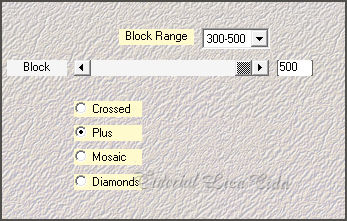
_Effects\ Edge
Effects\ Enhance.
4- Seleção Personalizada ( tecle S)
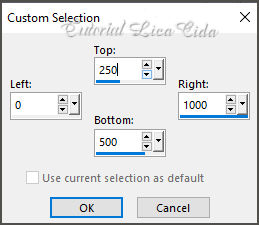
5-Plugins L en
K's \ Mayra _ Default ( 0 \ 149 \ 76\ 2 ).
_Promote Selection to Layer.
6- Plugins Transparency \Eliminate Black.
_Selections\ Select none.
7- Effects\ Geometric Effects\Skew.
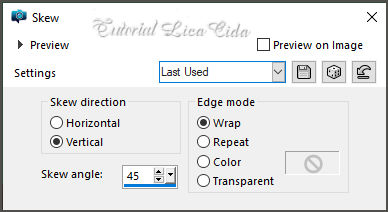
8- Filters
Unlimited 2.0 &<BKg Designer sf10I>.
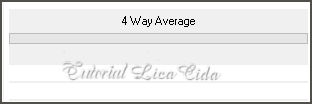
9-Effects\
Distortion Effects\ Pinch: S(%)100.
_Effects \ 3D Effects \ Drop Shadow: 1\ 1\ 85\ 36,00 _Color: #000000
.S
_Adjust \ Sharpness \ Sharpen.
_Blend Mode Screen.
10-Raster1.
_ Filters Unlimited 2.0 &<BKg Designer sf10I>.
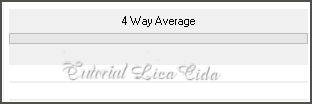
11- Selections \Load
\ Save Selection \Load Selection From Disk \ Load \theonlylove_lc.PspSelection.
12-Layers \ New Raster Layer.
_ Flood Fill \ Opacity 40%. Preencher com a cor #ffffff.
13- Effects\ 3D Effects\ Inner Bevel (8) .
(Color background )
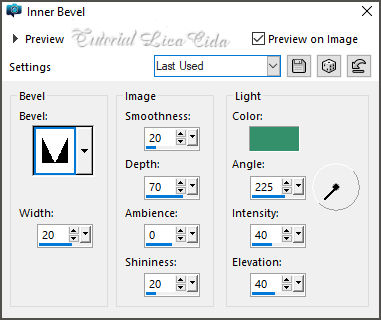
_Selections\
Select none.
s\ Select
Image \ Mirror Vertical. Layers\Duplicate .Image \ Mirror Vertical .
_Layers\ Merge Down.
_Layers\ Arrange\ Bring to Top.
14- Com a ferramenta Magic Wand _Default, selecionar a parte externa
da lateral direita.

_Layers \ New
Raster Layer.
_Flood Fill Tool , opacity 20%, preencher esta seleção com um
gradiente linear formado pelas cores escolhidas.
( segue print)

15- Effects\Texture
Effects\Tiles.
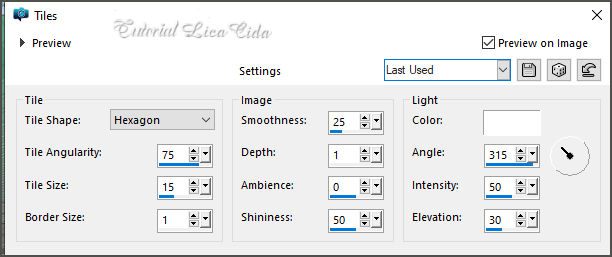
_Selections\
Select none. Emboss3.
_Layers\ Merge Down.
_Effects \Reflection Effects \ Rotating Mirror . 0\0 _Reflect.
*Plugin Alien Skin Eye Candy 5 : Impact\ Perspective Shadow_Blurry.
16-Raster1.
_ Plugins \ Simple \ Quick Tile.
17-Adjust\ Add _Remove Noise\ Add Noise... 15% \ Gaussian\ Mono
marcado.
_Plugin FMTT\ Blend Emboss.
18- Layers \ New Raster Layer.
_ Ativar o Clone Brush.
_Procurar o Preset_CloneBrush_aplicatubelica.

* Com o botão
direito do mause clicar na parte interessada da paisagem .
Aplicar o tube usando o botão esquerdo do mause no top.
19-Opcional :
_Plugins AAA Filters\ Custom..._Landscape \Default.
Layers\Blends\Opacitys.
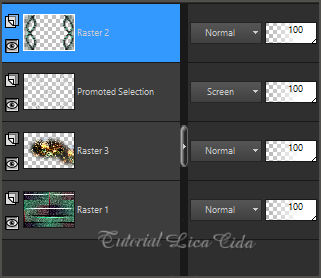
_Layers\ Merge
Visible.
20-Layers\Duplicate
_Image \Resize
30%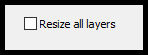
21-Effects \Reflection
Effects \ Kaleidoscope.
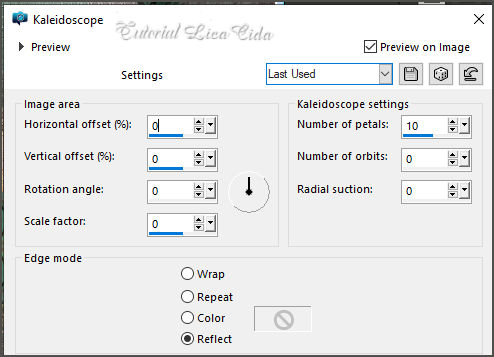
_Image \Resize
50%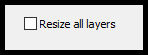
22-Ferramenta
Pick Tool, posicione: Position X: 21,00 Position Y: 265,00.
_Effects \Reflection Effects \ Rotating Mirror . 0\180 _Reflect.
*Plugin Alien Skin Eye Candy 5 : Impact\ Perspective Shadow_Blurry.
23-Plugin Alien Skin\ Eye Candy 5 Impact \ Glass _Clear ( ou outro
do seu gosto)
24-Ativar a Layer Merged.
Layers\Duplicate.
25-Na cópia:
_Image\ Canvas Size _1000 x 800 _Bottom 100.
_Adjust\ Blur\ Motion Blur .
(aplicar duas vezes)
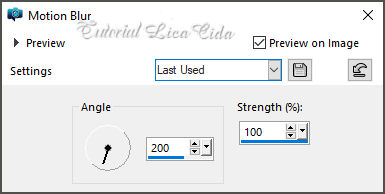
26-Plugins
Tramages \ Wee Scratches_Default _255.
27-Effects\Texture Effects\Tiles.
(print ítem 15.
28-Plugins MuRa's Meister \ Perspective Tiling. Default _Height 18 (
demais valores iguais).
_Effects \Reflection Effects \ Rotating Mirror . 0\0 _Reflect.
*Com a Ferramenta Magic Wand \ Feather 60 \ Clique na parte
transparente . Deletar ( três vezes \quatro vezes _ para suavizar o
efeito. ).
Selections \ Select none.
_Adjust \ Sharpness\Sharpen More.
29-Layers \ New Raster Layer.
Layers\ Arrange Send to Bottom. Flood Fill Tool\ Opacity 100%
(permanece ).
Preencher com a cor #e0e0e0.
30-Edit Copy no decoarquivonet \ Paste As New Layer.
( usar acima da layer merged )
31-Ferramenta Pick Tool, posicione: Position X: -111,00 Position Y:
435,00.
32- Ativar a layer do topo.
_Edit Copy no tube 6819-Luz Cristina\ Paste As New Layer.
Resize e posicionamento a gosto.
33-Edit Copy no tube Callitubes-162flores\Paste As New Layer.
Resize e posicionamento a gosto.
34-Edit Copy no títulotexto-lc\Paste As New Layer.
Posicione a gosto.
Borders.
Image \ Add Borders \ 1 pxl color =#fore
Image \ Add Borders \ 2 pxls color =#back
Image \ Add Borders \ 1 pxl color =#fore
Selections \ Select All.
Image \ Add Borders \ 30 pxls \ #ffffff.
Invert.
Preencher com o gradiente formado no ítem 14.
Adjust\ Add _Remove Noise\ Add Noise... 15% \ Gaussian\ Mono
marcado.
_Plugin FMTT\ Blend Emboss.
Plugins \ Graphics Plus \ Cross Shadow _ Default
Invert.
Effects \ 3D Effects \ Drop Shadow: 0, 0, 80, 40,00 . Color #000000.
Selections\ Select none.
Aplicar a Marca D'agua.
Assine e salve.
Aparecida \ licacida , março de 2022.
Espero que gostem.
Obrigada!

:::...VOLTAR...::: |

