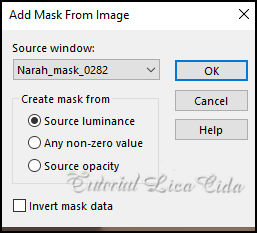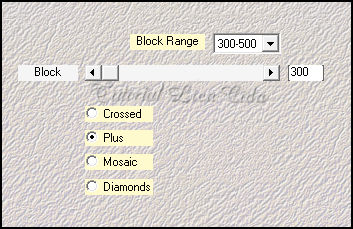"Merry Christmas_2021"
Mask: Narah_mask_0282 Tubes : SuizaBella_Ref_AG-001885 \SuizaBella_Ref_AG-001565\SuizaBella_Ref_AG-001552. Deco:selportrait_mp \merrychristmas-arquivo
Gradiente_Corel_06_017 ( use a
gosto)
(Agradeço)
Marca D'água .
Efeitos do PSP.
Versão usada PSPX9.
Plugins
Plugin Mehdi
Plugin Alien Skin\ Eye Candy 5 Impact
AAAFilters
Plugin
Virtual Painter
Tutorial
Configurar:
#775c5a_ #e5cdcb 1-Abrir uma nova imagem de 1000 x 700 . Preencher com o gradiente Radial . Angle 0 \ Repeats 0. Invert marcado. CP=H e V :50 . Formado pelas cores acima.
_Layers Duplicate ( fechar a raster1). 2-Aplicar a Narah_mask_0282.
_Effects \Edge Effects
\Enhance.
_ Layer\Merge \Group
. Emboss3.
_Effects\3D Effects\ Drop Shadow 1\1\100\1,00 . Color=#000000.
3-Adjust\
Add _Remove Noise\ Add Noise... 22% \ Uniform\ Mono marcado.
4-Plugin Mehdi \ Sorting Tiles...
Emboss3. ( abrir a raster1 )
5- Ainda na layer da mask...
_Plugin Alien
Skin\ Eye Candy 5 Impact \ Perspective Shadow.
(
*observe os blends no print abaixo)
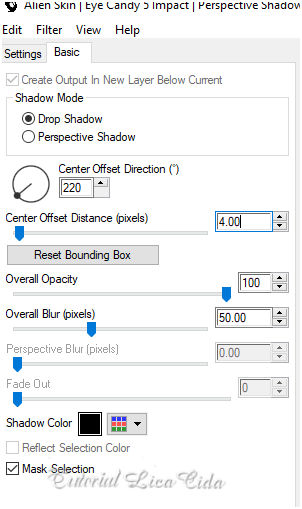
6-Edit Copy no selportrait_mp \Paste As New Layer.
_Acertar
as laterais_use a Ferramenta Pick.
7-Plugin Virtual Painter \ Virtual Painter4.
Filter_Pastel
Material_Canvas(fine)
8- Repetir o Perspective Shadow( item 5)
_Layers\ Arrange \ Move Down.
9-Plugin Mehdi \ Sorting Tiles... (print item4)
10-Adjust\ Add _Remove Noise\ Add
Noise... 22% \ Uniform\ Mono marcado
_FMTT\ Blend Emboss.
layers\blends\opacitys
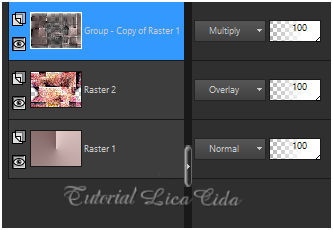
11-Layer superior.
_Edit Copy no SuizaBella_Ref_AG-001552
\Paste As New Layer.
_Image \Resize 80%
_Adjust \ Sharpness\Sharpen.
12-Effects\ Image Effects\ Seamless Tiling:
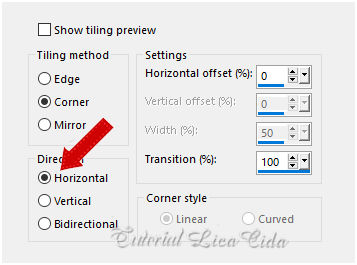
13-Layers\ New Adjustment Layer_Fill Light\ Clarity.
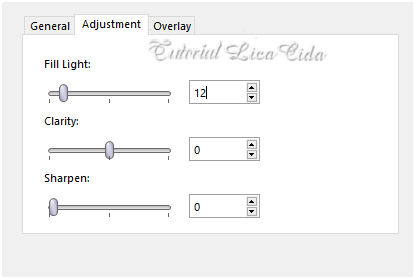
_Blende Mode=Overley. Opacity 63% ( use a gosto).
Layers\ Merge\ Down.
14-Edit Copy no SuizaBella_Ref_AG-001565 \Paste As New
Layer.
_Adjust \ Sharpness\Sharpen. Posicione a gosto.
( segue no tamanho que usei)
15-Edit Copy no merrychristmas-arquivo\Paste As New
Layer.( use na cor desejada)
Posicione.
Layers\Merge Visible.
16-Adjust\One Step Phot Fix.
17-Plugin AAAFilters, Custom.
_ Landscape\ Repetir:
Grain_Default.
18-Edit Copy no SuizaBella_Ref_AG-001885\Paste As
New Layer.
Resize 80%
Adjust \ Sharpness\Sharpen.
19- Repita o Perspective Shadow( item 5)
Borders
_Image \
Add Borders \ 2 pxls color =#ffffff. Selecione\
Preencha com dourado.
Selections\ Select none.
_Image \
Add Borders \ 50 pxl color foreground.
Selecione.
_Adjust\ Add _Remove Noise\ Add Noise... 22%
\ Uniform\ Mono marcado
_FMTT\ Blend Emboss. Invert.
_Effects\3D Effects\ Drop
Shadow 0\0\80\40,00 . Color=#000000.
Selections\ Select none
_Image \
Add Borders \ 2 pxls color =#ffffff. Selecione\
Preencha com dourado.
Selections\ Select none.
Resize _Width
1000 pxls.
Aplicar a Marca D'agua.
Assine e salve.
|