


|
"Dimensia"
Seleções: Imagem
"dimensia" _ Seleção1_Seleção2_ Seleção3_Seleção4.
Guardadas em Canal
Alpha a Imagem "dimensia" .
Tubes :verlaine c
149 \ nicole-nature8-2022\SvB Iris stukje\ aves_arquivo
net.
Mask:!!!!.mask.ket01.
Deco:deco-dimensia-lc
\ deco-dimensia1-lc \ deco-dimensia2-lc.
Elemento: elementodimensia-lc
Texto
nomelc.
(Agradeço)
Marca D'água .
Efeitos do PSP.
Versão usada
PSPX9.
Plugins
Plugin L en K's \
Katharina
FFG_D \ Dimensia
Plugins \
Xero \ Frittillary
Plugins\
MuRa's Meister
AlphaWorks\ Horizontal
FadeOut...
Tutorial
Configurar: foreground \ #1b2b37\ background \ #abb6c9.
1-Abrir
alpha_channel_dimensia. Window / Duplicate.
Fechar a original .
_ Vamos trabalhar
na copia.
2-Preencher
com o gradiente Sunburst , Repeats 0. Invert
marcado. CP=H e V _50 \ FP= H e V _50.
Formado pelas
cores configuradas acima.

3-Plugins
L en K's \ Katharina _ Default ( 4 \0 ).
_Adjust \
Sharpness \ Sharpen.
4-Selections \Load \ Save
Selection \Load Selection From AlphaChannel \
Selection#1.
5-Layers \ New Raster Layer.
_ Flood Fill \ Opacity 60%. Preencher
com o mesmo gradiente.
6-Plugins L en K's \ Katharina _ Default ( 4
\0 ).
7- Edit Copy no nicole-nature8-2022 \Paste As
New Layer . Posicione.
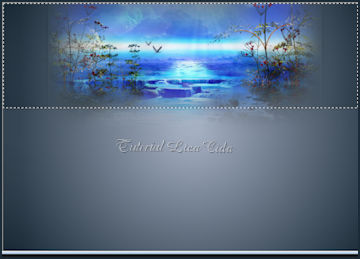
_Adjust \
Sharpness \ Sharpen.
_Layers\ Merge\
Merge Down.
INVERT
8-Selections \Load \ Save
Selection \Load Selection From AlphaChannel \
Selection#2.
9-Layers \ New Raster Layer.
_ Flood Fill \ Opacity 100% (
permanece ) Preencher com a color usada no
foreground.
Selections\ Select none.
10- Filters Unlimited 2.0 _ FFG_D \ Dimensia (
default _16 ).
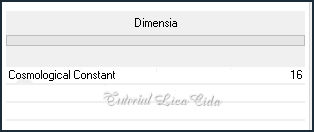
_ Effects\ Edge Effects\ Enhance..
*Plugins \ Xero \ Frittillary _Default.
11-Selections \Load \ Save
Selection \Load Selection From AlphaChannel \
Selection#3.
12-Layers \ New Raster Layer.
Preencher color =#ffffff. Selections\
Select none.
_Layers\ Duplicate.
13-Ferramenta Pick Tool, posicione:
Position X: 0,00 Position Y: 288,00.
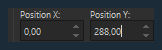
_Layers\ Merge\ Merge Down.
14-Selections \Load \ Save
Selection \Load Selection From AlphaChannel \
Selection#4.
15-Layers \ New Raster Layer.
_Preecher com a color usada
no foreground.
Selections\ Select none.
16-Plugin L en K's \
Katharina _ Default ( 4 \0 ).
_Adjust \ Sharpness \
Sharpen.
Layers\ organizar.

17- Repetir:
_Selections \Load \ Save Selection \Load
Selection From AlphaChannel \ Selection#3.
18-Layers \ New Raster Layer.
Preencher color =#ffffff. Selections\
Select none.
19-Ferramenta Pick Tool, posicione:
Position X: 0,00 Position Y: 500,00.
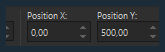
_Layers\ Merge\ Merge Down.
*Duplicar a raster2.
_Layers\ Arrange \ Bring to top.
20-Plugins\ MuRa's Meister\ Pole
Transform.
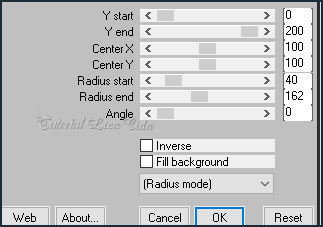 21-Effects \ Image Effects \ Seamless Tiling: Side by side. 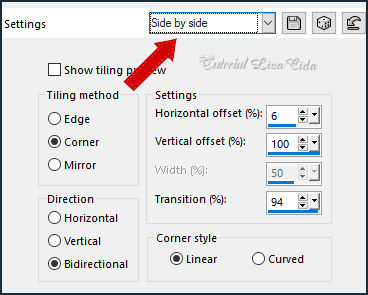 22-Effects\ Geometric Effects\ Perspective -Horizontal. Distortion = menos (-60) \ Edge mode = Wrap.
23-Plugins \ <-Min...Max->255.
_Image\ Mirror Vertical. ( essa layer ).
24-Aplicar a mask .ket01
Layers\ Merge Group. _ Effects\ Edge Effects\ Enhance...
_Image\ Mirror Vertical. _Effects\3D Effects\ Drop Shadow 5\ 5\ 50\ 20,00 . Color=#ffffff.
_Effects \Reflection Effects \ Rotating Mirror . 0\180 _Reflect.
Blend Mode=Lighten.
_Layers Duplicate.
Blend Mode= Screen.
25-Edit Copy no deco-dimensia-lc \Paste As New Layer. ( já posicionado )
26-Edit Copy no deco-dimensia1-lc \Paste As New Layer.
( já posicionado )
27-Edit Copy no deco-dimensia2-lc \Paste As New
Layer.
( já posicionado )
28-Edit Copy nas aves \Paste As New Layer.
(use a gosto, tirei algumas) Posicione.
Layers\ Blends\ Opacitys
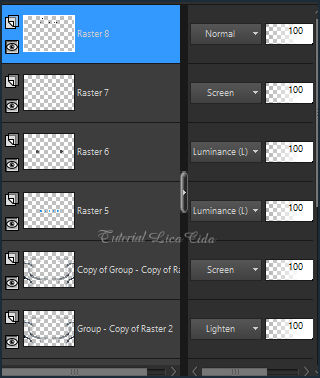
29-Edit
Copy no elemento-dimensia-lc \Paste As New Layer.
Objects\ Align\ Bottom _ Objects\ Align\ Right.
Blend Mode= Burn \ Opacity 34%.
30-Edit Copy no texto_nome-lc \Paste As
New Layer.
Posicione a gosto.
*Layers\ Merge Visible.
31-Image\ Canvas Size _1000 x 800 _Bottom 100.
_Layers Duplicate.
32-Effects \ Image Effects \ Seamless Tiling: Side by side. ( print ítem 21)
_Adjust\ Blur\ Gaussian Blur . R : 35,00.
33-Plugins MuRa's Meister \ Perspective Tiling.
Default _Height 15 ( demais valores iguais).
Blend Mode= Hard Light.
_ Effects\
Edge Effects\ Enhance...
34- Filters Unlimited 2.0 _ FFG_D \ Dimensia (
default _16 ).
(print ítem 10) _ Effects\ Edge Effects\ Enhance... 35- Repetir: _Filters Unlimited 2.0 _ FFG_D \ Dimensia ( default _16 ). _ Effects\ Edge Effects\ Enhance... 36-Effects\ Photo Effects_ Film and Filters. Film Looks ( use a gosto ) _usei Glamour. 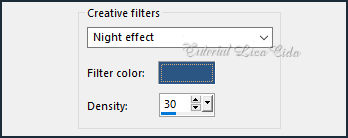
37-Edit Copy no verlaine c 149 \Paste
As New Layer.
Resize e posicionamento.
38-Edit Copy no verlaSvB Iris stukje
\Paste As New Layer.
Resize e posicionamento.
Borders
_Image \ Add Borders \ 1 pxl color
=back
_Image \ Add Borders \ 2 pxls color
=fore
_Image \ Add Borders \ 1 pxl color
=back
Selections \ Select All. _Image \ Add Borders \ 50 pxls color =#ffffff. Invert. Preencher com o gradiente. *Plugins \ Xero \ Frittillary _Default. _Adjust \ Sharpness \ Sharpen More.
Invert
_Effects \ 3D Effects \ Drop
Shadow: 0\ 0\ 80\ 40,00 _Color: #000000 .
Selections\ Select none.
_Image \ Add Borders \ 2 pxls color =back. _Image \ Add Borders \ 1 pxl color =fore.
Resize _Width 1000 pxls.
Aplicar a Marca D'agua.
Assine e salve.
|