
"Because of You"
Material Aqui . Tubes:tube 3448_mulher_mara_pontes\ vvs-paisagem0721 Callitubes-233flores Mask:NarahsMasks_1622 Titulo"because of you"_lc (Agradeço) Marca D'água . Efeitos do PSP. Versão usada PSPX9. Plugins Plugins Carolaine and Sensibility Plugins Alien Skin\ Eye Candy 5 Impact Plugins MuRa's Meister Plugins Nick Software Plugins \ GraphicsPlus Plugins FFG\A Tutorial Configurar Foreground #27202e \ Background #bbc9e3. 
1-Abrir uma nova imagem transparente 1024 x 900 pxls.
_Pintar com um gradiente Sunburst, formado pelas cores configuradas acima. 
2-Plugins Carolaine and Sensibility \ CS-HLines_Default ( 3\
0\ 10 ) .
Layers Duplicate _Effects\Edge Effects \ Enhance 3- Com a ferramenta Pick Tool\ Mode Scale, puxar o ponto de cima para baixo até a numeração 700 da régua como indica o print. 
4-Effects\ Distortion Effects\Polar Coordinates.
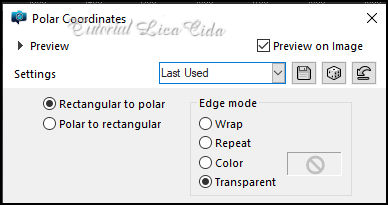
5- Effects\ Geometric Effects\ Perspective-Horizontal.
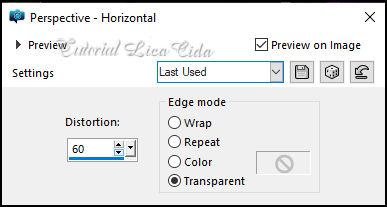
6-Effects \ Image Effects \ Seamless Tiling_Default.
_Effects \ 3D Effects \ Drop Shadow: 1\ 14\ 50\ 50,00 _Color: #000000 . _Effects \ 3D Effects \ Drop Shadow: -1\ -14\ 50\ 50,00 _Color: #000000 . 7-Edit Copy no vvs-paisagem0721 \Paste As New Layer. _Adjust \ Sharpness \ Sharpen. Posicione. _Layers \ Arrange \ Move Down. 8- Layer Copy of Raster1. Layers Duplicate . _Plugins Nick Software\ Color EfexPro 3.0\Bi-Color Filters . Color Set _Cool/Warm 1. 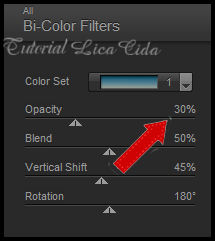
9-Ativar a Layer Raster1. Layers Duplicate.
_ Effects\ Geometric Effects\ Perspective-Vertical. 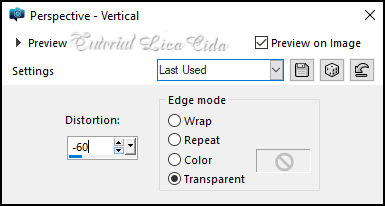
10-Plugins MuRa's Meister/ Perspective Tiling.
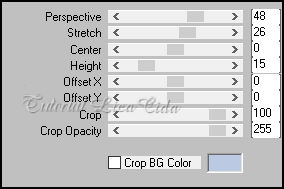
11-Plugins Alien Skin Eye Candy 5: Impact / Extrude .
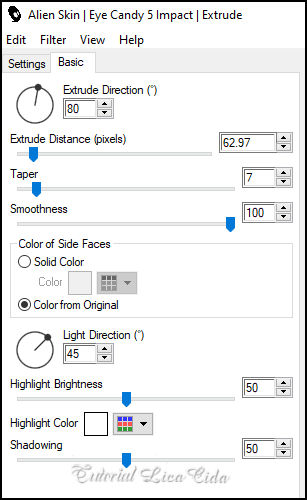
_Effects \ 3D Effects \ Drop Shadow: 1\ 14\ 50\ 50,00 _Color:
#000000 .
_Effects \ 3D Effects \ Drop Shadow: -1\ -14\ 50\ 50,00 _Color: #000000 . 12-Plugins \ GraphicsPlus \ Emboss . 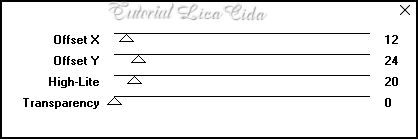
_Repetir o efeito ( mesmos valores) .
13-Layers \ New Raster Layer. _ Preencher color #ffffff. _ Layers \ New Mask Layer \ From Image . NarahsMasks_1622. 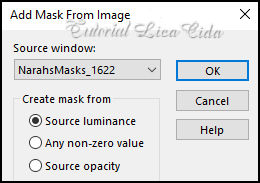
_Effects \ Edge Effects \ Enhance. Layers \ Merge \ Merge
Group.
_Layers \ Properties \ General \Opacity 40%. Layers\ Arrange\ Move Down. 14-Volto a ativar a Layer Raster1. Layers Duplicate. _Plugins FFG\A_ Spotlight ( Inner Grain 0 ). 
Layers \ Properties \ General \ Blend Mode: Overley.
Layers Organizar 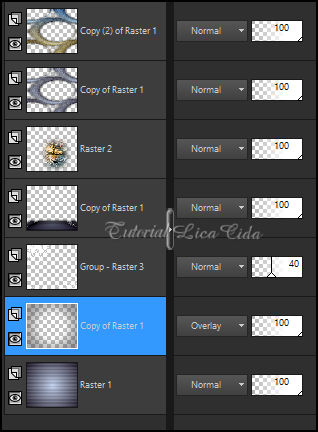
Layer\ Merge Visible.
_Layers Duplicate 15- Effects\ Edge Effects\ High Pass. 
_Layers \ Properties \ General \ Blend Mode: Overley.
Layers \ Merge \ Merge Down. 16- Plugins \ AAA Filters \ Custom_Landscape_Default. 17-Borders _Image \ Add Borders \ 1pxl cor Foreground #27202e. _Image \ Add Borders \ 3 pxls cor Background #bbc9e3. _Image \ Add Borders \ 1pxl cor Foreground #27202e. _Image \ Add Borders \ 20 pxls cor #ffffff. _Image \ Add Borders \ 1pxl cor Foreground #27202e. _Image \ Add Borders \ 3 pxls cor Background #bbc9e3. _Image \ Add Borders \ 1pxl cor Foreground #27202e. _Image \ Add Borders \ 40 pxls cor #ffffff. 18-Selecionar essa borda de 40 pxls com a ferramenta Magic Wand Tolerance0 e Feather0. 19- Effects\ Reflections Effects \ Feedback. _ Repetir Horizontal offset(%)100 _positivo. 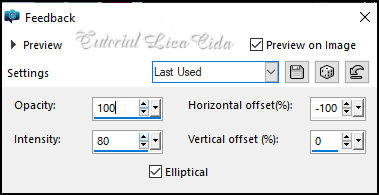 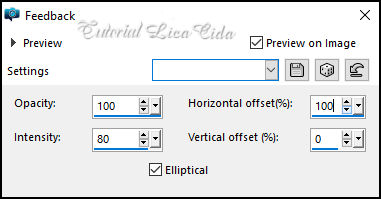
Invert
_Effects \ 3D Effects \ Drop Shadow: 0\ 0\ 80\ 40,00 _Color: #000000 Selections none. 20-Edit Copy no tube 3448_mulher_mara_pontes\ Paste As New Layer. Posicione a gosto. Resize necessário. Drop Shadow à sua escolha. 21-Edit Copy no Callitubes-233flores\ Paste As New Layer. Posicione a gosto. Drop Shadow à sua escolha. 22-Edit Copy no Titulo"because of you"_lc\ Paste As New Layer. Posicione a gosto. Drop Shadow à sua escolha. _Image \ Add Borders \ 1pxl cor Foreground #27202e. _Image \ Add Borders \ 3 pxls cor Background #bbc9e3. _Image \ Add Borders \ 1pxl cor Foreground #27202e. Aplicar a Marca D'agua. Assine e salve. Resize _Width 1024 pxls. Aparecida \ licacida , agosto de 2022. Espero que apreciem. Obrigada!  |