

|
"Animabelle"
Preset_Airbrush_paisagem ( Guardar em sua
pasta de Presets My PSP Files).
Tubes :
89_Femmes_Page7_Animabelle \Callitubes-140flores
(1).
Decor:decor_nmcriacoes_79
(1) \ decocentralefeitoprincipal_lc\efeitoprincipal_lc.
Texto:textoAnimabelle_lc.
(Agradeço)
Marca D'água .
Efeitos do PSP.
Versão usada
PSPX9.
Plugins
Plugin
MuRa's Meister
Plugin
Toadies
Plugin Mehdi
Alien
Skin\Eye Candy 5 Impact
Tutorial
Configurar:
#49402a (
foreground) _ #cab648( background )

1-Abrir uma nova
imagem transparente de 1000 x 700 .Preencher com o
gradiente linear formado pelas cores configuradas
acima.
Observe print.
2-Filters Unlimited
2.0 \
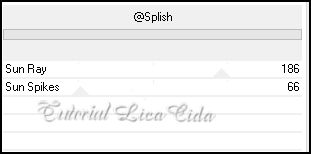
_Repetir
mesmos valores duas vezes.
3- Plugin
Toadies\ Weaver _Default.
_Effects\
Edge Effects\ Enhance More.
4-Plugin Mehdi \ Sorting Tiles...
_Emboss3.
5-Effects \Reflection
Effects \ Rotating Mirror .
0\0 _Reflect.
6-Effects\ Texture Effects\Weave. ( Color #000000).
7-Edit Copy no
efeitoprincipal_lc\ Paste As New Layer.
_Adjust \
Sharpness\ Sharpen More.
Layers\Duplicate.
Mudar os
Blends. Raster2 Soft Light\ sua cópia
Overley.
8-New
Layer.
_Mude a
cor do foreground para #ffffff. Pegue a
ferramenta
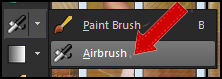 e
procure o preset paisagem, mude o Size para
250. e
procure o preset paisagem, mude o Size para
250.
_Use como modelo.
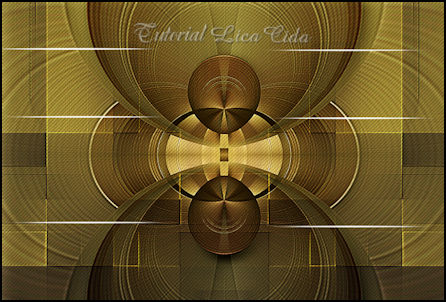
9- Effects\ Geometric
Effects\ Skew.
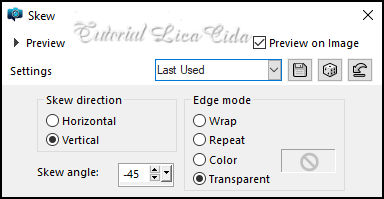
_Layers
Duplicate\ Image Mirror
Horizontal.
Layers\
Merge\ Merge Down.
10- Alien Skin\Eye Candy 5
Impact\ Motion Trail.
11-Plugin Mehdi \ Weaver.
_Layers Duplicate.
_ Layers\ Merge\ Merge
Down. Opacity a gosto.
12-Image\
Canvas Size 1000 x 800.
Bottom:100.
13-Edit\ Copy
Special\ Copy Merged.
Paste As New
Layer.
14-Plugin MuRa's
Meister \ Perspective
Tiling. Height 20 (
demais valores iguais).
*Com a Ferramenta Magic Wand \ Feather 60 \ Clique na parte transparente . Deletar ( cinco vezes_ para suavizar o efeito. ). Selections \ Select none. _Emboss3.
15-Effects
\Reflection
Effects \ Rotating
Mirror . 0\180
_Reflect.
16-Seleção
Personalizada( tecleS)
_New Layer (
raster5) .
Preencher
Color #ffffff.
17- Effects\
Geometric Effects\ Skew.
18-Effects\ Image
Effects\ Offset.
25 \ -10 ( custom e
transparentes marcados).
_Layers Duplicate\ Image
Mirror Horizontal.
Layers\ Merge\ Merge Down.
_Image Mirror Vertical.
19-Effects\ Distortion
Effects\ Warp.
20- Alien Skin\Eye
Candy 5 Impact\
Motion Trail.
(print ítem 10)
21-Effects\
Distortion Effects\
Wave.
22-Raster5
Edit Copy no
decor_nmcriacoes_79
(1)\ Paste As New
Layer.
23- Effects \
Distortion Effects\
Pinck _S(%):100.
Aplicar duas vezes.
24-Image\Free
Rotate.
_Centralizar.
25-Edit Copy no
decocentralefeitoprincipal_lc\
Paste As New Layer.
Posicione.
_layers,
blends, opacitys
Borders
Image \ Add
Borders \ 1 pxl
color =#back
Image \ Add
Borders \ 1 pxl
color =#fore
Image \ Add
Borders \ 40 pxls
color =#ffffff._Selecione
Preencher com o
gradiente linear
formado pelas cores
configuradas acima.
Observe print.
_Invert.
_Effects\3D Effects\
Drop Shadow 0\
0\ 80\ 40,00 .
Color=#000000.
Selections\
Select none.
Image \ Add
Borders \ 1 pxl
color =#back
26-Edit Copy no
89_Femmes_Page7_Animabelle
\Paste As New
Layer.
Posicione a gosto.
27-Edit
Copy noCallitubes-140flores
(1). \Paste As New
Layer..
Posicione.
28-Edit Copy textoAnimabelle_lc.
\Paste As New
Layer..
Use a gosto.
Resize
_Width
1000
pxls.
(opcional)
Aplicar
a
Marca
D'agua.
Assine
e
salve.
Aparecida \
licacida
, novembro
de 2021.
Espero que
gostem.
Obrigada!
Tube:53_Femmes_Page7_Animabelle\ Flores calliflores( obrigada!! )
|